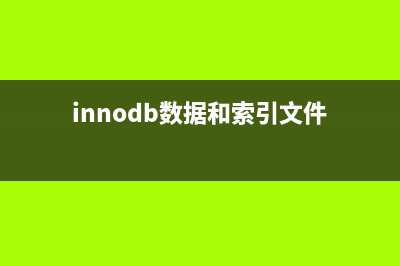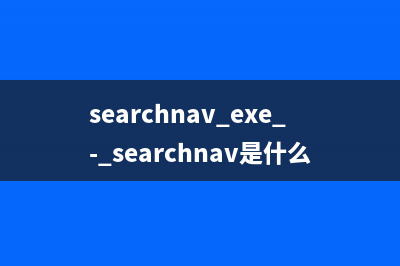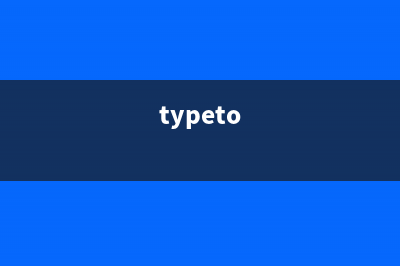位置: 编程技术 - 正文
PHP:imagepsencodefont()的用法_GD库图像处理函数
编辑:rootadmin推荐整理分享PHP:imagepsencodefont()的用法_GD库图像处理函数,希望有所帮助,仅作参考,欢迎阅读内容。
文章相关热门搜索词:,内容如对您有帮助,希望把文章链接给更多的朋友!
(PHP 4, PHP 5)
imagepsencodefont — 改变字体中的字符编码矢量
说明 bool imagepsencodefont ( resource $font_index , string $encodingfile )从文件中加载字符编码矢量并用其替换给定字体的编码矢量。由于 PostScript 字体的默认矢量缺少大多数超过 的字符位置,因此如果使用其它非英语的语言的话肯定需要改变它。编码文件的确切格式定义在 T1lib 文档中。T1lib 包含有两个可马上使用的文件,IsoLatin1.enc 和 IsoLatin2.enc。
如果发现自己总是要用本函数,更好的定义编码的做法是在配置文件中将 ps.default_encoding 设定为指向正确的编码文件,这样加载的所有字体就会自动具有正确编码了。
Note: 此函数仅在 PHP编译时指定了 --with-t1lib[=DIR] 时可用。
参数
font_index
A font resource, returned by imagepsloadfont().
encodingfileThe exact format of this file is described in T1libs documentation. T1lib comes with two ready-to-use files, IsoLatin1.enc and IsoLatin2.enc.
返回值成功时返回 TRUE, 或者在失败时返回 FALSE。
范例
Example #1 imagepsencodefont() example
<?php//Loada.pfbfontfile$font=imagepsloadfont('./px3l.pfb');//TellT1libtouseISOLatin1encodingimagepsencode($font,'./IsoLatin1.enc');//Doanyoperationswiththefonthere//Freethefontfrommemoryimagepsfreefont($font);?> 注释Note: 此函数仅在 PHP编译时指定了 --with-t1lib[=DIR] 时可用。
PHP:imagepolygon()的用法_GD库图像处理函数 imagepolygon(PHP4,PHP5)imagepolygon画一个多边形说明boolimagepolygon(resource$image,array$points,int$num_points,int$color)imagepolygon()在图像中创建一个多边形。points是一个PHP数
PHP:imagepsbbox()的用法_GD库图像处理函数 imagepsbbox(PHP4,PHP5)imagepsbbox给出一个使用PostScriptType1字体的文本方框说明arrayimagepsbbox(string$text,resource$font,int$size)arrayimagepsbbox(string$text,resource$font,int$size,int
PHP:imagepalettetotruecolor()的用法_GD库图像处理函数 imagepalettetotruecolor(PHP5=5.5.0)imagepalettetotruecolorConvertsapalettebasedimagetotruecolor说明boolimagepalettetotruecolor(resource$src)Convertsapalettebasedimage,createdbyfunctionslikeimagecrea
标签: PHP:imagepsencodefont()的用法_GD库图像处理函数
本文链接地址:https://www.jiuchutong.com/biancheng/288324.html 转载请保留说明!