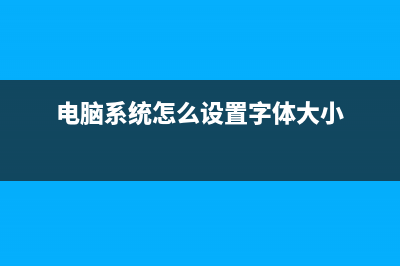位置: 编程技术 - 正文
mysql 显示SQL语句执行时间的代码(mysql显示数据库语句)
编辑:rootadminMySQL 的 SQL ?法?整主要都是使用 EXPLAIN , 但是????K?]?法知道??的 Ram(Memory)/CPU 等使用量.
於 MySQL 5.0. 以上?始支援 MySQL Query Profiler, 可以查?到此 SQL ??绦卸嗌?r?, ?K看出 CPU/Memory 使用量, ?绦羞^程中 System lock, Table lock 花多少?r?等等.
MySQL Query Profile ??介?可?: Using the New MySQL Query Profiler (.. ?表)
效能分析主要分下述三?(??自上篇):
Bottleneck analysis - focuses on answering the questions: What is my database server waiting on; what is a user connection waiting on; what is a piece of SQL code waiting on? Workload analysis - examines the server and who is logged on to determine the resource usage and activity of each. Ratio-based analysis - utilizes a number of rule-of-thumb ratios to gauge performance of a database, user connection, or piece of code. MySQL Query Profile 使用方法 ?? mysql> set profiling=1; # 此命令於 MySQL ?? information_schema 的 database 建立一?? PROFILING 的 table ?砑o?. SQL profiles show mysql> show profiles; # ???又?崴?姓Z法及使用?r?, 含???法都??o?. ex: (root@localhost) [test]> show profiles; # 注意 Query_ID, 下面?绦?r???等, 都是依 Query_ID 在??
+----------+------------+---------------------------+ | Query_ID | Duration | Query | +----------+------------+---------------------------+ | 1 | 0. | show profile for query 1 | | 2 | 0. | select * from users | | 3 | 0. | show tables | | 4 | 0. | mysql> show profiles | +----------+------------+---------------------------+ 查?所有花??r?加? mysql> select sum(duration) from information_schema.profiling where query_id=1; # Query ID = 1
+---------------+ | sum(duration) | +---------------+ | 0. | +---------------+ 查?各?绦须A段花?多少?r? mysql> show profile for query 1; # Query ID = 1
+--------------------+------------+ | Status | Duration | +--------------------+------------+ | (initialization) | 0. | | Opening tables | 0. | | System lock | 0. | | Table lock | 0. | | init | 0. | | optimizing | 0. | | statistics | 0. | | preparing | 0. | | executing | 0. | | Sending data | 0. | | end | 0. | | query end | 0. | | freeing items | 0. | | closing tables | 0. | | logging slow query | 0. | +--------------------+------------+ 查?各?绦须A段花?的各??源列表 mysql> show profile cpu for query 1; # Query ID = 1
+--------------------------------+----------+----------+------------+ | Status | Duration | CPU_user | CPU_system | +--------------------------------+----------+----------+------------+ | (initialization) | 0. | 0 | 0 | | checking query cache for query | 0. | 0 | 0 | | Opening tables | 0. | 0 | 0 | | System lock | 0. | 0 | 0 | | Table lock | 0. | 0. | 0 | | init | 0. | 0 | 0 | | optimizing | 0. | 0 | 0 | | statistics | 0. | 0 | 0 | | preparing | 0. | 0 | 0 | | executing | 0. | 0 | 0 | | Sending data | 0. | 0. | 0 | | end | 0. | 0 | 0 | | query end | 0. | 0 | 0 | | storing result in query cache | 0. | 0 | 0 | | freeing items | 0. | 0 | 0 | | closing tables | 0. | 0 | 0 | | logging slow query | 0. | 0 | 0 | +--------------------------------+----------+----------+------------+ mysql> show profile IPC for query 1;
+--------------------------------+----------+---------------+-------------------+ | Status | Duration | Messages_sent | Messages_received | +--------------------------------+----------+---------------+-------------------+ | (initialization) | 0. | 0 | 0 | | checking query cache for query | 0. | 0 | 0 | | Opening tables | 0. | 0 | 0 | | System lock | 0. | 0 | 0 | | Table lock | 0. | 0 | 0 | | init | 0. | 0 | 0 | | optimizing | 0. | 0 | 0 | | statistics | 0. | 0 | 0 | | preparing | 0. | 0 | 0 | | executing | 0. | 0 | 0 | | Sending data | 0. | 0 | 0 | | end | 0. | 0 | 0 | | query end | 0. | 0 | 0 | | storing result in query cache | 0. | 0 | 0 | | freeing items | 0. | 0 | 0 | | closing tables | 0. | 0 | 0 | | logging slow query | 0. | 0 | 0 | +--------------------------------+----------+---------------+-------------------+ 其它?傩粤斜 ALL - displays all information BLOCK IO - displays counts for block input and output operations CONTEXT SWITCHES - displays counts for voluntary and involuntary context switches IPC - displays counts for messages sent and received MEMORY - is not currently implemented PAGE FAULTS - displays counts for major and minor page faults SOURCE - displays the names of functions from the source code, together with the name and line number of the file in which the function occurs SWAPS - displays swap counts ?定 Profiling 存的 Size mysql> show variables where variable_name='profiling_history_size'; # ??是 ? ?? mysql> set profiling=0;
推荐整理分享mysql 显示SQL语句执行时间的代码(mysql显示数据库语句),希望有所帮助,仅作参考,欢迎阅读内容。

文章相关热门搜索词:mysql显示字段,mysql显示所有数据,mysql查询结果显示,mysql中sql语句,mysql显示所有数据,mysql显示sql执行时间,mysql显示数据库语句,mysql显示数据库语句,内容如对您有帮助,希望把文章链接给更多的朋友!
mysql 设置查询缓存 可将如下语句query_cache_size=query_cache_type=1query_cache_limit=存放到/etc/my.cnf文件的[mysqld]下然后重启mysql数据库servicemysqldrestart就会启动mysql的缓存
MYSQL explain 执行计划 使用方法,在select语句前加上explain就可以了:如:explainselect*fromtest1EXPLAIN列的解释:table:显示这一行的数据是关于哪张表的type:这是重要的列,显示
MySQL 有输入输出参数的存储过程实例 1、实例DELIMITER//DROPPROCEDUREIFEXISTS`test`.`p_getvalue`//CREATEDEFINER=`root`@`localhost`PROCEDURE`p_getvalue`(inidvarchar(),outsvarchar())beginif(length(id)=)thenselect'A_B_C_D'intos;else
标签: mysql显示数据库语句
本文链接地址:https://www.jiuchutong.com/biancheng/312499.html 转载请保留说明!