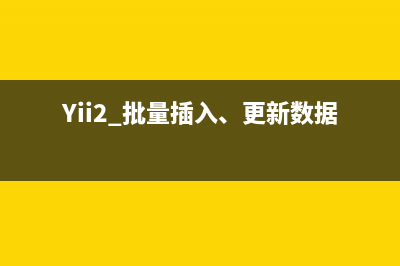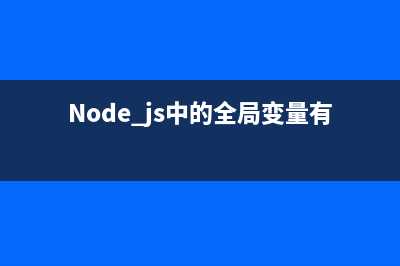Secure Your Access Database How can you keep unwanted people from downloading your database simply by typing in the url? You can't, it is not possible. BUT you can secure it by adding a password to it. Below I will walk you through the steps needed to accomplish this. 1. Download your database (new feature added today, see above). 2. Open it up in MS Access. (Check the "Exclusive" checkbox in the file dialog box. If you don't, Access will ask you to later.) 3. Menu Bar --> Tools --> Security --> Set Database Password Select "Tools" from the menu bar, then "Security", then "Set Database Password." 4. Your password can be: (quoted from MS Access Help) "Passwords can be any combination of or fewer characters, except control characters. Passwords are case-sensitive." 5. Upload your password protected database to Brinkster. 6. What needs to be changed in your code: Only your connection string needs to be changed. Here is a sample: Set Conn = Server.CreateObject("ADODB.Connection") MyConnStr = "DRIVER={Microsoft Access Driver (*.mdb)}; " MyConnStr = MyConnStr & "DBQ=d:sitesmembernamedbmydbase.mdb; " MyConnStr = MyConnStr & "PWD=yourpassword" Conn.Open(MyConnStr) Add the "PWD=yourpassword" to the connection string and you are set! 7. In the SQL Mgr, a new field has been added for password. This way you can still use the SQL Mgr, even if your Access database has been password protected! By: Jared Stauffer
推荐整理分享加密你的Access数据库asp打开方法(access2010加密解密数据库时),希望有所帮助,仅作参考,欢迎阅读内容。

文章相关热门搜索词:access 加密,access增加密码字段,access数据库加密的常用方法有哪些?,access增加密码字段,access 加密,access2016加密,access2010加密解密数据库时,access加密软件,内容如对您有帮助,希望把文章链接给更多的朋友!
access下如何恢复已经删除的记录;如何恢复已经删除的表、窗体等等对象 问题:如何恢复已经删除的记录;如何恢复已经删除的表、窗体等等对象1、我用DELETEFROMTABLE删除了一些记录,现在发现误删除了,该如何恢复?2、我
恢复从 Access 、 Access 或 Access 中数据库删除表的方法 注意:本文示例代码使用Microsoft数据访问对象。为此代码才能正常运行,您必须引用MicrosoftDAO3.6对象库。可以进行,单击工具菜单中VisualBasic编辑器,上引
ACCESS的参数化查询,附VBSCRIPT(ASP)和C#(ASP.NET)函数第1/2页 最近因项目需要用ACCESS做数据库开发WEB项目看论坛上还许多人问及ACCESS被注入的安全问题许多人解决的方法仍然是用Replace替换特殊字符,然而这样做也