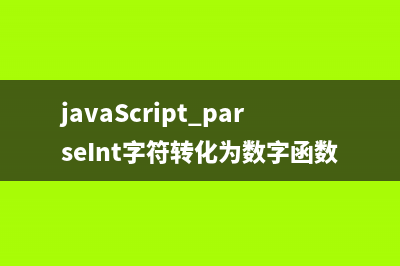位置: 编程技术 - 正文
PostgreSQL 创建表分区
编辑:rootadmin创建表分区步骤如下: 1. 创建主表 CREATE TABLE users ( uid int not null primary key, name varchar()); 2. 创建分区表(必须继承上面的主表) CREATE TABLE users_0 ( check (uid >= 0 and uid< ) ) INHERITS (users); CREATE TABLE users_1 ( check (uid >= )) INHERITS (users); 3. 在分区表上建立索引,其实这步可以省略的哦 CREATE INDEX users_0_uidindex on users_0(uid); CREATE INDEX users_1_uidindex on users_1(uid); 4. 创建规则RULE CREATE RULE users_insert_0 AS ON INSERT TO users WHERE (uid >= 0 and uid < ) DO INSTEAD INSERT INTO users_0 VALUES (NEW.uid,NEW.name); CREATE RULE users_insert_1 AS ON INSERT TO users WHERE (uid >= ) DO INSTEAD INSERT INTO users_1 VALUES (NEW.uid,NEW.name); 下面就可以测试写入数据啦: postgres=# INSERT INTO users VALUES (,'smallfish'); INSERT 0 0 postgres=# INSERT INTO users VALUES (,'aaaaa'); INSERT 0 0 postgres=# select * from users; uid | name -----+----------- | aaaaa | smallfish (2 笔资料列) postgres=# select * from users_0; uid | name -----+------- | aaaaa (1 笔资料列) postgres=# select * from users_1; uid | name -----+----------- | smallfish (1 笔资料列) 到这里表分区已经可以算完了,不过还有个地方需要修改下,先看count查询把。 postgres=# EXPLAIN SELECT count(*) FROM users where uid<; QUERY PLAN --------------------------------------------------------------------------------------------- Aggregate (cost=.... rows=1 width=0) -> Append (cost=6.... rows= width=0) -> Bitmap Heap Scan on users (cost=6.... rows= width=0) Recheck Cond: (uid < ) -> Bitmap Index Scan on users_pkey (cost=0...6. rows= width=0) Index Cond: (uid < ) -> Bitmap Heap Scan on users_0 users (cost=6.... rows= width=0) Recheck Cond: (uid < ) -> Bitmap Index Scan on users_0_uidindex (cost=0...6. rows= width=0) Index Cond: (uid < ) -> Bitmap Heap Scan on users_1 users (cost=6.... rows= width=0) Recheck Cond: (uid < ) -> Bitmap Index Scan on users_1_uidindex (cost=0...6. rows= width=0) Index Cond: (uid < ) ( 笔资料列) 按照本来想法,uid小于,理论上应该只是查询users_0表,通过EXPLAIN可以看到其他他扫描了所有分区的表。 postgres=# SET constraint_exclusion = on; SET postgres=# EXPLAIN SELECT count(*) FROM users where uid<; QUERY PLAN --------------------------------------------------------------------------------------------- Aggregate (cost=.... rows=1 width=0) -> Append (cost=6.... rows= width=0) -> Bitmap Heap Scan on users (cost=6.... rows= width=0) Recheck Cond: (uid < ) -> Bitmap Index Scan on users_pkey (cost=0...6. rows= width=0) Index Cond: (uid < ) -> Bitmap Heap Scan on users_0 users (cost=6.... rows= width=0) Recheck Cond: (uid < ) -> Bitmap Index Scan on users_0_uidindex (cost=0...6. rows= width=0) Index Cond: (uid < ) ( 笔资料列) 到这里整个过程都OK啦! 
推荐整理分享PostgreSQL 创建表分区,希望有所帮助,仅作参考,欢迎阅读内容。

文章相关热门搜索词:,内容如对您有帮助,希望把文章链接给更多的朋友!
PostgreSQL中的OID和XID 说明 oid:行的对象标识符(对象ID)。这个字段只有在创建表的时候使用了WITHOIDS,或者是设置了default_with_oids配置参数时出现。这个字段的类型是oid(和字
PostgreSQL 角色与用户管理介绍 一、角色与用户的区别角色就相当于岗位:角色可以是经理,助理。用户就是具体的人:比如陈XX经理,朱XX助理,王XX助理。在PostgreSQL里没有区分用户
PostgreSQL 查看数据库,索引,表,表空间大小的示例代码 一、简介PostgreSQL提供了多个系统管理函数来查看表,索引,表空间及数据库的大小,下面详细介绍一下。二、数据库对象尺寸函数函数名返回类型描述p
标签: PostgreSQL 创建表分区
本文链接地址:https://www.jiuchutong.com/biancheng/319651.html 转载请保留说明!