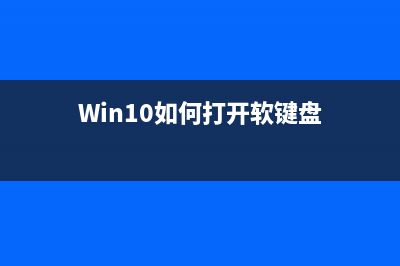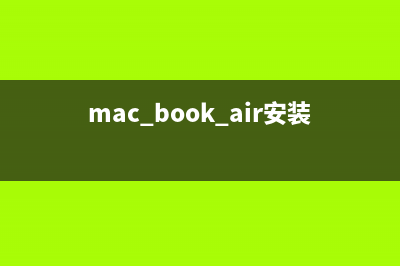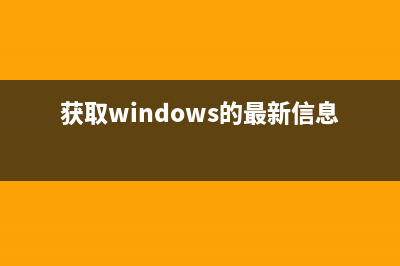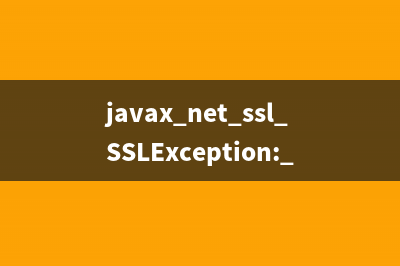在Red Hat Enterprise Linux Server release 5.7 上配置YUM本地源时,遇到了"[Errno 5] OSError: [Errno 2] No such file or directory xxxx",花了点时间搞清楚错误的来龙去脉。特此记录一下: 将Redhat 5.7的光盘镜像拷贝到了/mnt/cdrom/LinuxSrc目录下,配置了rhel-media.repo文件,如下所示 复制代码代码如下:[root@DB-Server yum.repos.d]# more rhel-media.repo [media]name=Red Hat Enterprise Linux 5.7 baseurl= enabled=1 gpgcheck=0 gpgkey= 执行yum clean all命令后,执行yum makecache遇到了下面错误: 复制代码代码如下:[root@DB-Server yum.repos.d]# yum clean allLoaded plugins: product-id, security, subscription-managerUpdating Red Hat repositories.Cleaning up Everything[root@DB-Server yum.repos.d]# yum makecacheLoaded plugins: product-id, security, subscription-managerUpdating Red Hat repositories. [Errno 5] OSError: [Errno 2] No such file or directory: '/mnt/cdrom/LinuxSrc/repodata/repomd.xml'Trying other mirror.Error: Cannot retrieve repository metadata (repomd.xml) for repository: media. Please verify its path and try again[root@DB-Server yum.repos.d]# 出现这个错误的根本原因在于RHEL 5.x 版本与RHEL 6.x 版本的rpm包存放路径不同: RHEL 5.x : ../Server 例如:我案例环境位于/mnt/cdrom/LinuxSrc/Server 下。 RHEL 6.x : ../Packages 所以还在于上面的baseurl参数设置错误。那么我们可以通过两种方法解决这个问题: 方法1:配置正确的baseurl参数。 复制代码代码如下:[root@DB-Server yum.repos.d]# vi rhel-media.repo [media]name=Red Hat Enterprise Linux 5.7 baseurl= 复制代码代码如下:[root@DB-Server Server]# rpm -ivh createrepo-0.4.-3.el5.noarch.rpmwarning: createrepo-0.4.-3.el5.noarch.rpm: Header V3 DSA signature: NOKEY, key ID Preparing... ########################################### [%] 1:createrepo ########################################### [%][root@DB-Server Server]# createrepo --update /mnt/cdrom/LinuxSrcPrevious repo file missing: /mnt/cdrom/LinuxSrc/repodata/primary.xml.gz/ - VT/etherboot-roms-5.4.4-.el5.x_.rpm mmSaving Primary metadataSaving file lists metadataSaving other metadataYou have new mail in /var/spool/mail/root[root@DB-Server Server]# yum makecacheLoaded plugins: product-id, security, subscription-managerUpdating Red Hat repositories.media | B : media/filelists | 3.1 MB : media/other | MB : media/primary | 1.1 MB : media /media /media /Metadata Cache Created[root@DB-Server Server]#
推荐整理分享RedHat服务器上[Errno 5] OSError: [Errno 2]的解决方法(redhat server),希望有所帮助,仅作参考,欢迎阅读内容。
![RedHat服务器上[Errno 5] OSError: [Errno 2]的解决方法(redhat server)](https://www.jiuchutong.com/image/20240129/1706496453.jpg)
文章相关热门搜索词:redhat ssh服务,redhat6查看服务状态,服务器安装redhat,服务器安装redhat7.4,服务器安装redhat,服务器安装redhat7.4,服务器安装redhat 6.8,服务器安装redhat 6.8,内容如对您有帮助,希望把文章链接给更多的朋友!
给RedHat系统安装GNOME图形化桌面的方法 尽管Linux管理员可能不需要图形用户界面,但从MicrosoftWindows转过来的用户需要。为此,Linux需要一个GUI,让MicrosoftWindows用户更习惯。RedHatLinux提供了GNOME
RedHat系统配置本地Yum源的基本方法 YUM是YellowdogUpdaterModified的简称,起初是由yellowdog这一发行版的开发者TerraSoft研发,用python写成,那时还叫做yup(yellowdogupdater),后经杜克大学的Linux@Duke开
CentOS 6.7系统中给IP配置的两种教程 本文详细介绍了CentOS6.7Linux系统的IP配置软件名称:Vmwarefusion8Pro(虚拟机软件)Mac破解版(附注册机和序列号)软件大小:MB更新时间:--方法一:1、
![RedHat服务器上[Errno 5] OSError: [Errno 2]的解决方法(redhat server)](https://www.jiuchutong.com/image/20240129/1706496453.jpg)