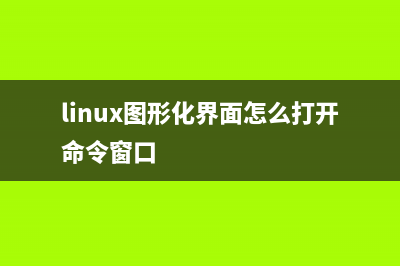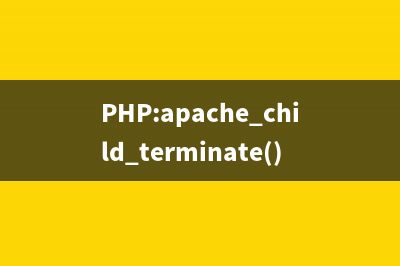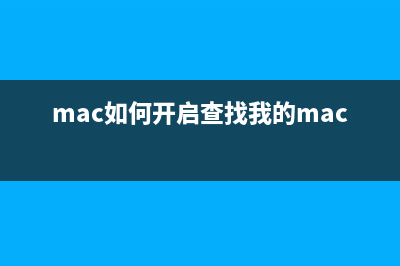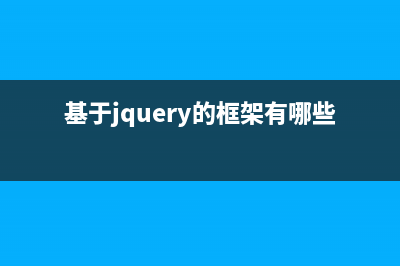linux上,在安装系统之后,可否创建分区并且在不重新启动机器的情况下系统能够识别这些分区?解决方法:你可以使用一个叫做partprobe的工具。它包含在parted的rpm软件包中。在Red Hat Enterprise Linux 3上他的版本是parted-1.6。 partprobe 是一个可以修改kernel中分区表的工具。可以使kernel重新读取分区表。如下命令可以查看你的系统是否安装了parted软件包复制代码代码如下:rpm -q parted举例来说:复制代码代码如下:# rpm -q partedparted-1.6.3-你可以使用up2date命令安装这个软件包,如果在你的系统已经正确地注册到RHN上了。否则你可以从光盘上安装这个文件。你可以使用fdisk或者其他命令创建一个新的分区,然后使用partprobe命令重新读取分区表。复制代码代码如下:# partprobe这个命令执行完毕之后不会输出任何返回信息,你可以使用mke2fs命令在新的分区上创建文件系统。 在Linux中使用fdisk命令进行分区时,有时会遇到“WARNING: Re-reading the partition table failed with error : Device or resource busy.The kernel still uses the old table.The new table will be used at the next reboot.”这种告警信息。如下所示复制代码代码如下:[root@localhost ~]# fdisk /dev/sde The number of cylinders for this disk is set to .There is nothing wrong with that, but this is larger than ,and could in certain setups cause problems with:1) software that runs at boot time (e.g., old versions of LILO)2) booting and partitioning software from other OSs (e.g., DOS FDISK, OS/2 FDISK) Command (m for help): p Disk /dev/sde: .6 GB, bytes heads, sectors/track, cylindersUnits = cylinders of * = bytes Device Boot Start End Blocks Id System/dev/sde1 1 5 Extended/dev/sde5 1 + Linux Command (m for help): nCommand action l logical (5 or over) p primary partition (1-4)p Partition number (1-4): 2First cylinder (-, default ): Using default value Last cylinder or +size or +sizeM or +sizeK (-, default ): Using default value Command (m for help): wThe partition table has been altered! Calling ioctl() to re-read partition table. WARNING: Re-reading the partition table failed with error : Device or resource busy.The kernel still uses the old table.The new table will be used at the next reboot.Syncing disks. 此时使用fdisk命令看不到新建的分区信息,可以使用partprobe命令解决这个问题而不用重启系统,因为partprobe可以使kernel重新读取分区信息,从而避免重启系统。复制代码代码如下: partprobe - inform the OS of partition table changes DESCRIPTION This manual page documents briefly the partprobe command. partprobe is a program that informs the operating system kernel of partition table changes, by requesting that the operating system re-read the partition table.
推荐整理分享Linux下partprobe命令的使用详解(linux promisc),希望有所帮助,仅作参考,欢迎阅读内容。
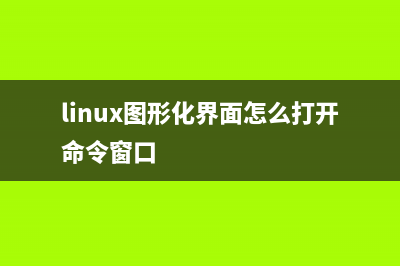
文章相关热门搜索词:linux /proc/meminfo,linuxparted,linux中partprobe命令的功能,linux probe命令,linux命令prompt,linux命令prompt,linux命令prompt,linux partprobe命令,内容如对您有帮助,希望把文章链接给更多的朋友!
Linux图形化界面下使用命令进行截图的方法 以前在LINUX里面截图都是直接按printscreen键或者alt+printscreen。但是printscreen是整个屏幕,alt+printscreen是当前窗口。想要截屏幕中的一块区域用什么来?答案是
简单的Linux终端美化方法分享 绿色字体输出:复制代码代码如下:echo-e"[1;;mPass[0m"红色字体输出:复制代码代码如下:echo-e"[1;;mFail[0m"文本终端的颜色可以使用ANSI非常
Linux系统上解压或挂载img文件的方法 img文件压缩及解压2.6内核中的initrd.img采用cpio压缩,不再是2.4内核使用的ext2格式,无法使用mount-oloop挂载。需要使用gunzip解压缩,然后再使用cpio解包复