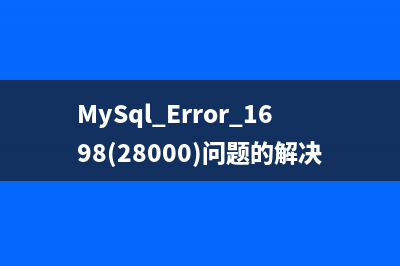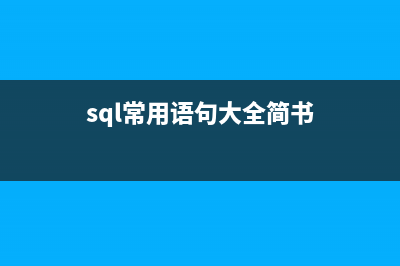位置: 编程技术 - 正文
CentOS6.5安装的UEFI-GPT回退为MBR引导详解(centos安装ufw)
编辑:rootadmin推荐整理分享CentOS6.5安装的UEFI-GPT回退为MBR引导详解(centos安装ufw),希望有所帮助,仅作参考,欢迎阅读内容。
文章相关热门搜索词:centos uefi安装,centos uefi安装,centos6.9u盘安装,centos6.10u盘安装,centos6.9u盘安装,uefi安装centos6,uefi安装centos6,centos6.5u盘安装,内容如对您有帮助,希望把文章链接给更多的朋友!
我自己在服务器上装了centos 6.5系统,默认用的就是UEFI,没有注意可以只用GRUB,接着问题就出现了,我在服务器内安装了另外一块带grub启动系统的硬盘,
这个硬盘启动系统后,如果去掉此块硬盘,再重新启动,总是识别不出来centos 6.5的UEFI,这个可以通过启动主板的UEFI,然后用UEFI的命令:
mount fs0
fs0:
cd EFI
cd redhat
grub.efi
文件夹名称可能不准,大概是这样就可以手动启动系统了,另外还可以通过插入系统盘,upgrade一下就可以了,不用每次手动,也不会丢失数据,但是总觉得
这样不是很好。所以我就有了将UEFI-GPT回退为MBR的想法。
谷歌总是很牛x,所以我得到的结果是用gdisk,我启动另一个系统,挂载上centos 6.5的硬盘,然后按照google上的步骤:
1
Click "Applications." Point to "Accessories," then click "Terminal." Input the following into Terminal: sudo fdisk -l
2
Press "Enter" to see the disk devices connected to the computer. The device with the asterisk next to it is the boot device. Write down the filename (for example, /dev/sda) assigned to the disk.
3
Input the following into Terminal: sudo apt-get install gdisk. Press "Enter" to install the partitioning tool to Ubuntu.
4
Input "sudo gdisk" into Terminal, then press "Enter" to run gdisk as a superuser. Input the name assigned to the boot device, then press "Enter" again.

5
Press "r," then hit "Enter," to switch to the recovery and transformation options. Press "g," then press "Enter," to select the option to convert GPT to MBR on Linux.
6
Press "w," then press "Enter," to convert GPT to MBR on the primary partitions. Press "y," then "Enter," to finalize and exit.
操作完成后,重启发现系统起不来,手动引导UEFI也不行了。
人类一思考,上帝就发笑,可是俺思考后发现还是能拯救的,
先提前说明,centos 6.5安装的时候,是分了三个区的,sda1 -- UEFI所在区,是fat,sda2 -- 在fdisk -l下显示是NTFS(但实际上是ext4)的存储实际系统和数据的分区,
sda3 -- swap 分区。
我进入U盘启动的系统后,把sda1分区挂载到mnt目录内,发现在efi->redhat目录内,存在一个文件grub.conf,相比经常把玩系统的人都知道这个是干嘛的。就是有了这个,我才有了希望。
下面就是拯救的具体步骤:
1、mount上sda1,然后拷贝出grub.conf留作后用,切忌!然后umount
2、使用fdisk将sda1修改为-linux,sda2也修改为-linux,并且把sda1设置为启动分区。
大致命令流程如下: fdisk /dev/sda t 1 t 2 a 1
3、将sda1做成ext3,因为他是fat
命令:mkfs.ext3 /dev/sda1
4、mount上sda1和sda2,我这里sda1在/mnt,sda2在/sda2 ,给sda1安装grub,grub-install --root-directory=/mnt /dev/sda,这样grub就装好了
5、 把备份的grub.conf拷贝到/mnt/boot/grub目录下,并且做一个软连接,menu.lst指向grub.conf,命令是:ln -s grub.conf menu.lst
6、将/sda2/boot/目录下在grub.conf内用到的文件,一个是kernel会用到的,一个是initrd会用到的,拷贝到/mnt/boot目录下
7、修改/mnt/boot/grub/grub.conf,把root (hd0, 1)这个改为root (hd0,0)
8、保存,sync,umount,卸载硬盘,重新启动就可以了。
CentOS如何运行与控制后台进程? 我们经常会碰到这样的问题,用ssh登录了远程的Linux服务器,运行了一些耗时较长的任务,结果却由于网络等的不稳定导致任务中途失败。这是由于在用
Centos下如何拷贝整个目录命令?Centos下拷贝目录命令的方法 该命令的功能是将给出的文件或目录拷贝到另一文件或目录中,就如同DOS下的copy命令一样,功能非常强大。语法:cp[选项]源文件或目录目标文件或
CentOS下把home空间的分出来给root的方法 下面的操作是通过实际操作完成的。下面的例子尝试吧home空间的G中的5G分出来给root空间[root@localhost~]#df-h文件系统容量已用可用已用%%挂载点/dev/mapper/V
标签: centos安装ufw
本文链接地址:https://www.jiuchutong.com/biancheng/353725.html 转载请保留说明!