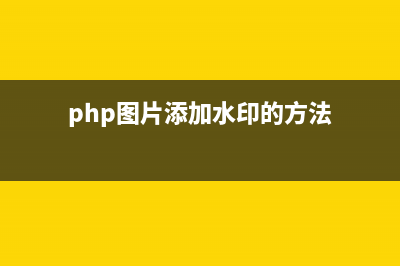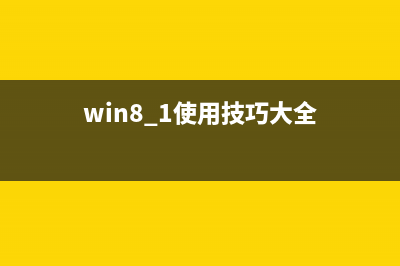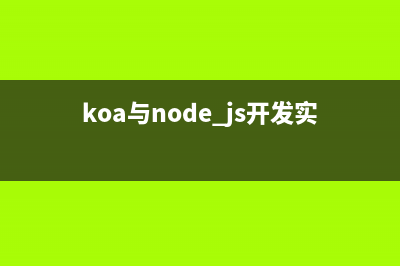位置: 编程技术 - 正文
centos安装xenserver xe命令行的方法(Centos安装dig命令)
编辑:rootadmin推荐整理分享centos安装xenserver xe命令行的方法(Centos安装dig命令),希望有所帮助,仅作参考,欢迎阅读内容。
文章相关热门搜索词:centos安装设置,centos安装设置,Centos安装ntfs-3g,Centos安装yum源,centos安装教程详解,Centos安装dig命令,Centos安装yum源,Centos安装telnet服务,内容如对您有帮助,希望把文章链接给更多的朋友!
在centos上安装xe命令行的作用就不用多说了。首先在xenserver的安装iso中找到xe命令的rpm包(在client_install这个目录下),然后拷贝到centos上。如果直接用rpm命令安装xe-cli-6.1.0-p.i.rpm这个包,会提示依赖错误。这时改用yum命令来安装,它会自动帮我们处理依赖。
复制代码代码如下:[root@cloudstack-ms ~]# rpm -ivh xe-cli-6.1.0-p.i.rpm error: Failed dependencies:libc.so.6 is needed by xapi-xe-0.2-.ilibc.so.6(GLIBC_2.0) is needed by xapi-xe-0.2-.ilibc.so.6(GLIBC_2.1) is needed by xapi-xe-0.2-.ilibc.so.6(GLIBC_2.1.2) is needed by xapi-xe-0.2-.ilibc.so.6(GLIBC_2.2) is needed by xapi-xe-0.2-.ilibc.so.6(GLIBC_2.3) is needed by xapi-xe-0.2-.ilibc.so.6(GLIBC_2.3.2) is needed by xapi-xe-0.2-.ilibc.so.6(GLIBC_2.3.4) is needed by xapi-xe-0.2-.ilibc.so.6(GLIBC_2.4) is needed by xapi-xe-0.2-.ilibdl.so.2 is needed by xapi-xe-0.2-.ilibdl.so.2(GLIBC_2.0) is needed by xapi-xe-0.2-.ilibdl.so.2(GLIBC_2.1) is needed by xapi-xe-0.2-.ilibm.so.6 is needed by xapi-xe-0.2-.ilibm.so.6(GLIBC_2.0) is needed by xapi-xe-0.2-.ilibpthread.so.0 is needed by xapi-xe-0.2-.ilibpthread.so.0(GLIBC_2.0) is needed by xapi-xe-0.2-.ilibpthread.so.0(GLIBC_2.1) is needed by xapi-xe-0.2-.ilibpthread.so.0(GLIBC_2.2) is needed by xapi-xe-0.2-.ilibpthread.so.0(GLIBC_2.3.2) is needed by xapi-xe-0.2-.i[root@cloudstack-ms ~]#

这时我们改用yum来安装,它会自动帮我们处理依赖问题复制代码代码如下:yum install xe-cli-6.1.0-p.i.rpm
安装好后,执行xe命令如果报错复制代码代码如下:Unhandled exceptionFile "stunnel.ml", line ,characters -: Pattern matching failed 这时需要安装stunnel包,使用如下命令安装复制代码代码如下:yum install stunnel
都安装好后,可以正常执行xe命令,基本用法如下
复制代码代码如下:xe -s ip -u username -pw password command param-s选项指明xenserver服务器的IP地址-u选项指明XenServer服务器的用户名-pw选项指明用户密码command是xe子命令,如host-list等param是命令的参数,如uuid=xxxxx等
centos配置nfs服务详细步骤(centos开启nfs服务) 服务端配置1.安装nfs-utils和rpcbind复制代码代码如下:yuminstallnfs-utilsrpcbind2.设置开机启动服务复制代码代码如下:chkconfignfsonchkconfigrpcbindon3.启动相关服务复
CentOS中网络配置相关文件配置选项说明 CentOS修改IP地址等网络相关的配置文件找到对应网卡的IP地址配置文件:ifcfg-eth数字.路径:/etc/sysconfig/network-scripts/ifcfg-eth数字文件内配置项说明复制代
CentOS网络配置后无法访问外网的解决方法 关于CentOS网络的具体配置项,可以参考Mitchell博客之前的那篇文章。现象:ping内网正常ping外网IP,域名均无法正常,返回错误:connect:Networkisunreachable后
标签: Centos安装dig命令
本文链接地址:https://www.jiuchutong.com/biancheng/353752.html 转载请保留说明!上一篇:centos安装rpm报Header V3 DSA signature错误的解决方法(yum安装软件报错)(centos安装rpm文件)
下一篇:centos配置nfs服务详细步骤(centos开启nfs服务)(centos7搭建nfs详细步骤)