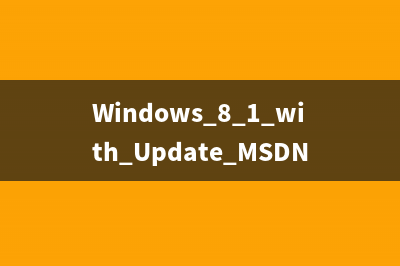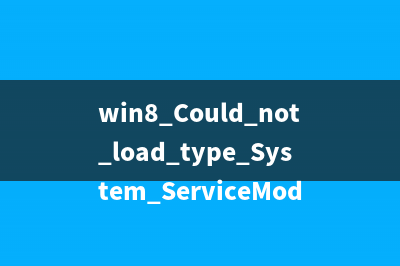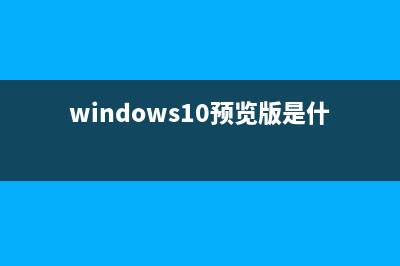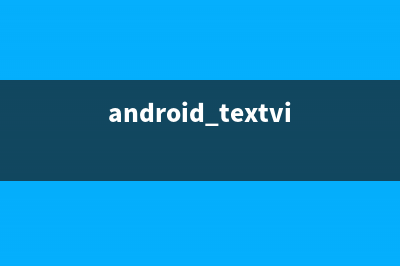位置: 编程技术 - 正文
Fedora 9系统实现ADSL上网的方法(fedora os)
编辑:rootadmin推荐整理分享Fedora 9系统实现ADSL上网的方法(fedora os),希望有所帮助,仅作参考,欢迎阅读内容。
文章相关热门搜索词:fedora29,fedora29,fedora19,fedora29,fedora s9,fedora9.0安装教程,fedora os,fedora9.0安装教程,内容如对您有帮助,希望把文章链接给更多的朋友!
首先配置pppoe拨号上网 步骤如下
在终端中输入: #pppoe-setup
Welcome to the Roaring Penguin ADSL client setup. First, I will run some checks on your system to make sure the PPPoE client is installed properly… Looks good! Now, please enter some information:
USER NAME
>;>;>; Enter your PPPoE user name (default XXX): 在这里输入ADSL用户名
INTERFACE
>;>;>; Enter the Ethernet interface connected to the ADSL modem
For Solaris, this is likely to be something like /dev/hme0.
For Linux, it will be ethn, where ‘n’ is a number. (default eth0):如果一个网卡就在这里输入eth0
Do you want the link to come up on demand, or stay up continuously? If you want it to come up on demand, enter the idle time in seconds after which the link should be dropped. If you want the link to stay up permanently, enter ‘no’ (two letters, lower-case.) NOTE: Demand-activated links do not interact well with dynamic IP addresses. You may have some problems with demand-activated links. >;>;>; Enter the demand value (default no):直接回车
DNS
Please enter the IP address of your ISP’s primary DNS server. If your ISP claims that ‘the server will provide DNS addresses’, enter ’server’ (all lower-case) here. If you just press enter, I will assume you know what you are doing and not modify your DNS setup.
>;>;>; Enter the DNS information here:在这里输入server 即自动获得DNS
PASSWORD
>;>;>; Please enter your PPPoE password:输入ADSL密码
>;>;>; Please re-enter your PPPoE password:再输入一次
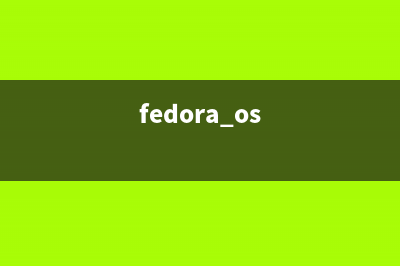
FIREWALLING
Please choose the firewall rules to use. Note that these rules are very basic. You are strongly encouraged to use a more sophisticated firewall setup; however, these will provide basic security. If you are running any servers on your machine, you must choose ‘NONE’ and set up firewalling yourself. Otherwise, the firewall rules will deny access to all standard servers like Web, e-mail, ftp, etc. If you are using SSH, the rules will block outgoing SSH connections which allocate a privileged source port.
The firewall choices are:
0 - NONE: This script. will not set any firewall rules. You are responsible for ensuring the security of your machine. You are STRONGLY recommended to use some kind of firewall rules.
1 - STANDALONE: Appropriate for a basic stand-alone web-surfing workstation
2 - MASQUERADE: Appropriate for a machine acting as an Internet gateway for a LAN
>;>;>; Choose a type of firewall (0-2):这里输入0,可自选,英文水平有点的都懂
** Summary of what you entered **
Ethernet Interface: eth0
User name: XXX
Activate-on-demand: No
DNS: Do not adjust
Firewalling: MASQUERADE
>;>;>; Accept these settings and adjust configuration files (y/n)?这里输入y即可,输入n就是重头设置过。
配置完成!
配置完成之后 当然不要忘记激活我们的网卡eth0 啦! 我就在这里想了好久都没想到~ 呵呵 说实在的是无意当中想到这方法就顺便试试的 没想到真成功了!
具体步骤如下~
我装的是双系统(xp+fedora9) 首先在xp下用ipconfig/all获取eth0的ip地址和dns 当然咯这里的默认网关可能为空(我的就是),不过没关系,把这里显示的ip和dns记录下来, 然后转入fedora9 把刚记录的ip和dns数据写进eth0手动设置ip和dns里边~ 重启系统, 进来之后也许你会发现还是不行,不急,再在终端里输入“service network restart”重启network服务即可。
Samba中文显示乱码解决办法 Samba显示中文乱码,添加下面的内容到smb.conf中clientcodepage=doscharset=cpunixcharset=cp
Fedora 9系统下创建和配置vncserver过程 #vi/etc/sysconfig/vncserver//编辑vncserver配置文件VNCSERVERS=1:rootVNCSERVERARGS[1]=-geometry-0.0.0.0#vncpasswd//创建vnc口令#vncserver(servicevncserverstart)//启动vncserver#serviceip
fedora8 linux挂载DVD光盘或ISO镜像为源的方法 1、先挂载DVD光盘或ISO镜像文件2、修改/etc/yum.repos.d/fedora.repo用root权限修改/etc/yum.repos.d/fedora.repo,原文件的第一部分如下:[fedora]name=Fedora$releasever-$basearc
标签: fedora os
本文链接地址:https://www.jiuchutong.com/biancheng/353821.html 转载请保留说明!上一篇:Fedora 7上安装和配置xmms(fedora s7)