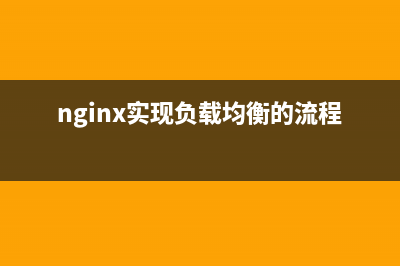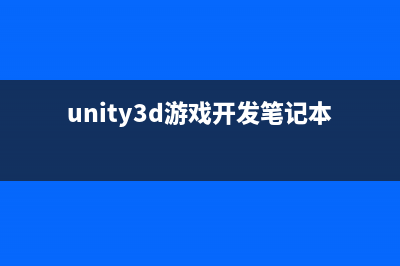位置: 编程技术 - 正文
RedHat 6.2 中文字体TrueType的使用(redhat语言设置中文)
编辑:rootadmin推荐整理分享RedHat 6.2 中文字体TrueType的使用(redhat语言设置中文),希望有所帮助,仅作参考,欢迎阅读内容。
文章相关热门搜索词:redhat6怎么设置中文,redhat改成中文,redhat切换中文输入法,redhat字体,redhat语言修改英文为中文,redhat语言修改英文为中文,redhat6怎么设置中文,redhat字体,内容如对您有帮助,希望把文章链接给更多的朋友!

以下是使用步聚: 建立字体存放目录,如: $ mkdir /usr/XR6/lib/X/fonts/TrueType 使用 Windows 所带的字体: $ cd "where_is_your_windows"/fonts/$ cp simsun.ttf /usr/XR6/lib/X/fonts/TrueType <-- 拷贝简宋体 生成 fonts.dir 文件 $ cd /usr/XR6/lib/X/fonts/TrueType$ ttmkfdir > fonts.dir 注:mkfontdir 用于生成点阵字体的 fonts.dir 文件,ttmkfdir 用于生成 TrueType 字体的 fonts.dir 文件。 由于 ttmkfdir 不能识某些汉字TTF的编码,需手工修改。 生成的 fonts.dir 如下: fonts.dir======1simsun.ttf -misc-SimSun-medium-r-normal--0-0-0-0-p-0-ascii-0 改为: simsun.ttf -misc-SimSun-medium-r-normal--0-0-0-0-p-0-gb.-0 生成 fonts.alias 文件 $ cat fonts.dir > fonts.alias 将 fonts.alias 内容改为: SimSun -misc-SimSun-medium-r-normal--0-0-0-0-p-0-gb.-0 将字体路径加入配置: 如果你的字体搜索路径是 FontPath "unix/:-1" 的话,说明你是使用 xfs 作为字体搜索代理的,这是 RedHat 的默认配置。此配置适用于网络用户,对于PC用户并无意义。建议在 XFree 的配置文件中直接指定常用字体搜索路径。以下对这两种方法的设置做个简要的说明: 1. 使用 xfs (RedHat 的默认配置) 勿需修改 /etc/X/XFConfig 文件。 $ su# chkfontpath -add /usr/XR6/lib/X/fonts/TrueType 如无问题的话,可使用 chkfontpath --list 显示所有的搜索路径。 2. 不使用 xfs (推荐) 打开 /etc/X/XFConfig 文件,将原 FontPath 取消: # FontPath "unix/:-1" 加入所有的字体路径: FontPath "/usr/XR6/lib/X/fonts/misc:unscaled"FontPath "/usr/XR6/lib/X/fonts/dpi:unscaled"FontPath "/usr/XR6/lib/X/fonts/misc"FontPath "/usr/XR6/lib/X/fonts/Type1"FontPath "/usr/XR6/lib/X/fonts/Speedo"FontPath "/usr/XR6/lib/X/fonts/dpi"FontPath "/usr/XR6/lib/X/fonts/TrueType" 取消 xfs 的后台执行: # setup 在 System services 中取消 xfs。 启动 X,查看中文TTF字体: $ xfd -fn simsun & <-- 显示字体内容 在 Netscape 中使用 TTF 字体。 启动 netscape,打开属性设置 Edit->Preferences... 在 Appearance(外观)中选择 Fonts(字体)。 For the Encoding: 选择 Simplified Chinese (gb -)Variable Width Font(变宽字体): 选择 Simsum (Misc)Allow Scaling (允许缩放)选中 再次启动 Netscape 使改动生效。
FREEBSD6.2 详细安装图解 本文将对FreeBSD安装过程提供详细的图解,在安装之前,先提出几点建议供大家参考:1、采用最小化安装。2、安装时启用inetd,并在编辑inetd.conf文件时
配置lagg, 实现cisco 与Freebsd 7.0链路聚合笔记 lagg支持IEEE.3ad链路聚合控制协议(LACP)和标记协议。LACP能够在节点与若干链路聚合组之间协商链路。每一个链路聚合组(LAG)由一组相同速度、以全双工
FreeBSD查看即时网络流量 1、数据包netstat1一秒钟累计一次,netstat2两秒钟累计一次。依此类推2、查看网卡流量:systat-if1每秒钟刷新一次,systat-if2两秒钟刷新一次,依此类推
标签: redhat语言设置中文
本文链接地址:https://www.jiuchutong.com/biancheng/353882.html 转载请保留说明!