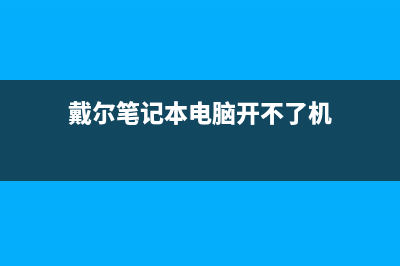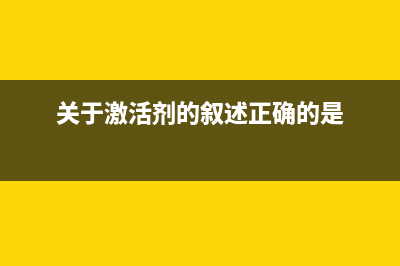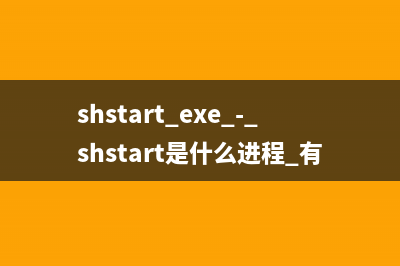位置: 编程技术 - 正文
FreeBSD系统下读写 NTFS分区(freebsd安装教程)
编辑:rootadmin推荐整理分享FreeBSD系统下读写 NTFS分区(freebsd安装教程),希望有所帮助,仅作参考,欢迎阅读内容。
文章相关热门搜索词:freebsd 版本,freebsd安装教程,freebsd安装教程,freebsd windows,freebsd 安装,freebsd怎么样,freebsd使用,freebsd使用,内容如对您有帮助,希望把文章链接给更多的朋友!
1、安装ntfs-3g:
# cd /usr/ports/sysutils/fusefs-ntfs
# make install clean
2、加入fuse加载:
# ee /etc/rc.conf
加入以下这一行:
fusefs_enable="YES"
保存退出

# ee /boot/loader.conf
加入以下这一行:
fuse_load="YES"
保存退出。
注意:这两行一个是fusefs,一个是fuse,千万小心!
# shutdown -r now
3、挂载ntfs分区:
我使用的是USB的移动硬盘,在/dev下显示为da0,ntfs的分区是da0s1,使用下面的命令就可以读写该分区:
# ntfs-3g /dev/da0s1 /mnt/xp
Freebsd7.0 Apache2.2+MySQL5+PHP5安装和配置方法 一、安装apache2.2.8首先去
freebsd6.2 nginx+php+mysql+zend系统优化防止ddos攻击 一、安装软件前的准备系统的安装:插入freebsd6.2以上的光盘,最小化安装系统,同时安装好ports二、手动安装nginx+php1)进入系统后,准备cvs更新:1.cd/usr/
FreeBSD5.2.1上建立功能完整的邮件服务器(POSTFIX) 1.更新ports#cvsup-gL2-hcvsup.freebsdchina.org/usr/share/examples/cvsup/ports-supfile2.安装openssl+apache服务器#cd/usr/ports/security/openssl#makeinstall#makeclean#cd/usr/ports/www/apache2#mak
标签: freebsd安装教程
本文链接地址:https://www.jiuchutong.com/biancheng/353952.html 转载请保留说明!