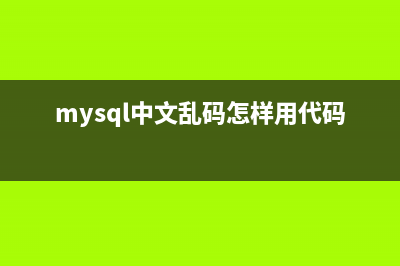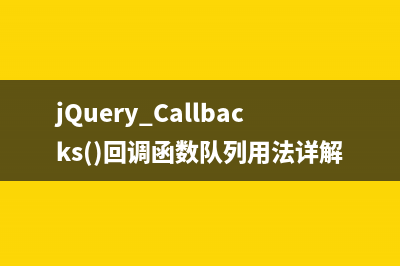位置: 编程技术 - 正文
Solaris系统下配置MPXIO(solaris教程)
编辑:rootadmin推荐整理分享Solaris系统下配置MPXIO(solaris教程),希望有所帮助,仅作参考,欢迎阅读内容。
文章相关热门搜索词:solaris安装软件,solaris 10安装,solaris 11.3,solaris syslog配置,solaris安装教程,solaris 11.3,solaris 安装,solaris 11.4,内容如对您有帮助,希望把文章链接给更多的朋友!

用的LSI的存储 和普安的存储 SUN V平台+LPE 或者Qlogic QLE 环境SUN的V +LSI 想测试下 LSI的存储在Solaris下的路径冗余,因为用LSI带的RDAC装完系统就Hang住了…… 操作系统环境 SUN-V Solaris U5 HBA卡是Emulex的 LPE 双端口的,先用LSI的Santricity 做了一个Raid 然后在Solaris 下用Format 能看到俩个盘 接着如果使用第三方的存储就如下: bash-3.# cat /kernel/drv/scsi_vhci.conf # # Copyright Sun Microsystems, Inc. All rights reserved. # Use is subject to license terms. # #pragma ident "@(#)scsi_vhci.conf 1.9 // SMI" # name="scsi_vhci" class="root"; # # Load balancing global configuration: setting load-balance="none" will cause # all I/O to a given device (which supports multipath I/O) to occur via one # path. Setting load-balance="round-robin" will cause each path to the device # to be used in turn. # load-balance="round-robin"; # # Automatic failback configuration # possible values are auto-failback="enable" or auto-failback="disable" auto-failback="enable"; # # For enabling MPxIO support for 3rd party symmetric device need an # entry similar to following in this file. Just replace the "SUN SENA" # part with the Vendor ID/Product ID for the device, exactly as reported by # Inquiry cmd. # # device-type-scsi-options-list = # "SUN SENA", "symmetric-option"; # # symmetric-option = 0x; 如果需要添加别的存储 在下面添加如下: device-type-scsi-options-list = “DGC RAID”, “symmetric-option”; symmetric-option = 0×; 怎么识别Vendor ID/Product ID 了 o(∩_∩)o... 首先执行format,然后选择映射过来的磁盘,选择inquiry 就可以显示了 :)如下例所示: bash-3.# format Searching for disks...doneAVAILABLE DISK SELECTIONS: 0. c0t0d0 <SEAGATE-STSS- cyl alt 2 hd 4 sec > /pci@1e,/pci@0/pci@a/pci@0/pci@8/scsi@1/sd@0,0 1. c0t1d0 <FUJITSU-MBBRC- cyl alt 2 hd 4 sec > /pci@1e,/pci@0/pci@a/pci@0/pci@8/scsi@1/sd@1,0 2. c0t2d0 <drive type unknown> /pci@1e,/pci@0/pci@a/pci@0/pci@8/scsi@1/sd@2,0 3. c0t3d0 <FUJITSU-MBBRC- cyl alt 2 hd 4 sec > /pci@1e,/pci@0/pci@a/pci@0/pci@8/scsi@1/sd@3,0 4. c1t2d0 <ENGENIO-INF--- cyl alt 2 hd sec > /pci@1e,/pci@0/pci@8/lpfc@0/fp@0,0/ssd@wa0b,0 5. c2t1d0 <ENGENIO-INF--- cyl alt 2 hd sec > /pci@1e,/pci@0/pci@8/lpfc@0,1/fp@0,0/ssd@wa0b,0Specify disk (enter its number): 4selecting c1t2d0[disk formatted]FORMAT MENU: disk - select a disk type - select (define) a disk type partition - select (define) a partition table current - describe the current disk format - format and analyze the disk repair - repair a defective sector label - write label to the disk analyze - surface analysis defect - defect list management backup - search for backup labels verify - read and display labels save - save new disk/partition definitions inquiry - show vendor, product and revision volname - set 8-character volume name !<cmd> - execute <cmd>, then return quit format> inquiry Vendor: ENGENIO Product: INF-- Revision: format> 然后呢执行: bash-3.# stmsboot -e WARNING: This operation will require a reboot. Do you want to continue ? [y/n] (default: y) y The changes will come into effect after rebooting the system. Reboot the system now ? [y/n] (default: y) y This required a reboot, so I rebooted the machine, and low and behold the devices appeared correctly: 重启以后 在用format 应该就会只看到一个盘了 :) ####################################################### 如果用的是普安的光纤存储的话 或者其他光纤存储 需要修改另外一些文件 首先用format看到俩个盘 然后在bash-3.# format Searching for disks...done AVAILABLE DISK SELECTIONS: 0. c0t0d0 <SEAGATE-STSS- cyl alt 2 hd 4 sec > /pci@1e,/pci@0/pci@a/pci@0/pci@8/scsi@1/sd@0,0 1. c1td0 <inspur-AS-G cyl alt 2 hd sec > /pci@1e,/pci@0/pci@2/lpfc@0/fp@0,0/ssd@wdde,0 2. c2td0 <inspur-AS-G cyl alt 2 hd sec > /pci@1e,/pci@0/pci@2/lpfc@0,1/fp@0,0/ssd@wdde,0 Specify disk (enter its number): 1 selecting c1td0[disk formatted] FORMAT MENU: disk - select a disk type - select (define) a disk type partition - select (define) a partition table current - describe the current disk format - format and analyze the disk repair - repair a defective sector label - write label to the disk analyze - surface analysis defect - defect list management backup - search for backup labels verify - read and display labels save - save new disk/partition definitions inquiry - show vendor, product and revision volname - set 8-character volume name !<cmd> - execute <cmd>, then return quit format> inquiry Vendor: inspur Product: AS Revision: G format> q 然后修改/kernel/drv/scsi_conf文件 如下所示:bash-3.# cat /kernel/drv/scsi_vhci.conf bash-3.# cat /kernel/drv/scsi_vhci.conf # # Copyright Sun Microsystems, Inc. All rights reserved. # Use is subject to license terms. # #pragma ident "@(#)scsi_vhci.conf 1.9 // SMI" # name="scsi_vhci" class="root"; # # Load balancing global configuration: setting load-balance="none" will cause # all I/O to a given device (which supports multipath I/O) to occur via one # path. Setting load-balance="round-robin" will cause each path to the device # to be used in turn. # load-balance="round-robin"; # # Automatic failback configuration # possible values are auto-failback="enable" or auto-failback="disable" auto-failback="enable"; # # For enabling MPxIO support for 3rd party symmetric device need an # entry similar to following in this file. Just replace the "SUN SENA" # part with the Vendor ID/Product ID for the device, exactly as reported by # Inquiry cmd. # # device-type-scsi-options-list = # "SUN SENA", "symmetric-option"; # # symmetric-option = 0x; device-type-scsi-options-list = "inspur AS", "symmetric-option"; symmetric-option = 0x; 在然后 看下机器上的光纤设备,我下面显示的还有Qlogic的是因为我插过QLOGIC的卡…… bash-3.# ls -l /dev/fc total lrwxrwxrwx 1 root root Jul : fp0 -> ../../devices/pci@1e,/pci@0/pci@8/lpfc@0/fp@0,0:devctl lrwxrwxrwx 1 root root Jul : fp1 -> ../../devices/pci@1e,/pci@0/pci@8/lpfc@0,1/fp@0,0:devctl lrwxrwxrwx 1 root root Jul : fp2 -> ../../devices/pci@1e,/pci@0/pci@2/QLGC,qlc@0/fp@0,0:devctl lrwxrwxrwx 1 root root Jul : fp3 -> ../../devices/pci@1e,/pci@0/pci@2/lpfc@0/fp@0,0:devctl lrwxrwxrwx 1 root root Jul : fp4 -> ../../devices/pci@1e,/pci@0/pci@2/lpfc@0,1/fp@0,0:devctl 然后编辑/kernel/drv/fcp.conf文件 添加下面的内容 bash-3.# vi /kernel/drv/fcp.conf "/kernel/drv/fcp.conf" 8 lines, characters # # Copyright Sun Microsystems, Inc. All rights reserved. # Use is subject to license terms. # #ident "@(#)fcp.conf 1.2 // SMI" # name="fcp" parent="pseudo" instance=0; name="fcp" parent="pci@1e,/pci@0/pci@2/lpfc@0" instance=0 port=0 mpxio-disable="no"; name="fcp" parent="pci@1e,/pci@0/pci@2/lpfc@0,1" instance=0 port=0 mpxio-disable="no"; ~ 然后保存后执行下面的命令:#stmsboot -e 重启后就可以正确认出来一块盘了 bash-3.# luxadm probe No Network Array enclosures found in /dev/es Found Fibre Channel device(s): Node WWN:dde Device Type:Disk device Logical Path:/dev/rdsk/c3tDFFFFFFFFDECAd0s2 bash-3.# format Searching for disks...done AVAILABLE DISK SELECTIONS: 0. c0t0d0 <SEAGATE-STSS- cyl alt 2 hd 4 sec > /pci@1e,/pci@0/pci@a/pci@0/pci@8/scsi@1/sd@0,0 1. c3tDFFFFFFFFDECAd0 <inspur-AS-G cyl alt 2 hd sec > /scsi_vhci/ssd@gdffffffffdeca Specify disk (enter its number): ^D 如果有什么不对的地方 或者需要修改的地方 请帮忙指出 谢谢 :)
Solaris.0下挂载光驱 首先,是要查询出本机光驱的物理地址,就是cxtxdxsx那个东东。iostat-En##这个命令将会显示当前挂载的硬盘,光驱,一般都是cxtxdx的样子,没有sx那部分
Solaris系统维护经验的几点总结 1查询命令在项目实施的过程中经常会遇到一些要求查看主机信息的需求,掌握一定的查询命令是比较实用的,包括对主机配置查询、进程情况查询、系
Solaris之加载Windows/EXT等分区数据 1、下载工具包:
标签: solaris教程
本文链接地址:https://www.jiuchutong.com/biancheng/354256.html 转载请保留说明!上一篇:Solaris系统多用户模式下系统备份和多分区写入磁带(solaris的多线程实现方式)
下一篇:Solaris10.0下挂载光驱(solaris挂载硬盘)