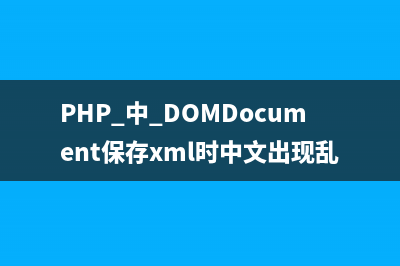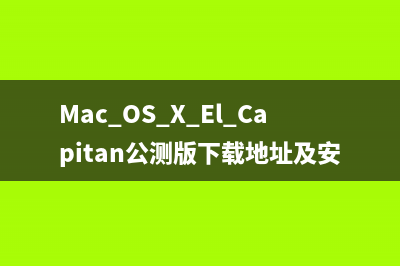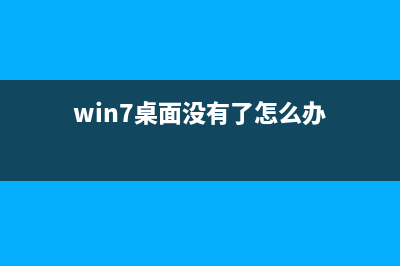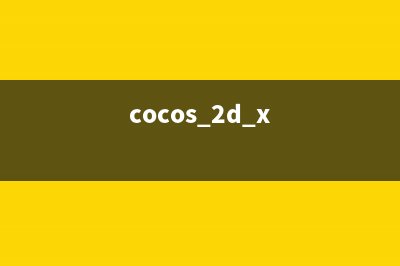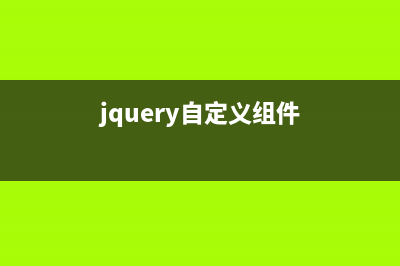位置: 编程技术 - 正文
windows XP系统Stop c0000218 unknown hard error 蓝屏故障的解决方法(xp系统exiting pxe rom)
编辑:rootadmin推荐整理分享windows XP系统Stop c0000218 unknown hard error 蓝屏故障的解决方法(xp系统exiting pxe rom),希望有所帮助,仅作参考,欢迎阅读内容。
文章相关热门搜索词:xp系统0xc0000005解决方案,xp系统崩溃了怎么办,xp系统崩溃怎么修复,xp系统崩溃怎么办,xp系统崩溃怎么办,xp系统崩溃进不去桌面怎么办,windowsxpsp0,xp系统崩溃怎么办,内容如对您有帮助,希望把文章链接给更多的朋友!
微软官方对此的故障分析及解决方案如下:Stop 0xc error message means that a necessary registry hive file could not be loaded. This error message can occur if the file is corrupt or missing. To resolve this issue, you can reinstall the operating system and restore the registry files from a backup. The registry files may have been corrupted because of hard disk corruption or some other hardware problem.
This error message can also occur if the driver has corrupted the registry data while loading into memory, or the memory where the registry is loading has a parity error. In the latter case, turn off the external cache and check the memory chips.
To resolve this issue, follow these steps:
Start your computer by running the Recovery Console, run the chkdsk /p command on the drive, and then restart your computer. Test to determine whether the issue is resolved. If the issue is resolved, do not complete the remaining steps. If the issue is not resolved, go to step 2.
When Windows loads, press SPACE BAR when the "Load Last Known Good" message appears.
Complete a parallel installation, and restore the registry files from a tape backup. To do so:
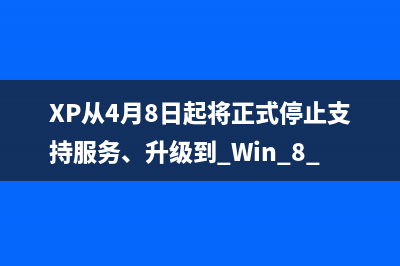
Reinstall Windows in a separate folder.
Restore the damaged registry hive from backup. This procedure is specific to the backup application that you used to make a backup. Consult the documentation of your backup application or consult the vendor if you need assistance. Typically, this procedure requires you to restore a system state backup to an alternate location, and then copy the appropriate registry files to the %SYSTEMROOT%Systemconfig folder of the damaged operating system.
If you do not have a tape backup, include the backup of network servers and production workstations.
NOTE: If Windows is stored on a FAT partition, you can restore the files by using another computer and by copying the registry hive files to the %SYSTEMROOT%SystemConfig subfolder.
微软官方的解决方案 unknown hard error 蓝屏故障的主要原因是由于非法关机导致注册表写入错误。具体是是注册表的Software文件(C:WindowsSystemConfig 下)已经损坏,在备份Copy的时候,显示“循环冗余”检查错误。
解决方法是:
1.使用UltraISO+WinPeBoot.iso制作U盘启动盘。2.Bios中设定USB-HDD优先启动。3.使用上面的U盘启动,进入系统后在U盘中找到FINALDATA ,启动之。在目录中找到 C:WindowsSystemConfig下的Software和Software.log文件,分别选中这2个文件,在右键菜单中选择“恢 复”,另存一个位置;4.将恢复后的Software和Software.log这2个文件拷贝到WindowsSystemConfig目录中;5.退出U盘启动的PE,重新开机启动。注:在进行上述操作前,曾运行了PE中的诺顿磁盘修复工具,这次的故障排除是否与该操作有关,尚待进一步验证。
重要结论:c unknown hard error 蓝屏故障看似是硬件故障,其实是XP启动时的注册文件的损坏,可以通过损坏文件的修复排除故障,而不需要重装系统。
XP从4月8日起将正式停止支持服务、升级到 Win 8.1图文教程 根据微软中国官网公布的消息,4月8日起,将正式停止对WindowsXP操作系统的支持服务。届时,微软将推送WindowsXP的最后一批补丁,并推送全新的Windows8.1Up
XP停止服务是什么意思?停止服务后还能继续使用吗? 微软从今天开始正式停止对WindowsXP系统更新,各大媒体也纷纷对XP停止服务进行了大量的相关报道。笔者在各大媒体的报道评论中,发现不少网友对比XP
winXP系统停用后电脑怎么办 九个妙招帮你解决该问题 年4月8日,微软公司正式停止了对旗下WindowsXP系统的官方支持。虽然对于WindowsXP的老用户来说,依然可以继续使用,但是未来缺少了微软官方的售后