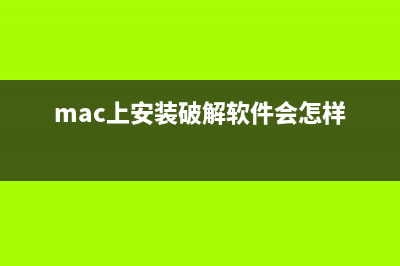位置: 编程技术 - 正文
cenos 6.3 安装使用笔记分享(centos6.0安装教程)
编辑:rootadmin推荐整理分享cenos 6.3 安装使用笔记分享(centos6.0安装教程),希望有所帮助,仅作参考,欢迎阅读内容。
文章相关热门搜索词:cenos7安装,cenos下载,centos65安装教程中文,cenos8安装,cenos7安装图形界面,cenos下载,cenos8安装,cenos8安装,内容如对您有帮助,希望把文章链接给更多的朋友!

sudo vim /etc/yum.repos.d/CentOS-Base.repo 复制代码代码如下: # CentOS-Base.repo # # The mirror system uses the connecting IP address of the client and the # update status of each mirror to pick mirrors that are updated to and # geographically close to the client. You should use this for CentOS updates # unless you are manually picking other mirrors. # # If the mirrorlist= does not work for you, as a fall back you can try the # remarked out baseurl= line instead. # # [base] name=CentOS-$releasever - Base #mirrorlist= baseurl= gpgcheck=1 gpgkey= #released updates [updates] name=CentOS-$releasever - Updates #mirrorlist= baseurl= gpgcheck=1 gpgkey= #additional packages that may be useful [extras] name=CentOS-$releasever - Extras #mirrorlist= baseurl= gpgcheck=1 gpgkey= #additional packages that extend functionality of existing packages [centosplus] name=CentOS-$releasever - Plus #mirrorlist= baseurl= gpgcheck=1 enabled=0 gpgkey= #contrib - packages by Centos Users [contrib] name=CentOS-$releasever - Contrib #mirrorlist= baseurl= gpgcheck=1 enabled=0 gpgkey= 接下来里面更新:sudo yum update 更新完后,下载几个字体,wqy-microhei.ttc,YaHeiConsolas,Microsoft_YaHei等,然后在系统设置->外观里面修改默认字体。 ———RPMforge repository————— 有时候有些软件可能在中心的repo里面的没有,这时候最好使用RPMforge repository,但是这样来的话升级的时候会有version冲突,于是可以这样子设置: 先下载RPMForge的repo: wget 安装: rpm -ivh rpmforge-release-0.5.2-1.el6.rf.x_.rpm you’ll get a warning, but it will proceed based on the flags that you set. warning: rpmforge-release-0.5.2-1.el6.rf.x_.rpm : Header V3 DSA/SHA1 Signature, key ID 6b8de6: NOKEY Preparing... ########################################### [%] 1:rpmforge-release ########################################### [%] 接下来最最重要的就是设置优先级了: Now you need to edit /etc/yum.repos.d/CentOS-Base.repo and add these priorities to the bottoms of each of the following repo sections: 复制代码代码如下: [base] priority=1 [updates] priority=1 [extras] priority=1 Save your changes on this file and edit the rpmforge.repo file. You’ll only need to edit the one repository section. [rpmforge] priority=5 Save your changes and you’re finished. -----------开始更新浏览器版本至firefox------------- 参考文章: 备份下先: tar -cvzf $HOME/mozilla-firefox-profiles-backup.tar.gz $HOME/.mozilla/firefox/ su - ## Remi Dependency on CentOS 6 and Red Hat (RHEL) 6 ## rpm -Uvh ## CentOS 6 and Red Hat (RHEL) 6 ## rpm -Uvh 检查有用的版本: yum --enablerepo=remi list firefox # 更新或者安装 Mozilla Firefox / yum --enablerepo=remi update firefox # 启动 Firefox / firefox firefox安装那个flash插件: 去adobe的官网上去下载,选择tar.gz包,解压,得到libflashplayer.so, 把这个文件复制到 /home/username/.mozilla/plugins目录下,重启firefox就行了。要注意的是,libflashplayer.so必须属于指定普通用户。 -------------install google chrome ------------ sudo vim /etc/yum.repos.d/CentOS-Base.repo 复制代码代码如下: [google] name=Google – x_ baseurl= enabled=1 gpgcheck=1 gpgkey= 安装稳定版本:sudo yum install google-chrome-stable
RHCE心得3 基于VSFTP的本地YUM源及光盘YUM源搭建步骤分享 一、yum环境的本地源搭建(基于VSFTP):1)安装vsftp;******************************************[root@service~]#mount/dev/hdc/mnt[root@service~]#cd/mnt/Server/[root@serviceServer]#ls|grepvs
在Centos中yum安装和卸载软件的使用方法 安装一个软件时yum-yinstallhttpd安装多个相类似的软件时yum-yinstallhttpd*安装多个非类似软件时yum-yinstallhttpdphpphp-gdmysql卸载一个软件时yum-yremovehttpd卸载多个
CentOS常用命令小结 下面,就来介绍这些CentOS常用命令。一:使用CentOS常用命令查看cpu复制代码代码如下:more/proc/cpuinfo|grep"modelname"grep"modelname"/proc/cpuinfo[root@localhost/]#grep"CPU"
标签: centos6.0安装教程
本文链接地址:https://www.jiuchutong.com/biancheng/357311.html 转载请保留说明!