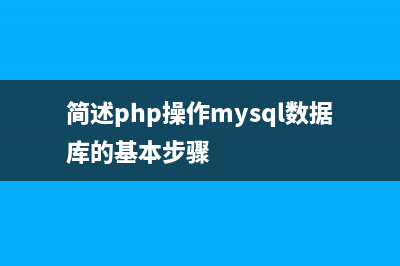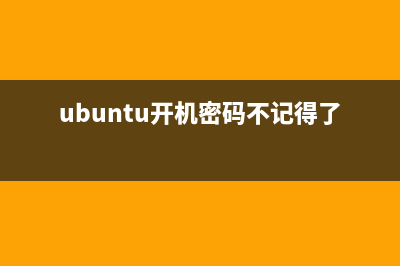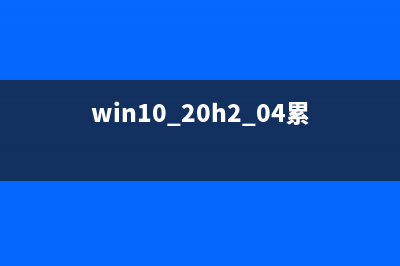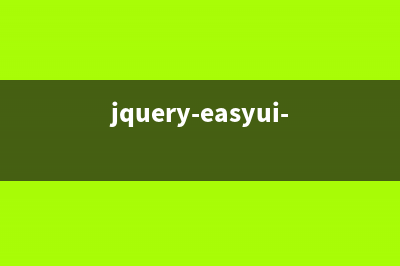位置: 编程技术 - 正文
CentOS系统环境精简优化详解(centos基本环境)
编辑:rootadmin推荐整理分享CentOS系统环境精简优化详解(centos基本环境),希望有所帮助,仅作参考,欢迎阅读内容。
文章相关热门搜索词:centos运行环境,centos 精简,centos基本环境,centos lamp环境部署,centos运行环境,centos 环境变量设置,centos8基本环境选哪个,centos运行环境,内容如对您有帮助,希望把文章链接给更多的朋友!
第一步、删除不必要的自带软件包
yum remove Deployment_Guide-en-US finger cups-libs cups ypbind
yum remove bluez-libs desktop-file-utils ppp rp-pppoe wireless-tools irda-utils
yum remove sendmail* samba* talk-server finger-server bind* xinetd
yum remove nfs-utils nfs-utils-lib rdate fetchmail eject ksh mkbootdisk mtools
yum remove syslinux tcsh startup-notification talk apmd rmt dump setserial portmap yp-tools
yum groupremove "Mail Server" "Games and Entertainment" "X Window System" "X Software Development"
yum groupremove "Development Libraries" "Dialup Networking Support"
yum groupremove "Games and Entertainment" "Sound and Video" "Graphics" "Editors"
yum groupremove "Text-based Internet" "GNOME Desktop Environment" "GNOME Software Development"
第二步、升级centos系统
yum update #更新系统
yum clean all #清理全部缓存文件
第三步、禁用seLinux
sestatus #先执行看seLinux状态,如果不是disabled,就需要执行下面步骤,否则不要执行
vi /etc/selinux/config
SELINUX=disabled #禁用SeLinux
SELINUX=enforcing #使用SeLinux
第四步、禁止IPV6(执行后需要reboot重启)
vi /etc/modprobe.conf #打开文件,把下面两行加到最后
alias net-pf- off
alias ipv6 off
第五步、初始化防火墙
touch /etc/sysconfig/iptables
iptables -F
iptables -X
iptables -Z
service iptables save
service iptables restart
第六步、禁止无用服务
#! /bin/bash
service acpid off
service atd stop
service auditd stop
service avahi-daemon stop
service avahi-dnsconfd stop
service bluetooth stop
service conman stop
service cpuspeed stop
service cups stop
service dnsmasq stop
service dund stop
service firstboot stop
service hidd stop
service httpd stop
service ibmasm stop
service ip6tables stop
service irda stop
service kdump stop
service lm_sensors stop
service mcstrans stop
service messagebus stop
service microcode_ctl stop
service netconsole stop
service netfs stop
service netplugd stop
service nfs stop
service nfslock stop
service nscd stop
service ntpd stop
service oddjobd stop
service pand stop
service pcscd stop
service portmap stop

service psacct stop
service rdisc stop
service restorecond stop
service rpcgssd stop
service rpcidmapd stop
service rpcsvcgssd stop
service saslauthd stop
service sendmail stop
service setroubleshoot stop
service smb stop
service vncserver stop
service winbind stop
service wpa_supplicant stop
service xfs stop
service ypbind stop
service yum-updatesd stop
chkconfig acpid off
chkconfig atd off
chkconfig auditd off
chkconfig avahi-daemon off
chkconfig avahi-dnsconfd off
chkconfig bluetooth off
chkconfig conman off
chkconfig cpuspeed off
chkconfig cups off
chkconfig dnsmasq off
chkconfig dund off
chkconfig firstboot off
chkconfig hidd off
chkconfig httpd off
chkconfig ibmasm off
chkconfig ip6tables off
chkconfig irda off
chkconfig kdump off
chkconfig lm_sensors off
chkconfig mcstrans off
chkconfig messagebus off
chkconfig microcode_ctl off
chkconfig netconsole off
chkconfig netfs off
chkconfig netplugd off
chkconfig nfs off
chkconfig nfslock off
chkconfig nscd off
chkconfig ntpd off
chkconfig oddjobd off
chkconfig pand off
chkconfig pcscd off
chkconfig portmap off
chkconfig psacct off
chkconfig rdisc off
chkconfig restorecond off
chkconfig rpcgssd off
chkconfig rpcidmapd off
chkconfig rpcsvcgssd off
chkconfig saslauthd off
chkconfig sendmail off
chkconfig setroubleshoot off
chkconfig smb off
chkconfig vncserver off
chkconfig winbind off
chkconfig wpa_supplicant off
chkconfig xfs off
chkconfig ypbind off
chkconfig yum-updatesd off
这样通过上述6步骤,就可以完成对centos精简和优化。
CentOS文件和目录权限实战详解 环境创建俩个用户user1和user2[root@localhost~]#useradduser1[root@localhost~]#useradduser2创建两个文件夹[root@localhost~]#mkdir-p/user1/user2打开另外一个终端切换到su-user1[roo
CentOS6.2版本用yum升级到CentOS6.6的方法 因为手上只有6.2版本的CentOS,安装好后觉着版本太低了,就通过命令行进行升级查看可用的更新#yumlistupdates更新升级到centos6.5#yumupdate不幸的是,我在这
CentOS用户账号管理详解 1、用户管理/etc/passwd用户名配置文件/etc/shadow用户密码配置文件(1)/etc/passwd的结构:username:password:uid:gid:commit:userhomepath:shell说明:uid和gid系统默认按序自
标签: centos基本环境
本文链接地址:https://www.jiuchutong.com/biancheng/359107.html 转载请保留说明!