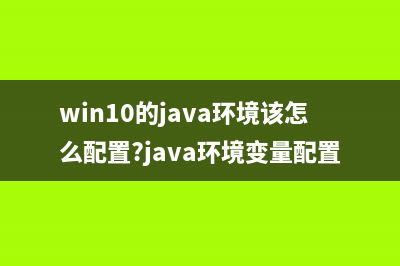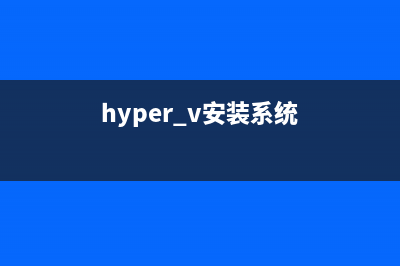基本 passwd 修改密码。 挂载本地分区: mount /dev/hda1 /mnt/hda1 挂载。 ls -l /mnt/hda1 显示分区的目录和文件。 挂载windows网络共享: share <user> <targetIP> <remote share>--输入密码 挂载share文件。 ls -l /mnt/share/ 显示内容。 umount /mnt/share 卸载共享 编辑文件: nano file.sh 创建文件。 ctrl+x 退出。 y 保存。 enter 写入改变。 chmod file 改变文件权限。 ./file.sh 运行脚本 编写c程序: gcc -o filename file.c 编译c代码。 ./filename 运行c程序。 源码安装软件: tar zxvf program.tar.gz 解压(bz文件是jxvf参数) cd program 进入解压后的目录。 ./configure 配置makefile。 make 编译。 make install 安装。 显卡不支持(vmware) fix-vesa使用默认显卡配置。 dpkg-reconfigure xserver-xorg重新配置x服务器。 fix-vesa-vmware使用vmware的显卡驱动。 切换图形界面: dragon 图形界面选择工具。 desktop fiuxbox使用fiuxbox桌面。 quit退出。 网络 动态ip: ifconfig eth0 up 打开网卡。 dhclient [eth0] dhcp给一个新的ip。 静态ip: ifconfig eth0 ..0./ 设置静态ip。 route add default gw ..0.1 设置网关。 echo nameserver ..0.1 > /etc/resolv.conf 设置dns。 /etc/network/interfaces静态ip配置。 auto eth0 iface eth0 inet static address ..1. netmask ...0 network ..1.0 broadcast ..1. gateway ..1.1 开机自动启动网络: update-rc.d networking defaults /etc/init.d/networking restart 无线 /etc/init.d/wicd start启动无线GUI工具 界面启动:KDE > Internet > Wicd Network Manager update-rc.d wicd defaults设置开机启动 服务 apache服务: apachectl start 打开服务(端口) apachectl stop 关闭服务。 ssh服务: sshd-generate 创建公钥私钥(第一次需要) /etc/init.d/ssh start打开服务(端口) /etc/init.d/ssh stop 关闭服务。 ssh user@targetIP 连接ssh服务器。 update-rc.d -f ssh defaults设置开机启动。 tftp服务: atftpd --daemon --port /tmp/ 打开tftp(端口) pkill tftpd 关闭服务。 vnc服务: vncserver 打开服务() pkill Xvnc 关闭服务。 检查端口监听: netstat -ant 显示tcp监听端口。 netstat -anu 显示udp监听端口。 netstat -ant | grep 显示ssh的状态。 netstat -anu | grep 显示tftp的状态。 帮助 man 命令 info 命令 命令--help 命令---h 软件安装: apt命令 apt-get install 软件名 下载全部依赖关系并安装。 apt-get remove [--purge] 软件名 移除软件包。--purge 指定清除包. apt-get update 更新安装源的软件包目录。 apt-get upgrade 升级安装过的所有软件包。 apt-get dist-upgrade [-u] 和上面个想象要解决依赖关系。 apt-cache search 软件 搜索软件包的摘要信息。 apt-cache show 软件 显示安装过的软件包的完整说明。 apt-cache showpkg 软件 显示软件包的详细信息和依赖关系。 man apt 查询apt命令更多的使用。 dpkg命令 dpkg -i 软件.deb 安装一个已下载的软件包。 dpkg -c 软件.deb 列出deb文件的信息。 dpkg -I 软件.deb 提取的deb文件包信息。 dpkg -r 软件.deb 移除一个已安装的软件包。 dpkg -P 软件.deb 完全清除一个已安装的软件包(包括配置) dpkg -L 软件.deb 流出已经安装的软件包。 dpkg -s 软件.deb 资料显示已安装的软件包。 dpkg-reconfigure 软件.deb 重新配置已安装的软件包。 man dpkg 查询dpkg命令更多的使用。 内核升级到bt4r2: apt-get install linux-source cd /usr/src/ tar jxpf linux-source-2.6..8.tar.bz2 rm linux ln -s linux-source-2.6..8 linux cd linux cp /boot/config-2.6..8 .config make scripts && make prepare ln -s /usr/src/linux /lib/modules/2.6..8/build apt-get clean cd /root/ 摘自 acmfly的博客
推荐整理分享linux backtrack常用命令小结(linux tracker),希望有所帮助,仅作参考,欢迎阅读内容。

文章相关热门搜索词:linux tracker,linux contrack,linux backtrace,linux contrack,linux backdoor,linux backdoor,linux backtrace,linux backdoor,内容如对您有帮助,希望把文章链接给更多的朋友!
vi 编辑器的用法(超详细的资料整理) 在UNIX下,vi是标准的文本编辑器之一。几乎任何一部UNIX系统都把vi编辑器作为最最基本的软件而被默认组装在系统中。在PC-UNIX中,即使是选择最小程度
推荐5款让你的旧电脑重获新生的Linux发行版 1.CrunchBangCrunchBangLinux是一个基于Debian的发行版,其特色在于轻量级的Openbox窗口管理器和GTK+应用程序。该发行从一份最小的Debian系统创建,并被定制为可
如何设置让自己的linux操作系统更加安全 BIOS安全记着要在BIOS设置中设定一个BIOS密码,不接收软盘启动。这样可以阻止不怀好意的人用专门的启动盘启动你的Linux系统,并避免别人更改BIOS设置