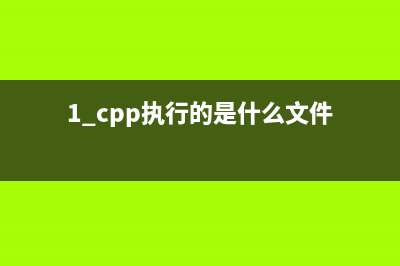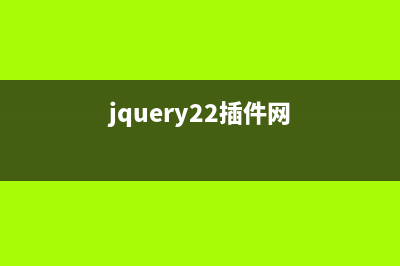linux 中,如何判断当前用户是否是root 呢? 判断当前用户是否是root 复制代码代码如下: #---------------------------- root user check ---------------------start if [ `id -u` -ne 0 ]; then echo "Please re-run ${this_file} as root." exit 1 fi #---------------------------- root user check ---------------------end if [ x"$USER" = x"" ];then if id |grep "^uid=0(root)">/dev/null ;then : else echo "Please rerun `basename $0` as root ." exit 1 fi else if [ ! x"$USER" = x"root" ];then echo "Please rerun `basename $0` as root ." exit 1 fi fi #=============== check current user start ================ if [ ! $USER = root ];then echo "Please rerun this script as root ." exit 1 fi #=============== check current user end ================ #!/bin/sh if id |grep "^uid=0(root)">/dev/null ;then echo is root else echo not root fi check_user(){ if [ $UID -ne 0 ];then echo "Current user is not ROOT." echo "Please rerun the installer as Root user." exit fi }
推荐整理分享linux 判断当前用户是否是root(linux 判断语句),希望有所帮助,仅作参考,欢迎阅读内容。

文章相关热门搜索词:linux判断参数是否存在,linux 或判断,linux判断程序是否运行,linux 或判断,linux 判断语句,linux 判断语句,linux判断当前用户,linux判断当前用户,内容如对您有帮助,希望把文章链接给更多的朋友!
rsync+inotify实现多台web数据动态同步操作步骤 *背景:由于无存储共享设备,web集群中的代码均存放在本地,最终导致web节点之间的数据无法一致。*解决办法:采用rsync+inotify,实现多台web数据动态
Redhat linux本地yum源的配置教程 相信对RedHatLinux或CentOS比较熟悉的人,应该是比较了解yum源的,它比普通的rpm包安装,要方便的多,为何呢?因为它能顺利的解决rpm包之间的依赖关系。
Linux下抓包工具tcpdump使用介绍 在传统的网络分析和测试技术中,嗅探器(sniffer)是最常见,也是最重要的技术之一。sniffer工具首先是为网络管理员和网络程序员进行网络分析而设计的