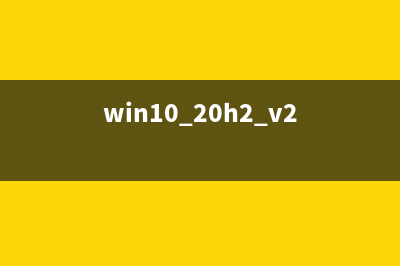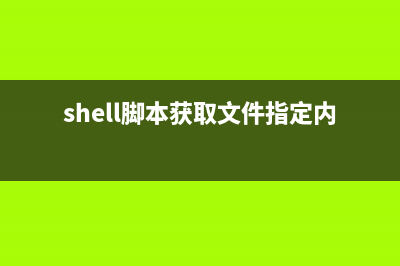这是一台squid代理服务器(一台式机,安装的是redhat 5.4 位操作系统),每天下午4点一台服务器通过ftp上传主机数据库巡检报告到这台代理PC机的一个用户家目录下的xunjian目录下,这台PC再通过发送邮件的方式将巡检报告发给组内成员,进行巡检 此为背景,之前的selinux设置的为Permissive,不料同事中午睡觉的时候,脚这么一碰,将这台代理PC重启了,重启后,连续2天的巡检报告都没有通过邮件收到,赶紧解决吧 1、手动的执行ftp上传动作,报如下错误: Could not create file. sshuser@station.example.com:~/xunjian/> ftp ..1. Connected to ..1.. (vsFTPd 2.0.5) Name (..1.:oracle): oracle Please specify the password. Password: Login successful. Remote system type is UNIX. Using binary mode to transfer files. ftp>binary Switching to Binary mode. ftp> put xunjian_.zip local: xunjian_.zip remote: xunjian_.zip Entering Extended Passive Mode (||||) Could not create file. 2、代理PC的oracle家目录,肯定是有读写权限的,因为是代理PC重启导致的,突然想到selinux若开启的话,是不允许用户的家目录进行ftp的,需要将ftp_home_dir这个sebool打开,如下所示: [root@squid ~]# getenforce Enforcing [root@squid ~]# getsebool -a | grep ftp_home_dir ftp_home_dir --> off [root@squid ~]# setsebool ftp_home_dir on 3、这时候去上传,就可以成功了,如下所示 sshuser@station.example.com:~/xunjian/> ftp ..1. Connected to ..1.. (vsFTPd 2.0.5) Name (..1.:oracle): oracle Please specify the password. Password: Login successful. Remote system type is UNIX. Using binary mode to transfer files. ftp> bi Switching to Binary mode. ftp> put xunjian_.zip local: xunjian_.zip remote: xunjian_.zip Entering Extended Passive Mode (||||) Ok to send data. % |***********************************************************************| KB 2. MB/s : ETA File receive OK. bytes sent in : (2. MB/s) 4、另外一种方式,就是将selinux设置为Permissive [root@squid ~]# getenforce Enforcing [root@squid ~]# setenforce 0 [root@squid ~]# getenforce Permissive 5、同时在/etc/rc.local中添加这么一行,那么下次系统重启后,就不会发生这样的情况了 [root@squid ~]# which setenforce /usr/sbin/setenforce [root@squid ~]# cat /etc/rc.local | tail -n 1 /usr/sbin/setenforce 0 好啦,这样就顺利解决问题了,希望对一些朋友有所帮助
推荐整理分享selinux导致ftp上传失败 工作中的真实案例(linux中ftp),希望有所帮助,仅作参考,欢迎阅读内容。

文章相关热门搜索词:linux ftpd,linux ftp bin,ftplinux命令,linux ftpd,linux ftp client,linux ftpd,linux ftp 550 failed to change,linux ftp 550 failed to change,内容如对您有帮助,希望把文章链接给更多的朋友!
Linux日常维护常用命令集合整理 网络命令:#ifconfig#显示网络信息,包括IP地址、数据包接收/发送情况#ifconfigeth0up#启动eth0#vi/etc/sysconfig/network-scripts/ifcfg-eth0#更改eth0配置文件#iwconfig#显示
史上最详细的mrtg(Multi Router Traffic Grapher)设置说明 MultiRouterTrafficGrapher------MRTG是一个监控网络链路流量负载的工具软件,通过snmp协议得到设备的流量信息,并将流量负载以包含PNG格式的图形的HTML文档方
Linux(Unix)中误删除的文件恢复方法 在Linux下大致重新演示一下恢复的过程,恢复的步骤与数据库版本没有太大关系,与操作系统的不同会有所不同。1.在数据库open的时候,直接删除users表