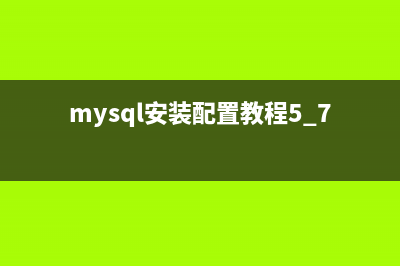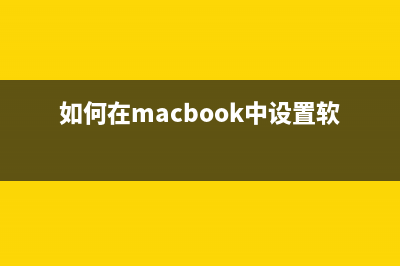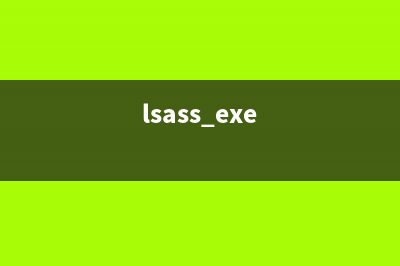位置: 编程技术 - 正文
CentOS系统安装使用版本控制系统Subversion的方法(centos 安装)
编辑:rootadmin推荐整理分享CentOS系统安装使用版本控制系统Subversion的方法(centos 安装),希望有所帮助,仅作参考,欢迎阅读内容。
文章相关热门搜索词:centos 安装教程,centos 安装教程,centos安装总结,centos安装教程详解,centos安装详细,centos安装过程,centos 安装方法,centos 安装程序,内容如对您有帮助,希望把文章链接给更多的朋友!
subversion是一个版本控制系统,能够将文件放在中心版本库中,那么在CentOS系统中要如何使用subversion呢?下面小编就给大家介绍下CentOS安装使用subversion的方法。
1.安装Subversion
yum install subversion
2.创建版本库
a.mkdir -p /var/svn/repositories(创建版本库目录)
b.cd /var/svn/repositories
c.svnadmin create rock-eng(创建版本库rock-eng)
3.启动svn
svnserve -d -r /var/svn/repositories
4.配置访问权限
a.cd /var/svn/repositories/rock-eng/conf/
b.vim svnserve.conf
### This file controls the configuration of the svnserve daemon, if you
### use it to allow access to this repository. (If you only allow
### access through http: and/or file: URLs, then this file is
### irrelevant.)
### Visit for more information.
[general]
### These options control access to the repository for unauthenticated
### and authenticated users. Valid values are “write”, “read”,
### and “none”。 The sample settings below are the defaults.
anon-access = none
auth-access = write
### The password-db option controls the location of the password
### database file. Unless you specify a path starting with a /,
### the file‘s location is relative to the directory containing
### this configuration file.
### If SASL is enabled (see below), this file will NOT be used.
### Uncomment the line below to use the default password file.
password-db = passwd
### The authz-db option controls the location of the authorization
### rules for path-based access control. Unless you specify a path
### starting with a /, the file’s location is relative to the the
### directory containing this file. If you don‘t specify an
### authz-db, no path-based access control is done.
### Uncomment the line below to use the default authorization file.
authz-db = authz
### This option specifies the authentication realm of the repository.
### If two repositories have the same authentication realm, they should
### have the same password database, and vice versa. The default realm
### is repository’s uuid.
# realm = My First Repository
上一页下一页共3页
[sasl]
### This option specifies whether you want to use the Cyrus SASL
### library for authentication. Default is false.
### This section will be ignored if svnserve is not built with Cyrus
### SASL support; to check, run ‘svnserve --version’ and look for a line
### reading ‘Cyrus SASL authentication is available.’
# use-sasl = true
### These options specify the desired strength of the security layer
### that you want SASL to provide. 0 means no encryption, 1 means
### integrity-checking only, values larger than 1 are correlated
### to the effective key length for encryption (e.g. means -bit
### encryption)。 The values below are the defaults.
# min-encryption = 0
# max-encryption =

vim passwd
### This file is an example password file for svnserve.
### Its format is similar to that of svnserve.conf. As shown in the
### example below it contains one section labelled [users]。
### The name and password for each user follow, one account per line.
[users]
# harry = harryssecret
# sally = sallyssecret
rockeng =
上一页下一页共3页
vim authz
### This file is an example authorization file for svnserve.
### Its format is identical to that of mod_authz_svn authorization
### files.
### As shown below each section defines authorizations for the path and
### (optional) repository specified by the section name.
### The authorizations follow. An authorization line can refer to:
### - a single user,
### - a group of users defined in a special [groups] section,
### - an alias defined in a special [aliases] section,
### - all authenticated users, using the ‘$authenticated’ token,
### - only anonymous users, using the ‘$anonymous’ token,
### - anyone, using the ‘*’ wildcard.
###
### A match can be inverted by prefixing the rule with ‘~’。 Rules can
### grant read (‘r’) access, read-write (‘rw’) access, or no access
### (‘’)。
[aliases]
# joe = /C=XZ/ST=Dessert/L=Snake City/O=Snake Oil, Ltd./OU=Research Institute/CN=Joe Averag
e
[groups]
# harry_and_sally = harry,sally
# harry_sally_and_joe = harry,sally,&joe
[/]
# harry = rw
# &joe = r
# * =
rockeng = rw
# [repository:/baz/fuz]
# @harry_and_sally = rw
# * = r
5.重启svn
killall svnserve
svnserve -d -r /var/svn/repositories
6.检出:svn co 7.添加文件:svn add 目录
8.提交修改:svn commit
9.删除文件但保存本地副本:svn delete --keep-local 目录
.忽略当前目录下的data和attachment目录
a.svn propedit svn:ignore 。
b.在编辑器中输入目录名,用回车分隔
c.svn commit
.查看当前目录的状态:svn status
问题1:
svn: 无法使用外部编辑器获得日志信息;考虑设置环境变量 $SVN_EDITOR,或者使用 --message (-m) 或 --file (-F) 选项
svn: 没有设置 SVN_EDITOR,VISUAL 或 EDITOR 环境变量,运行时的配置参数中也没有 “editor-cmd” 选项
解决办法:
a.vim ~/.bash_profile
b.增加:export SVN_EDITOR=vim
上面就是CentOS安装使用subversion的方法介绍了,包括了版本库的创建和subversion的配置,希望对你有所帮助。
在CentOS上如何使用vim设置网络以便CentOS能够联网 在安装完CentOS系统后,就要对CentOS系统进行网络相关设置了,以便CentOS能够联网,下面小编给大家介绍下CentOS使用vim手动配置网络相关的方法,会涉及
CentOS 6.4使用脚本自动关闭触控板的方法 触控板就是笔记本上面的那块能移动游标的设备,通常设有快捷键能够快速启用或关闭,在CentOS6.4中,使用脚本能够自动关闭触控板,下面小编就给大
CentOS安装最小化安装找不到eth0该怎么办? 用服务器或虚拟机最小化安装CentOS,有的朋友会发现登陆系统后输入ifconfig命令发现找不到etho0网卡只有lo,也就无法查到eth0的IP地址,小编我就把解决
标签: centos 安装
本文链接地址:https://www.jiuchutong.com/biancheng/362235.html 转载请保留说明!上一篇:CentOS修改主机名(hostname)教程(centos6.8修改主机名)
下一篇:在CentOS上如何使用vim设置网络以便CentOS能够联网(centos sh)