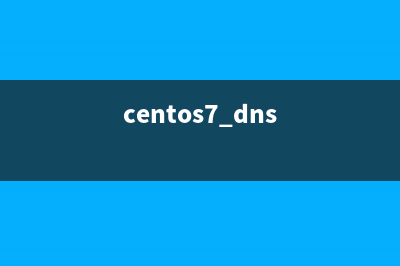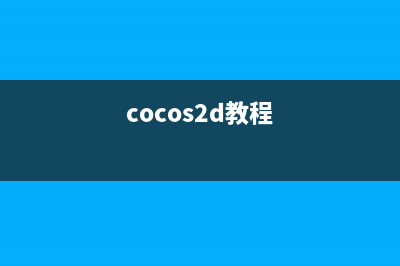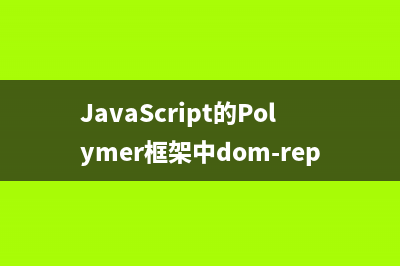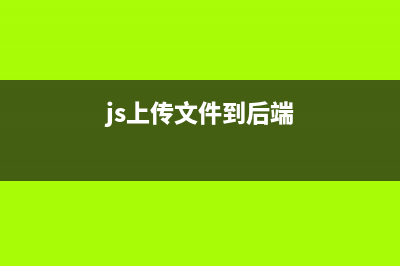位置: 编程技术 - 正文
Windows 8技巧:Xaml+C#开发第一个Metro Style应用程序的使用(windows 8怎么样)
编辑:rootadmin推荐整理分享Windows 8技巧:Xaml+C#开发第一个Metro Style应用程序的使用(windows 8怎么样),希望有所帮助,仅作参考,欢迎阅读内容。
文章相关热门搜索词:windows8使用技巧,windows 8,windows8whql,windows8whql,windows 8 1,windows8使用教程,windows8使用教程,windows 8,内容如对您有帮助,希望把文章链接给更多的朋友!
其新建完成的项目结构如下:
我们拖动一个按钮和ListBox到界面中,设置按钮事件以及ListBox的DataTemplate,如下Xaml代码:复制代码代码如下:<Grid Background="{StaticResource ApplicationPageBackgroundThemeBrush}"> <Button Content="Button" Name="button1" HorizontalAlignment="Left" Margin=",,0,0" VerticalAlignment="Top" Click="button1_Click"/> <ListBox HorizontalAlignment="Left" Name="listbox1" Height="" Margin=",,0,0" VerticalAlignment="Top" Width=""> <ListBox.ItemTemplate> <DataTemplate> <TextBlock Width="" Text="{Binding ItemName}"/> </DataTemplate> </ListBox.ItemTemplate> </ListBox> </Grid>
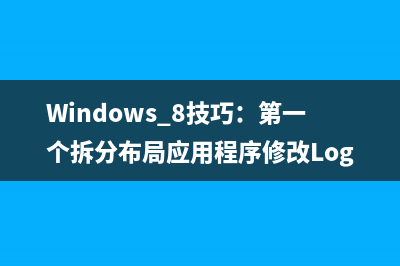
其Xaml.cs文件如下:
复制代码代码如下:/// <summary> /// An empty page that can be used on its own or navigated to within a Frame. /// </summary> public sealed partial class MainPage : Page { public MainPage() { this.InitializeComponent(); listbox1.ItemsSource = ItemModel.GetItem(); button1.Content = "Windows 8按钮"; }</p><p> /// <summary> /// Invoked when this page is about to be displayed in a Frame. /// </summary> /// <param name="e">Event data that describes how this page was reached. The Parameter /// property is typically used to configure the page.</param> protected override void OnNavigatedTo(NavigationEventArgs e) { }</p><p> private void button1_Click(object sender, RoutedEventArgs e) { this.button1.Content = this.button1.Content + "1"; } }
ListBox绑定的数据源代码如下:
复制代码代码如下:public class ItemModel { public string ItemName { get; set; }</p><p> public string ItemValue { get; set; }</p><p> public static List<ItemModel> GetItem() { List<ItemModel> list = new List<ItemModel>(); list.Add(new ItemModel() { ItemName = "北京", ItemValue = "" }); list.Add(new ItemModel() { ItemName = "上海", ItemValue = "" }); list.Add(new ItemModel() { ItemName = "成都", ItemValue = "" }); return list; } }
运行效果图如下:
Windows 8技巧:Windows 8开发知识储备[实用篇] 在本文中将整理出一些Windows8开发前需要了解的一些基础知识并且列为相应的几个表格以供大家参考,如有误之处请指正,谢谢。一、新建常用XAML项目
Windows 8技巧:第一个拆分布局应用程序修改Logo的方法介绍 在VS中新建一个拆分布局应用程序如下:然后我们看它的项目布局如下:在这里我们可以看到项目结构内容以及意义如下:Assets文件夹:存放系统图
Windows 8技巧:Windows 8常用鼠标事件 分析介绍 在Windows8中采用一些新的鼠标事件以替代以前Silverlight的鼠标事件,其常用事件如下:PointerWheelChanged:鼠标中键滑动事件。PointerPressed:鼠标点击下去的时
标签: windows 8怎么样
本文链接地址:https://www.jiuchutong.com/biancheng/363775.html 转载请保留说明!