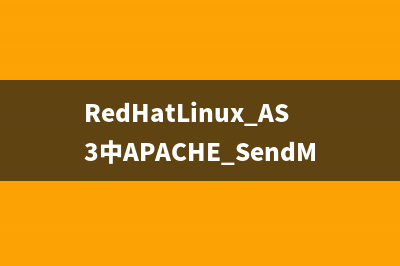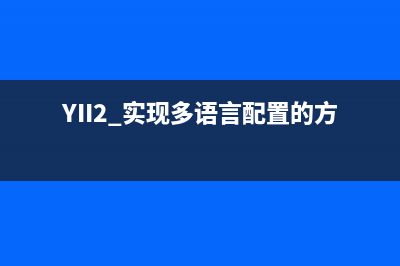sendmail的安装,您首先要保证域名提供商为你的主机做了MX记录的域名解析。我做的MX记录如下。 名 称:abc.com 类 型:mx() 主机名:mx1.abc.com 同时给主机做了mx1.abc.com的A记录。 测试MX记录是否生效,您可以用nslookup #nslookup > set q=mx > abc.com 这时您就会从系统显示出的信息中看到您的MX记录是否生效。 REDHAT7.0安装完毕后,系统默认已经安装了sendmail-cf-8..0-8.i.rpm软件包,请检查/etc/下是否有sendmail.cf文件,如果没有,请安装sendmail-cf-8..0-8.i.rpm的软件包,在linux的光盘中有。 配置: /etc/sendmail.cf Cwlocalhost abc mx1.abc.com /etc/mail/access 添加: 1.2.3.4 RELAY(1.2.3.4是我的IP) /etc/mail/local-host-names abc.com(添加一别名,为了收取[url=mailto:user@abc.com]user@abc.com[/url]格式的信件) 为了用户可以使用foxmail,outlook等软件进行收信。您需要安装imap。打开系统的pop3端口。 请查看/usr/sbin/下是否含有ipop2d、ipop3d文件,如没有,请安装imap-4.7c2-.i.rpm软件包。 配置: /etc/xinetd.d/ipop2 默认:disable=yes 改为:disable=no /etc/xinetd.d/ipop3 默认:disable=yes 改为:disable=no /etc/xinetd.d/ipop3 默认:disable=yes 改为:disable=no /etc/xinetd.d/pops 默认:disable=yes 改为:disable=no 最后: /etc/rc.d/init.d/xinetd restart 邮件系统用户的添加与删除: 添加: # /user/sbin/useradd username mail #passwd username #chsh username /bin/true(更新用户的shells) 删除: #/ /usr/sbin/userdel username 这时,如果您的MX记录解析成功,工作正常,上述操作无误,您就可以在windows客户端通过foxmail,outlook进行收发邮件了,设置:邮箱地址:[url=mailto:username@abc.com]username@abc.com[/url],账号:username,口令:网络管理员会告诉你,pop3:mx1.abc.com smtp:mx1.abc.com
推荐整理分享使用sendmail配置企业简易邮件系统(如何配置sendmail),希望有所帮助,仅作参考,欢迎阅读内容。
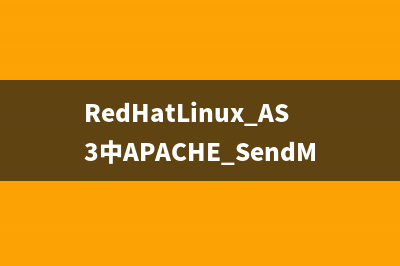
文章相关热门搜索词:sendmail命令详解,sendmail -f,sendmail -f,sendmail -f,sendmail命令,如何配置sendmail,sendmail命令,sendmail配置文件详解,内容如对您有帮助,希望把文章链接给更多的朋友!
RedHatLinux AS3中配置sendmail服务器 这篇文章主要是示范如何在一台新装的RedHatLinuxAS3上用配置sendmail-8..-1服务,构架你的e-mail服务器.1.sendmail的安装若用户在RedHatLinuxAS3默认安装时已经安
RedHatLinux AS3中APACHE+SendMail+OpenWebMail整合 注:1.Openwebmail是一个webmail程序,不同与微软的owa及imail的web方式,它不包含服务器端服务(本例中邮件服务器为sendmail);因此在运行Openwebmail的机器上需要
Linux下DNS服务器架设攻略 【IT专稿】大家要注意,DNS服务是许多服务的基础,所以一般刚开始学习Linux服务器配置时从此下手,那其它的应用也就简单得多了。笔者进阶学习Linu