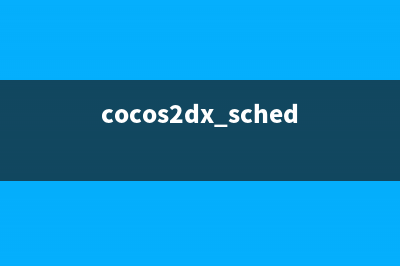位置: 编程技术 - 正文
tar命令(tar命令参数详解)
编辑:rootadmin怎样使用tar命令打包(备份)文件?A:The syntax of tar is:tar [options][files]The options used most often with tar are as follows:c Creates a new backup,overwriting any files already on the backup destination.x Extracts files from backup media.t Lists the contents of backup media.v Displays the name of each file being processed.f Creates backups on a specified device.u Adds files to the backup if they are not already there,or if they have been modified since they were last written on the backup.步骤:1)估算打包文件的大小,确定使用档案媒体(archive media)的空间,用命令du -s例如:$ lfa.out* fork.c mbox time.catoi.c int.c memcpy.c vi$ du -s .$该例显示的代表the total number of -byte blocks,计算:*/=kilobytes.2)制作备份,用命令tar cvf /dev/fdds .(将该目录下的所有内容备份到1.英寸软盘中where c causes a new backup to be created,v causes each file to be displayed as the backing up takes place,and f causes the subsequent argument--/dev/fdds to be the destination of the backup.)注:平时硬盘上的备份,我们一般用命令tar cvf filename.tar .例如:$ tar cvf wuyd.tar .a ./.profile 2 tape blocksa ./.lastlogin 0 tape blocksa ./mbox tape blocksa ./fork.c 2 tape blocksa ./memcpy.c 1 tape blocksa ./.sh_history 3 tape blocksa ./a.out tape blocksa ./time.c 1 tape blocksa ./vi tape blocksa ./int.c 1 tape blocksa ./atoi.c 1 tape blockstar: same as archive file: ./wuyd.tara ./.scoadmin.pref 1 tape blocks$ lfa.out* fork.c mbox time.c wuyd.taratoi.c int.c memcpy.c vi我们还可以用命令tar cvf /dev/fdds ./filename将该目录下的名为filename的文件备份到archive media中怎样列出tar文档的内容?A:tar tvf /dev/fddstar tvf filename.tar例如:$ tar tvf wuyd.tartar: blocksize = rw-------/ Sep : ./.profiler--------/ 0 Sep : ./.lastloginrw-------/ Sep : ./mboxrw-r--r--/ Sep : ./fork.crw-r--r--/ Sep : ./memcpy.crw-------/ Sep : ./.sh_historyrwxr-xr-x/ Sep : ./a.outrw-r--r--/ Sep : ./time.crw-r--r--/ Sep : ./virw-r--r--/ Sep : ./int.crw-r--r--/ Sep : ./atoi.crw-r--r-- 0/3 Sep : ./.scoadmin.pref$怎样从tar文档中导出文件?A:tar xvf /dev/fddstar xvf filename.tar例如:$ mkdir uu;cp wuyd.tar ./uu$ lfa.out* fork.c mbox time.c viatoi.c int.c memcpy.c uu/ wuyd.tar$ cd uu$ tar xvf wuyd.tartar: blocksize = x ./.profile, bytes, 2 tape blocksx ./.lastlogin, 0 bytes, 0 tape blocksx ./mbox, bytes, tape blocksx ./fork.c, bytes, 2 tape blocksx ./memcpy.c, bytes, 1 tape blocksx ./.sh_history, bytes, 3 tape blocksx ./a.out, bytes, tape blocksx ./time.c, bytes, 1 tape blocksx ./vi, bytes, tape blocksx ./int.c, bytes, 1 tape blocksx ./atoi.c, bytes, 1 tape blocksx ./.scoadmin.pref, bytes, 1 tape blocks$我们可用命令tar xvf /dev/fdds ./filename导出archive media中的单个文件例如:$ lfwuyd.tar$ tar xvf wuyd.tar ./time.ctar: blocksize = x ./time.c, bytes, 1 tape blocks$ lftime.c wuyd.tar$怎样使用tar命令提供的简写形式?A:$ more /etc/default/tar# @(#) def.src .2 //## Copyright (C) - The Santa Cruz Operation, Inc.# All Rights Reserved.# The information in this file is provided for the exclusive use of# the licensees of The Santa Cruz Operation, Inc. Such users have the# right to use, modify, and incorporate this code into other products# for purposes authorized by the license agreement provided they include# this notice and the associated copyright notice with any such product.# The information in this file is provided "AS IS" without warranty.## default/tar - archive devices: tar(C)## device block size tape#archive0=/dev/rfdds9 narchive1=/dev/rfdds9 narchive2=/dev/rfdds narchive3=/dev/rfdds n# archive4=/dev/rfdds9 narchive4=/dev/rfdds9 narchive5=/dev/rfdds9 n# archive5=/dev/rfdds9 narchive6=/dev/rfdds narchive7=/dev/rfdds narchive8=/dev/rct0 0 yarchive9=/dev/rctmini 0 yarchive=/dev/rdsk/fpd narchive=/dev/rdsk/fph narchive=/dev/rdsk/fpv n## The default device in the absence of a numeric or "-f device" argument 
推荐整理分享tar命令(tar命令参数详解),希望有所帮助,仅作参考,欢迎阅读内容。

文章相关热门搜索词:tar命令打包一个目录,tar命令详解,tar命令的用法,tar命令解压tar.gz文件,tar命令压缩,tar命令打包一个目录,tar命令的用法,tar命令的用法,内容如对您有帮助,希望把文章链接给更多的朋友!
U盘上运行的linux系统--babylinux 下载地址1:
linux Intel 集成显示驱动下载 linuxintel集成显卡驱动下载驱动地址:
Linux编译内核 Linux编译内核-准备工作通常要运行的第一个命令是:#cd/usr/src/linux;makemrproper该命令确保源代码目录下没有不正确的.o文件以及文件的互相依赖配置??接
标签: tar命令参数详解
本文链接地址:https://www.jiuchutong.com/biancheng/366898.html 转载请保留说明!