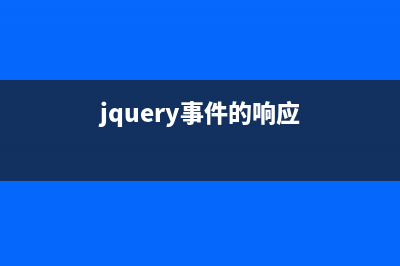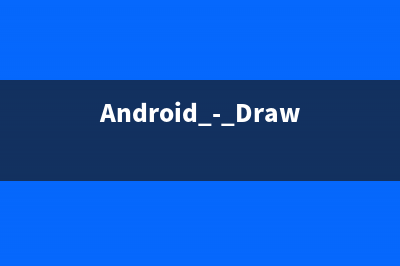位置: 编程技术 - 正文
Linux下利用PC机进行路由转发将Linux变成一台路由器(使用linux的电脑)
编辑:rootadmin推荐整理分享Linux下利用PC机进行路由转发将Linux变成一台路由器(使用linux的电脑),希望有所帮助,仅作参考,欢迎阅读内容。
文章相关热门搜索词:linux连接电脑,使用linux的电脑,linux便携电脑,linux便携电脑,linux便携电脑,linux便携电脑,如何利用linux,linux连接电脑,内容如对您有帮助,希望把文章链接给更多的朋友!
在Linux操作系统中,我们只要简单的设置就能将Linux变成一台优秀的路由器,实现路由转发,下面将通过三台机子的实现来给大家详细介绍下如何利用pc机来实现路由转发,一起来学习下吧。
1、网络拓扑
网络拓扑如下所示,我们在这里用到了三台机子做实验,分别是①、④、⑦号机,使用①号机ping⑦号机,④号机作为路由转发。
2、错误的路由配置
首先我们使用如下的配置方法,配置这三台机子的路由表:
1)在①号机种配置如下,让目的网段是.0.4.0/的从eth1端口出去
route add -net .0.4.0/ dev eth1
在①号机的查看路由表输入如下命令:
route -n
①号机的路由表的结果如下:
2)在⑦号机使用同样方法配置路由,结果如下:
3)在4号机配置路由转发功能,即将/etc/sysctl.conf文件里面的net.ipv4.ip_forward的值置1:
4)所有的配置已经完成,我们在①号机ping④号机
ping .0.4.3
结果如下,即ping 不通:
PING .0.4.3 (.0.4.3) () bytes of data.From .0.1.3 icmp_seq=2 Destination Host UnreachableFrom .0.1.3 icmp_seq=3 Destination Host UnreachableFrom .0.1.3 icmp_seq=4 Destination Host UnreachableFrom .0.1.3 icmp_seq=6 Destination Host UnreachableFrom .0.1.3 icmp_seq=7 Destination Host UnreachableFrom .0.1.3 icmp_seq=8 Destination Host Unreachable
这里为了方便研究,把①号机的eth1配置放出来

eth1 Link encap:Ethernet HWaddr ::EC:AF:CB:CB inet addr:.0.1.3 Bcast:... Mask:...0 inet6 addr: fe:::ecff:feaf:cbcb/ Scope:Link UP BROADCAST RUNNING MULTICAST MTU: Metric:1 RX packets: errors:0 dropped:0 overruns:0 frame:0 TX packets: errors:0 dropped:0 overruns:0 carrier:0 collisions:0 txqueuelen: RX bytes: (.6 KiB) TX bytes: (.8 KiB) Interrupt: Base address:0x
在①号机ping 的同时,我在④号机抓eth1包,结果如下:
[root@h4~]# tcpdump -i eth1 -enntcpdump: verbose output suppressed, use -v or -vv for full protocol decodelistening on eth1, link-type ENMB (Ethernet), capture size bytes::. ::ec:af:cb:cb 》 ff:ff:ff:ff:ff:ff, ethertype ARP (0x), length : Request who-has .0.4.3 tell .0.1.3, length ::. ::ec:af:cb:cb 》 ff:ff:ff:ff:ff:ff, ethertype ARP (0x), length : Request who-has .0.4.3 tell .0.1.3, length ::. ::ec:af:cb:cb 》 ff:ff:ff:ff:ff:ff, ethertype ARP (0x), length : Request who-has .0.4.3 tell .0.1.3, length ::. ::ec:af:cb:cb 》 ff:ff:ff:ff:ff:ff, ethertype ARP (0x), length : Request who-has .0.4.3 tell .0.1.3, length ::. ::ec:af:cb:cb 》 ff:ff:ff:ff:ff:ff, ethertype ARP (0x), length : Request who-has .0.4.3 tell .0.1.3, length
可见①号一直在寻找配有.0.4.3 IP的机子的mac地址,即一直在发arp包。但是路由器(④号机)默认是不转发arp报文的,所有①号机永远也ping不通⑦号机。
3、正确的配置
在①号机种配置路由,命令如下:
route add -net .0.4.0/ gw .0.1.2
这时候①号机的路由表:
[root@h1 ~]# [root@h1 ~]# route -nKernel IP routing tableDestination Gateway Genmask Flags Metric Ref Use Iface.0.4.0 .0.1.2 ...0 UG 0 0 0 eth.0.5.0 0.0.0.0 ...0 U 0 0 0 eth.0.1.0 0.0.0.0 ...0 U 0 0 0 eth...0 0.0.0.0 ...0 U 1 0 0 eth.0.0.0 ...1 0.0.0.0 UG 0 0 0 eth0
同样的方法配置⑦号机的路由表
root@h7:~# route -n内核 IP 路由表目标 网关 子网掩码 标志 跃点 引用 使用 接口0.0.0.0 ...1 0.0.0.0 UG 0 0 0 eth.0.1.0 .0.4.2 ...0 UG 0 0 0 eth.0.4.0 0.0.0.0 ...0 U 1 0 0 eth.0.7.0 0.0.0.0 ...0 U 1 0 0 eth...0 0.0.0.0 ...0 U 1 0 0 eth0
下面再进行ping测试,在①号机ping⑦号机,结果能够ping通。在这里我们问了方便分析,首先列出各网卡的MAC地址
①号机 eth1:HWaddr ::EC:AF:CB:CB④号机 eth1:HWaddr ::::8F:0B ④号机 eth4:HWaddr ::::8F:0E⑦号机 eth1:HWaddr :::::
④号机eth1抓包如下:
[root@h4 ~]# tcpdump -i eth1 -enntcpdump: verbose output suppressed, use -v or -vv for full protocol decodelistening on eth1, link-type ENMB (Ethernet), capture size bytes::. ::ec:af:cb:cb 》 ::::8f:0b, ethertype IPv4 (0x), length : .0.1.3 》 .0.4.3: ICMP echo request, id , seq 1, length ::. ::::8f:0b 》 ::ec:af:cb:cb, ethertype IPv4 (0x), length : .0.4.3 》 .0.1.3: ICMP echo reply, id , seq 1, length ::. ::ec:af:cb:cb 》 ::::8f:0b, ethertype IPv4 (0x), length : .0.1.3 》 .0.4.3: ICMP echo request, id , seq 2, length ::. ::::8f:0b 》 ::ec:af:cb:cb, ethertype IPv4 (0x), length : .0.4.3 》 .0.1.3: ICMP echo reply, id , seq 2, length ::. ::ec:af:cb:cb 》 ::::8f:0b, ethertype IPv4 (0x), length : .0.1.3 》 .0.4.3: ICMP echo request, id , seq 3, length ::. ::::8f:0b 》 ::ec:af:cb:cb, ethertype IPv4 (0x), length : .0.4.3 》 .0.1.3: ICMP echo reply, id , seq 3, length ::. ::ec:af:cb:cb 》 ::::8f:0b, ethertype IPv4 (0x), length : .0.1.3 》 .0.4.3: ICMP echo request, id , seq 4, length
④号机eth4抓包如下:
root@h4 ~]# tcpdump -i eth4 -enntcpdump: verbose output suppressed, use -v or -vv for full protocol decodelistening on eth4, link-type ENMB (Ethernet), capture size bytes::. ::::8f:0e 》 :::::, ethertype IPv4 (0x), length : .0.1.3 》 .0.4.3: ICMP echo request, id , seq 1, length ::. ::::: 》 ::::8f:0e, ethertype IPv4 (0x), length : .0.4.3 》 .0.1.3: ICMP echo reply, id , seq 1, length ::. ::::8f:0e 》 :::::, ethertype IPv4 (0x), length : .0.1.3 》 .0.4.3: ICMP echo request, id , seq 2, length ::. ::::: 》 ::::8f:0e, ethertype IPv4 (0x), length : .0.4.3 》 .0.1.3: ICMP echo reply, id , seq 2, length ::. ::::8f:0e 》 :::::, ethertype IPv4 (0x), length : .0.1.3 》 .0.4.3: ICMP echo request, id , seq 3, length ::. ::::: 》 ::::8f:0e, ethertype IPv4 (0x), length : .0.4.3 》 .0.1.3: ICMP echo reply, id , seq 3, length
⑦号机eth1抓包如下:
root@h7:~# tcpdump -i eth1 -enntcpdump: verbose output suppressed, use -v or -vv for full protocol decodelistening on eth1, link-type ENMB (Ethernet), capture size bytes::. ::::8f:0e 》 :::::, ethertype IPv4 (0x), length : .0.1.3 》 .0.4.3: ICMP echo request, id , seq 1, length ::. ::::: 》 ::::8f:0e, ethertype IPv4 (0x), length : .0.4.3 》 .0.1.3: ICMP echo reply, id , seq 1, length ::. ::::8f:0e 》 :::::, ethertype IPv4 (0x), length : .0.1.3 》 .0.4.3: ICMP echo request, id , seq 2, length ::. ::::: 》 ::::8f:0e, ethertype IPv4 (0x), length : .0.4.3 》 .0.1.3: ICMP echo reply, id , seq 2, length ::. ::::8f:0e 》 :::::, ethertype IPv4 (0x), length : .0.1.3 》 .0.4.3: ICMP echo request, id , seq 3, length ::. ::::: 》 ::::8f:0e, ethertype IPv4 (0x), length : .0.4.3 》 .0.1.3: ICMP echo reply, id , seq 3, length ::. ::::8f:0e 》 :::::, ethertype IPv4 (0x), length : .0.1.3 》 .0.4.3: ICMP echo request, id , seq 4, length
从抓取的包中我们不难看出,①号机在ping ⑦号机时,由于其中路由表配置了通过四号机的eth1(.0.1.2)地址,这个地址对应的mac①号机已经缓存了,所有没有进行arp广播就直接开 始发送ICMP包,并且目的ip是⑦号机,目的MAC是④号机的eth1的,之后在④号机路由中又将目的MAC变成了④号机的eth4的,目的ip不变, 回来的过程相仿。
4、结论
由于linux路由器默认不转发arp报文到,所有若像”错误的配置“那样配置路由,①号机一直处在询问目的MAC的阶段而无法让路由器④号机转发数据包, 所有我们可以通过”正确的配置“那样配置路由让①号机使用④号机eth1的MAC出去,然后再一步一步转发。或者通过”错误的配置“那样配置路由,然后在 ④号机中使用arp代理,从而让①号机获得⑦号机的MAC,从而从发送arp报文阶段到发送ICMP包阶段。
上面就是Linux下利用PC机实现路由转发的方法介绍了,文中也有介绍了错误的设置方法,以防你设置出错,赶紧上手操作看看吧。
Linux下将UTF8编码批量转换成GB编码的方法 UTF8编码和GB编码是有区别的,在sqlplus中导入UTF8编码的sql脚本就会出现乱码错误,这时就需要将UTF8编码转换成GB编码,可是一个个的转换十分麻烦
Linux下清除文件中的隐私数据以保护个人隐私 我们平时创建的文件、图片都包含着很多信息,很容易被人利用,所以要清除文件中的元数据,以保护个人隐私。下面小编就给大家介绍下如何清除文
如何在Linux下设置访问控制列表(ACL)来控制用户的权限 Linux下的访问控制列表(ACL)主要用来控制用户的权限,可以做到不同用户对同一文件有不同的权限,那么具体要如何操作呢?下面小编就教你如何在Lin
标签: 使用linux的电脑
本文链接地址:https://www.jiuchutong.com/biancheng/367647.html 转载请保留说明!上一篇:Linux下安装Cobbler以建立Linux网络安装环境(linux安装bz2)
下一篇:Linux下将UTF8编码批量转换成GB2312编码的方法(linux设置utf8编码)