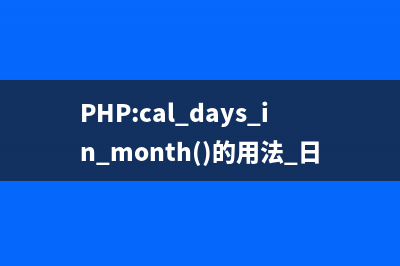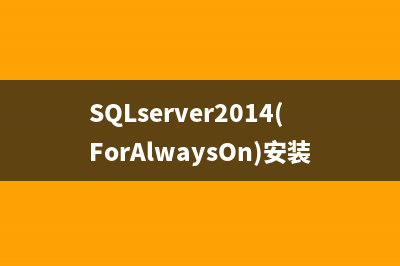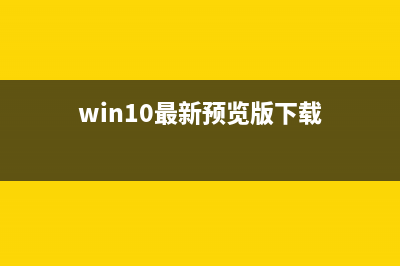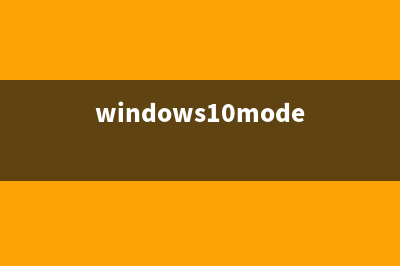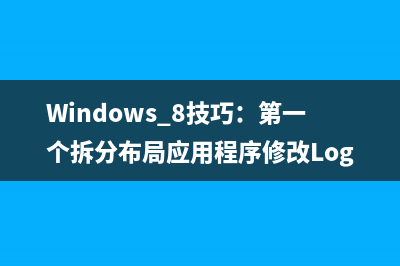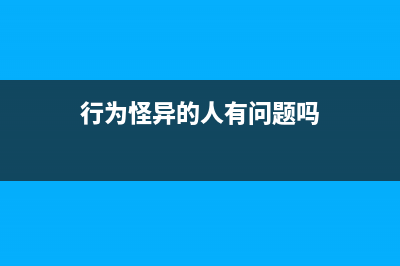位置: 编程技术 - 正文
Android View的刷新机制(android recycleview 刷新)
编辑:rootadmin推荐整理分享Android View的刷新机制(android recycleview 刷新),希望有所帮助,仅作参考,欢迎阅读内容。
文章相关热门搜索词:android页面刷新,android页面刷新,android recyclerview刷新,android webview刷新,android view 刷新,android recycleview 刷新,android刷新listview,android view 刷新,内容如对您有帮助,希望把文章链接给更多的朋友!
在Android的布局体系中,父View负责刷新、布局显示子View;而当子View需要刷新时,则是通知父View来完成。这种处理逻辑在View的代码中明确的表现出来:
public void invalidate() { final ViewParent p = mParent; final AttachInfo ai = mAttachInfo; if (p != null && ai != null) { final Rect r = ai.mTmpInvalRect; // 设置刷新区域为自己的尺寸 r.set(0, 0, mRight - mLeft, mBottom - mTop); p.invalidateChild(this, r); } }
子View调用invalidate时,首先找到自己父View(View的成员变量mParent记录自己的父View),然后将AttachInfo中保存的信息告诉父View刷新自己。
View的父子关系的建立分为两种情况:
1) View加入ViewGroup中
private void addViewInner(View child, int index, LayoutParams params, booleanpreventRequestLayout) { ..... // tell our children if (preventRequestLayout) { child.assignParent(this); } else { child.mParent = this; } ..... }
2)DecorView注册给WindowManagerImpl时,产生一个ViewRoot作为其父View。
public void setView(View view, WindowManager.LayoutParams attrs, View panelParentView){ ..... view.assignParent(this); .... }
AttachInfo是在View第一次attach到Window时,ViewRoot传给自己的子View的。这个AttachInfo之后,会顺着布局体系一直传递到最底层的View。
View.java
void dispatchAttachedToWindow(AttachInfo info, int visibility) { mAttachInfo = info; ..... }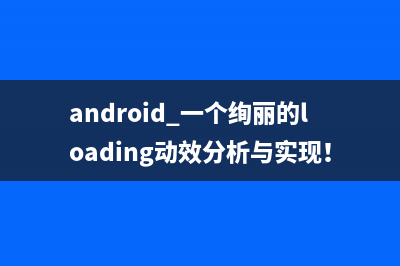
ViewGroup.java
void dispatchAttachedToWindow(AttachInfo info, int visibility) { super.dispatchAttachedToWindow(info, visibility); for (int i = 0; i < count; i&#;&#;) { children[i].dispatchAttachedToWindow(info, visibility); } }
并且在新的View被加入ViewGroup时,也会将该AttachInfo传给加入的View
ViewGroup.java
private void addViewInner(View child, int index, LayoutParams params, booleanpreventRequestLayout) { child.dispatchAttachedToWindow(mAttachInfo, (mViewFlags&VISIBILITY_MASK)); }
到这里明白了mParent与AttachInfo代表的意义,可以继续刷新过程的分析。
在invalidate中,调用父View的invalidateChild,这是一个从第向上回溯的过程,每一层的父View都将自己的显示区域与传入的刷新Rect做交集。
public final void invalidateChild(View child, final Rect dirty) { ViewParent parent = this; final AttachInfo attachInfo = mAttachInfo; if (attachInfo != null) { final int[] location = attachInfo.mInvalidateChildLocation; // 需要刷新的子View的位置 location[CHILD_LEFT_INDEX] = child.mLeft; location[CHILD_TOP_INDEX] = child.mTop; // If the child is drawing an animation, we want to copy this flag onto // ourselves and the parent to make sure the invalidate request goes through final boolean drawAnimation = (child.mPrivateFlags & DRAW_ANIMATION) == DRAW_ANIMATION; // Check whether the child that requests the invalidate is fully opaque final boolean isOpaque = child.isOpaque() && !drawAnimation && child.getAnimation() != null; // Mark the child as dirty, using the appropriate flag // Make sure we do not set both flags at the same time final int opaqueFlag = isOpaque ? DIRTY_OPAQUE : DIRTY; do { View view = null; if (parent instanceof View) { view = (View) parent; } if (drawAnimation) { if (view != null) { view.mPrivateFlags |= DRAW_ANIMATION; } else if (parent instanceof ViewRoot) { ((ViewRoot) parent).mIsAnimating = true; } } // If the parent is dirty opaque or not dirty, mark it dirty with the opaque // flag coming from the child that initiated the invalidate if (view != null && (view.mPrivateFlags & DIRTY_MASK) != DIRTY) { view.mPrivateFlags = (view.mPrivateFlags & ~DIRTY_MASK) | opaqueFlag; } parent = parent.invalidateChildInParent(location, dirty); } while (parent != null); } } public ViewParent invalidateChildInParent(final int[] location, final Rect dirty) { if ((mPrivateFlags & DRAWN) == DRAWN) { if ((mGroupFlags & (FLAG_OPTIMIZE_INVALIDATE | FLAG_ANIMATION_DONE)) != FLAG_OPTIMIZE_INVALIDATE) { // 根据父View的位置,偏移刷新区域 dirty.offset(location[CHILD_LEFT_INDEX] - mScrollX, location[CHILD_TOP_INDEX] - mScrollY); final int left = mLeft; final int top = mTop; //计算实际可刷新区域 if (dirty.intersect(0, 0, mRight - left, mBottom - top) || (mPrivateFlags & DRAW_ANIMATION) == DRAW_ANIMATION) { mPrivateFlags &= ~DRAWING_CACHE_VALID; location[CHILD_LEFT_INDEX] = left; location[CHILD_TOP_INDEX] = top; return mParent; } } else { mPrivateFlags &= ~DRAWN & ~DRAWING_CACHE_VALID; location[CHILD_LEFT_INDEX] = mLeft; location[CHILD_TOP_INDEX] = mTop; dirty.set(0, 0, mRight - location[CHILD_LEFT_INDEX], mBottom - location[CHILD_TOP_INDEX]); return mParent; } } return null; }
这个向上回溯的过程直到ViewRoot那里结束,由ViewRoot对这个最终的刷新区域做刷新。
ViewRoot.java
public void invalidateChild(View child, Rect dirty) { scheduleTraversals(); }原文出至:android 一个绚丽的loading动效分析与实现! 尊重原创,欢迎转载,转载请注明:
Android闹钟 AlarmManager的使用 转自:
Android的图片,字符串,demin,color,以及Array,boolean,Integer资源的使用-android学习之旅(五十四) 总体介绍颜色值的定义定义字符串,颜色,尺寸资源字符串颜色资源尺寸资源使用字符串,颜色,尺寸资源boolean的定义与使用整形常量的定义与使用数
上一篇:android PercentRelativeLayout 支持百分比来设置控件的宽高