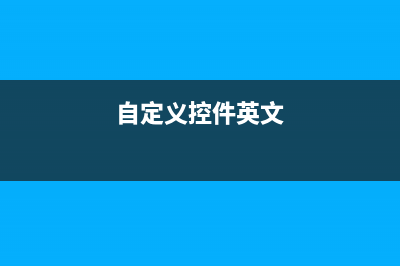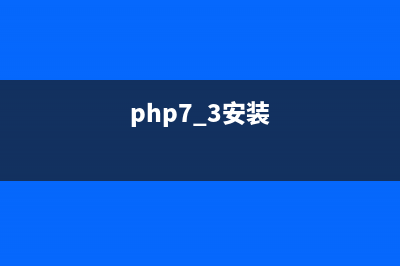首先是Service的周期问题 The service will at this point continue running until Context.stopService() or stopSelf() is called. Note that multiple calls to Context.startService() do not nest (though they do result in multiple corresponding calls to onStartCommand()), so no matter how many times it is started a service will be stopped once Context.stopService() or stopSelf() is called 上面是android的HP上写的关于Service周期的一段话,是说,Service在开始以后,除非调用了Context.stopService()或者stopSelf(),否则不会停止。当然如果内存不足,系统可能自动杀死Service。 下面是关于ServiceConnection接口的: Java代码 private ServiceConnection conn = new ServiceConnection() { @Override public void onServiceDisconnected(ComponentName name) { // TODO Auto-generated method stub mService = null; } @Override public void onServiceConnected(ComponentName name, IBinder service) { // TODO Auto-generated method stub mService = IBindService.Stub.asInterface(service); } }; 貌&#;现在的主流写法是这样。下面的代码的bindService method执行之后会自动调用上面ServiceConnection接口里的onServiceConnected method Java代码 Intent intent = new Intent(IBindService.class.getName()); bindService(intent, conn, BIND_AUTO_CREATE); 有人会想,如果执行unbindService之后不就自动调用ServiceConnection接口里的onServiceDisconnected method了吗。 其实不然,查看api,你会发现,ServiceConnection接口里德onServiceDisconnected method只会在Service被停止或者被系统杀死以后调用。
推荐整理分享关于Service的生命周期,以及ServiceConnection接口时注意的东东(关于service生命周期的说法正确的是),希望有所帮助,仅作参考,欢迎阅读内容。
文章相关热门搜索词:关于service的描述错误的是,service的v,service的七个含义,以下关于service的说法正确的是,关于service的描述正确的是,关于service的描述正确的是,关于service的描述错误的是,关于service的描述正确的是,内容如对您有帮助,希望把文章链接给更多的朋友!
也就是说你执行unbindService 只是告诉系统你已经和这个服务没有关系了。系统在内存不足的时候可以优先杀死这个服务而已。
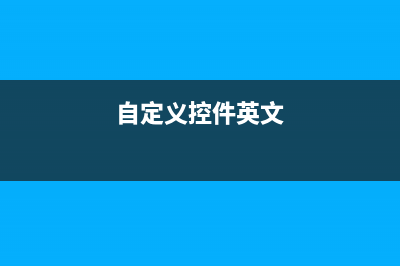
From:
Vuforia ImageTarget Native版本编译 ARVR技术交流群欢迎加入!ImageTargetNative是Vuforia最早版本的,所以接触早点的都需要编译这个工程,我当初也是。虽然现在版本做项目基本上已经
Android三种方法设置ImageView的图片 Android三种方法设置ImageView的图片:ImageViewimageview=(ImageView)findViewById(R.id.imageview);方法一:imageview.setImageResource(R.drawable.plane);方法二:Bitmapbm=BitmapFactory.dec
自定义控件--带动画的CheckBox 效果图CheckBox状态:Checked,UnChecked动画分析:1.UnChecked--Checked,圆由小变大(简单易实现),然后是对号的动画(后面分析怎么画对号)2.Checked--UnChecked,