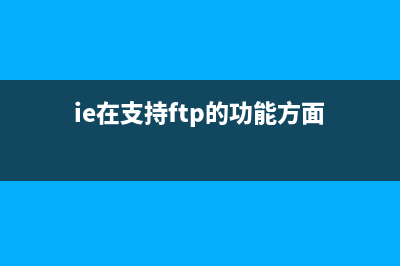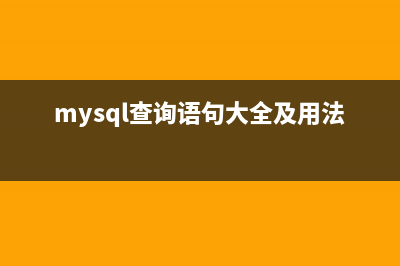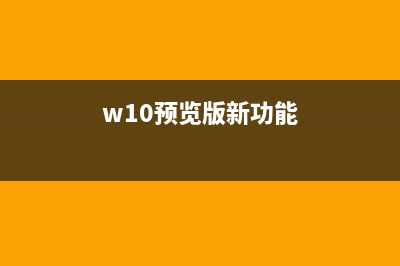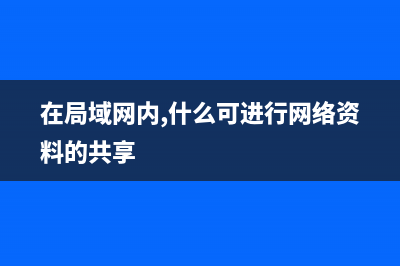1.表格的分隔线可以隐藏 <table border rules=cols cellspacing=0 align=left> 可以隐藏横向的分隔线 <table border rules=rows cellspacing=0 align=right>可以隐藏纵向的分隔线 <table border rules=none cellspacing=0 align=center>可以隐藏横向和纵向的分隔线 2.表格的边框不断在闪 以下方法可以令表格的边框不断在闪,很实用的 在BODY区加上 <table border="0" width="" id="myexample" style="border:5px solid yellow"> <tr> <td>加入任意的物件.加入任意的物件. <br>加入任意的物件.加入任意的物件. <br>加入任意的物件.加入任意的物件.</td> </tr> </table> <script language="JavaScript1.2"> <!-- function flashit(){ if (!document.all) return if (myexample.style.borderColor=="yellow") myexample.style.borderColor="lime" else myexample.style.borderColor="yellow" } setInterval("flashit()", ) //--> </script> 3.表格分行下载 这个对表哥内容很大比较实用 在需要分行下载处加上 <tbody > 比如: <table > <tbody > <tr > <td >flsdjfsdjfkdsjf</td > </tr > <tr > <td >skdjfsdjfksd</td > </tr > </tbody > <tbody > <tr > <td >flsdjfsdjfkdsjf</td > </tr > <tr > <td>skdjfsdjfksd</td > </tr > </tbody > </table > 4.几种样式不同的表格 <table border="1" width="" style="position: absolute; left: ; top: " height="" > <tr> <td width="%">普通表格</td> </tr> </table> 5.正立方表格 <table border="1" width="" bordercolorlight="#eeeeee" bordercolordark="#" style="position: absolute; left: ; top: " height=""> <tr> <td width="%">正立方表格</td> </tr> </table> 6.细表格 <table border="0" frame=vsides width="" bgcolor="#" cellspacing="1" cellpadding="0" height="" style="position: absolute; left: ; top: "> <tr bgcolor="#FFFFFF"> <td width="%" height="2">细表格</td> </tr> </table> 7.立体表格 <table border="1" width="" bordercolorlight="#ffffff" bordercolordark="#ffffff" style="position: absolute; left: ; top: " height=""> <tr> <td width="%" bgcolor="#B7B7B7" bordercolorlight="#" bordercolordark="#eeeeee" >立体表格</td> </tr> </table> 8.无名表格 <table width="" align="center" style="position: absolute; left: ; top: " height=""> <tr> <td><fieldset style="width:" align="center"> <legend> 无名表格 </legend> <p align="right"> </fieldset> <br> </td> </tr> </table> 9.表中表效果Ⅱ <table width="" align="center" style="position: absolute; left: ; top: " height=""> <tr> <td height=""><fieldset style="width:" align="center"> <legend> 表中表效果Ⅱ </legend> <table frame="hsides" border="1" bordercolorlight="#" bordercolordark="#ffffff" width="%" cellspacing="1" cellpadding="0" height=""> <tr bgcolor="#ffffff"> <td width="%" height=""></fieldset></td> </tr> </table> .表中表效果Ⅰ <table width="" align="center" style="position: absolute; left: ; top: " height="" cellspacing="1" cellpadding="0"> <tr> <td height=""><fieldset style="width: ; color: #B7B7B7; border-style: groove" align="center"> <legend style="color: #FFFFFF; border: 1 solid #" > <font color="#">表中表效果Ⅰ</font> </legend> <p align="right"> </fieldset> </td> </tr> </table> .表格中边框的显示 只显示上边框 <table frame=above> 只显示下边框 <table frame=below> 只显示左、右边框 <table frame=vsides> 只显示上、下边框 <table frame=hsides> 只显示左边框 <table frame=lhs> 只显示右边框 <table frame=rhs> 不显示任何边框 <table frame=void>
推荐整理分享表格高级使用技巧_把表格进行到底(必看)(表格高级使用技巧视频),希望有所帮助,仅作参考,欢迎阅读内容。
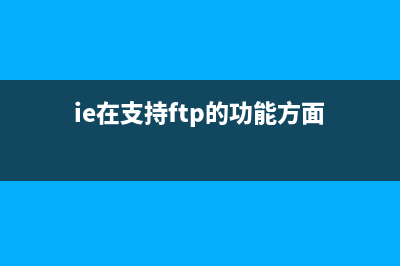
文章相关热门搜索词:表格高端操作,表格高级操作,表格高级用法,表格高级用法,表格高级使用技巧视频,表格高级使用技巧有哪些,表格高级使用技巧视频,表格高级使用技巧有哪些,内容如对您有帮助,希望把文章链接给更多的朋友!
网页中Span和Div的区别 它们被用来组合一大块的HTML代码并赋予一定的信息,大部分用类属性class和标识属性id与元素联系起来,见CSS中级指南的类和id选择符。span和div的不同之
在IE与FF中如何居中的css写法 IE方法:bodystyle="text-align:center;"body标记内的内容居中。非IE方法:divstyle="margin-left:auto;margin-right:auto;"/divdiv标记的左右边距自动适应,以达到居中效果。
javascript横排竖排标准选项卡效果代码 PRcss的选项卡www.gimoo.net首页嘿嘿,无视div原始class值。测试继续无视h3原始class值。无聊h3没有值也可以~傻蛋div没有值一样可以~首页嘿嘿,无视容器原