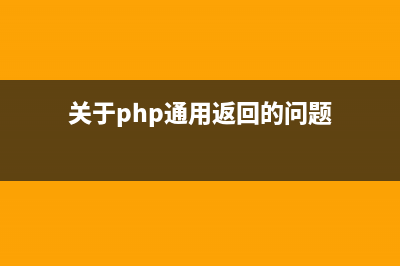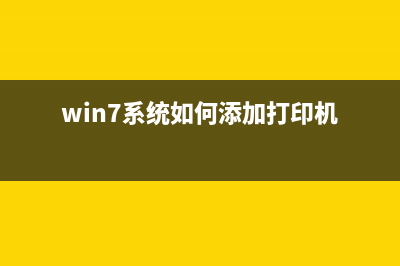位置: 编程技术 - 正文
android中style的学习心得(android style文件)
编辑:rootadmin推荐整理分享android中style的学习心得(android style文件),希望有所帮助,仅作参考,欢迎阅读内容。
文章相关热门搜索词:android styleable,androidstudio的style没有,android style theme,android style theme,androidstudio的style没有,安卓style语法,安卓style语法,android styleable,内容如对您有帮助,希望把文章链接给更多的朋友!
通过学习发现android中界面、元素及动画一般都用到style,关于系统自带的styles.xml文件(我的在D:android-sdk-windowsplatformsandroid-dataresvaluesstyles.xml),源码如下:
<style name="WindowTitle"> <item name="android:singleLine">true</item> <item name="android:textAppearance">@style/TextAppearance.WindowTitle</item> <item name="android:shadowColor">#BB</item> <item name="android:shadowRadius">2.</item> </style> <style name="DialogWindowTitle"> <item name="android:maxLines">1</item> <item name="android:scrollHorizontally">true</item> <item name="android:textAppearance">@style/TextAppearance.DialogWindowTitle</item> </style>
……
以上是关于窗体或对话框样式;
<style name="Widget.ProgressBar.Horizontal"> <item name="android:indeterminateOnly">false</item> <item name="android:progressDrawable">@android:drawable/progress_horizontal</item> <item name="android:indeterminateDrawable">@android:drawable/progress_indeterminate_horizontal</item> <item name="android:minHeight">dip</item> <item name="android:maxHeight">dip</item> <item name="android:mirrorForRtl">true</item> </style> <style name="Widget.SeekBar"> <item name="android:indeterminateOnly">false</item> <item name="android:progressDrawable">@android:drawable/progress_horizontal</item> <item name="android:indeterminateDrawable">@android:drawable/progress_horizontal</item> <item name="android:minHeight">dip</item> <item name="android:maxHeight">dip</item> <item name="android:thumb">@android:drawable/seek_thumb</item> <item name="android:thumbOffset">8dip</item> <item name="android:focusable">true</item> <item name="android:mirrorForRtl">true</item> </style>
……
以上是关于UI控件的样式;
<style name="Animation.Activity"> <item name="activityOpenEnterAnimation">@anim/activity_open_enter</item> <item name="activityOpenExitAnimation">@anim/activity_open_exit</item> <item name="activityCloseEnterAnimation">@anim/activity_close_enter</item> <item name="activityCloseExitAnimation">@anim/activity_close_exit</item> <item name="taskOpenEnterAnimation">@anim/task_open_enter</item>
……
</style>
……
以上是关于Activity切换时动画样式;
<style name="TextAppearance.Widget.ActionBar.Title" parent="@android:style/TextAppearance.Medium"> </style> <style name="TextAppearance.Widget.ActionBar.Subtitle" parent="@android:style/TextAppearance.Small"> </style>

<style name="Widget.PopupMenu" parent="Widget.ListPopupWindow"> </style>
……
以上关于状态栏及弹出菜单样式,可以看出,样式也可以继承,parent对应父样式;
style.name是全局唯一的,其他地方要通过name关联引用的,parent有点类&#;继承。style标签里面的每一个<item />对应的是一个属性及其&#;,一般都是系统自带的属性,如果自定义style是可以包含自定义属性的。
在布局文件中,一般的UI控件若没有显示的设置style=""属性,系统在渲染时会默认给定一个,当然也可以显示指定控件的style属性,如下:
<ProgressBar android:layout_width="fill_parent" android:layout_height="wrap_content" style="@android:style/Widget.ProgressBar.Horizontal" />
<Button android:layout_width="fill_parent" android:layout_height="wrap_content" android:text="button1" style="@android:style/Widget.Button.Inset" />
引用系统自带的style都是以“@android:style/”开头的&#;[style.name];其实可以看作style是包含很多属性的集合,它作为一个整体加到元素上的;
如果要自定义style也是可以的,在res/values/strings.xml文件里或在values目录下新建一个xxx.xml,写入自己的样式:
<style name="my_progress_style" parent="android:Widget.ProgressBar.Horizontal"> <item name="android:indeterminateOnly" >false</item> <item name="android:progressDrawable">@drawable/progress_layer_list</item> <item name="android:minHeight">5dp</item> <item name="android:maxHeight">5dp</item></style>
<style name="my_button_style" > <item name="android:background" >#ff</item> <item name="android:longClickable">false</item> <item name="android:alpha"></item> <item name="android:height">dp</item> <item name="android:width">dp</item></style>
上面第一个是定义了进度条样式它有继承父样式;第二个是定义了按钮样式,其实也可以用于其他控件,只要里面所有属性都支持;
在布局文件中引用自定义样式:
<ProgressBar android:layout_width="fill_parent" android:layout_height="wrap_content" style="@style/my_progress_style" />
去掉@android:直接使用@style/[style.name]。
大致了解这么多,细节还需再研究研究。
android 中添加字体:java.lang.RuntimeException: native typeface cannot be made 关于android自定义字体我想自行定义内容的字体,用了以下语句:TextViewtv=(TextView)findViewById(R.id.maintitle);//换字体Typefaceface=Typeface.createFromAsset(getAssets(),font
LRU缓存机制 今天在看Android内存优化的文档的时候,有一段提到了LRU内存缓存机制,当时一下没想起来,遂searchinnet.然后知道真相的我眼泪掉下来,%_%大学时候学的
android的focus问题 因为工作关系,涉及到很多的安卓物理键盘引起的Focus问题。汗,我估计在Androidcode这群人里,每天要和Focus问题打交道的少之又少了吧,现在好多应用
标签: android style文件
本文链接地址:https://www.jiuchutong.com/biancheng/376597.html 转载请保留说明!上一篇:3行程序搞定SVM分类-用JAVA程序调用LibSVM API 最简单的示例
下一篇:android 中添加字体:java.lang.RuntimeException: native typeface cannot be made(android 字体设置)