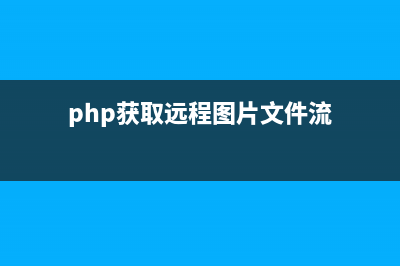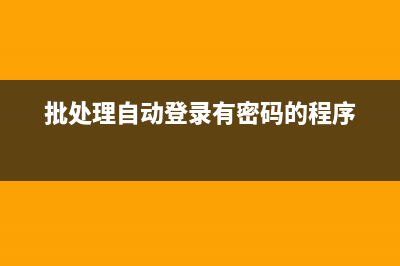位置: 编程技术 - 正文
android javascript 混淆配置。
编辑:rootadmin推荐整理分享android javascript 混淆配置。,希望有所帮助,仅作参考,欢迎阅读内容。
文章相关热门搜索词:,内容如对您有帮助,希望把文章链接给更多的朋友!
1,定义javascrip接口对象。
private class JsApi {
@JavascriptInterface public void onLoginCallback(String account, String token) { GLogger.e("lich", "from jsp:" &#; account &#; "," &#; token); // send broadcast to ui process. Intent it = new Intent(LoginCallbackReceiver.ACTION_LOGIN_CALLBACK); it.putExtra(LoginCallbackReceiver.EXTRA_ACCOUNT, account); it.putExtra(LoginCallbackReceiver.EXTRA_TOKEN, token); getApplicationContext().sendBroadcast(it); // finish(); } @JavascriptInterface public String getAppSign() { return AppManager.getAppSignEncodedByMd5(getApplicationContext()); }}
2,在混淆文件proguard中配置:
-keepclassmembers class com.speektool.ui.activities.WebviewActivity$JsApi { public *;}-keepattributes *JavascriptInterface*

-keepattributes *Annotation*
AlertDialog自定义布局 AlertDialog自定义布局activity调用privatevoidshowAlertDialog(){finalAlertDialogUtildialog=newAlertDialogUtil(this,false,null);//false代表必须点击确定其它不可以点击不消失,true
Android常用工具类(收藏) Android常用工具类主要介绍总结的Android开发中常用的工具类,大部分同样适用于Java。目前包括(HttpUtils、DownloadManagerPro、ShellUtils、PackageUtils、PreferencesUt
android系统自带actionbar总结 android不同的版本引入的actionbar有差异,现总结如下一、在support.v7包中引入布局使用onCreateOptionsMenu方法中的参数:inflateimportandroid.support.v7.app.ActionBarActiv
下一篇:AlertDialog自定义布局(自定义dialogfragment)