位置: 编程技术 - 正文
LinearLayout layout_weight解析
编辑:rootadmin推荐整理分享LinearLayout layout_weight解析,希望有所帮助,仅作参考,欢迎阅读内容。
文章相关热门搜索词:,内容如对您有帮助,希望把文章链接给更多的朋友!
LinearLayout是Android布局中经常使用的一种布局,layout_weight属性经在Linearlayout布局中常使用,至于layout_weight的宽度是怎样计算出来的,只有了解了其中的原理,才能真正了解layout_weight的宽度到底是怎么样确定的。
以下是Linearlayout的layout_weight计算原理(只针对orientation为horizontal讲解,vertical的原理相同)。
layout_weight的宽度计算主要分为两种:
1、子View 的宽度都为wrap_contet 类型三个LinearLayoutLA、LB、LC的都是 layout_width="wrap_content"时,weight取&#;分别为1、2、3,会得到以下效果:
<?xmlversion="1.0"encoding="UTF-8"?>
<LinearLayoutxmlns:android="
android:layout_width="fill_parent"
android:layout_height="fill_parent"
android:orientation="horizontal"
android:background="#FF">
<LinearLayout
android:id="@&#;id/LA"
android:orientation="horizontal"
android:background="#ffff"
android:textColor="@android:color/white"
android:layout_width="wrap_content"
android:layout_height="px"
android:layout_weight="1"/>
<LinearLayout
android:id="@&#;id/LB"
android:orientation="horizontal"
android:background="#ffcccccc"
android:layout_width="wrap_content"
android:layout_height="wrap_content"
android:layout_weight="2">
<TextView
android:background="#ffcccccc"
android:layout_width="px"
android:layout_height="px"
android:text="2"
android:textColor="@android:color/black"
android:textSize="sp"/>
</LinearLayout>
<LinearLayout
android:id="@&#;id/LC"
android:orientation="horizontal"
android:background="#ffddaacc"
android:textColor="@android:color/black"
android:layout_width="wrap_content"
android:layout_height="px"
android:layout_weight="3"/>
</LinearLayout>
系统先给3个LinearLayout分配他们的宽度&#;wrap_content(宽度足以包含他们的内容1,2,3即可),然后会把剩下来的屏幕空间按照1:2:3的比列分配给3个LinearLayout,所以就出现了上面的图像。
计算原理:LB中有一个TextView宽度为px,所以会先给LB分px,然后把剩下的宽度按比例分给LA、LB、LC
LA的宽度 = ( - ) / (1 &#;2 &#;3) * 1
LB的宽度 = ( - ) / (1 &#;2 &#;3) * 2 &#;
LC的宽度 = ( - ) / (1 &#;2 &#;3) * 3
注:如果子View设有padding或者margin,先把padding或者margin去掉,然后按照上述的逻辑进行计算
如:
<?xmlversion="1.0"encoding="UTF-8"?>
<LinearLayoutxmlns:android="
android:layout_width="fill_parent"
android:layout_height="fill_parent"
android:orientation="horizontal"
android:background="#FF">
<LinearLayout
android:id="@&#;id/LA"
android:orientation="horizontal"
android:background="#ffff"
android:textColor="@android:color/white"
android:layout_marginLeft="px"
android:layout_width="wrap_content"
android:layout_height="px"
android:layout_weight="1"/>
<LinearLayout
android:id="@&#;id/LB"
android:orientation="horizontal"
android:background="#ffcccccc"
android:layout_width="wrap_content"
android:layout_height="wrap_content"
android:layout_weight="2">
<TextView
android:background="#ffcccccc"
android:layout_width="px"
android:layout_height="px"
android:text="2"
android:textColor="@android:color/black"
android:textSize="sp"/>
</LinearLayout>
<LinearLayout
android:id="@&#;id/LC"
android:orientation="horizontal"
android:background="#ffddaacc"
android:textColor="@android:color/black"
android:layout_width="wrap_content"
android:layout_height="px"
android:layout_weight="3"/>
</LinearLayout>
计算原理:LA设置了marginLeftpx, LB中有一个TextView宽度为px,所以会先把LA的marginLeft去掉,其次给LB分px,然后把剩下的宽度按比例分给LA、LB、LC
LA的宽度 = ( - - ) / (1 &#;2 &#;3) * 1 = ,marginLeft为
LB的宽度 = ( - - ) / (1 &#;2 &#;3) * 2 &#; =
LC的宽度 = ( - - ) / (1 &#;2 &#;3) * 3 =
同理:padding也是同样的计算方法
2、子View 的宽度都为fill_parent 类型
在使用fill_parent时,实际发现权重小,反而分的越多,这是为什么呢???网上很多人说是当layout_width= "fill_parent" 时,weight&#;越小权重越大,优先级越高,但并不清除其中的具体计算规则。
三个LinearLayoutLA、LB、LC的都是 layout_width="fill_content"时,weight取&#;分别为1、2、3,会得到以下效果:
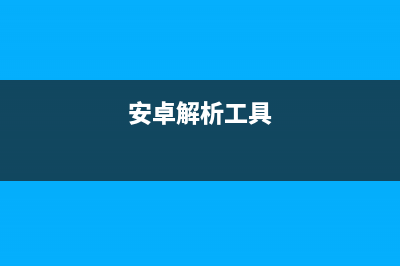
<?xmlversion="1.0"encoding="UTF-8"?>
<LinearLayoutxmlns:android="
android:layout_width="fill_parent"
android:layout_height="fill_parent"
android:orientation="horizontal"
android:background="#FF">
<LinearLayout
android:id="@&#;id/LA"
android:orientation="horizontal"
android:background="#ffff"
android:textColor="@android:color/white"
android:layout_width="fill_parent"
android:layout_height="px"
android:layout_weight="1"/>
<LinearLayout
android:id="@&#;id/LB"
android:orientation="horizontal"
android:background="#ffcccccc"
android:layout_width="fill_parent"
android:layout_height="wrap_content"
android:layout_weight="2">
<TextView
android:background="#ffcccccc"
android:layout_width="px"
android:layout_height="px"
android:text="2"
android:textColor="@android:color/black"
android:textSize="sp"/>
</LinearLayout>
<LinearLayout
android:id="@&#;id/LC"
android:orientation="horizontal"
android:background="#ffddaacc"
android:textColor="@android:color/black"
android:layout_width="fill_parent"
android:layout_height="px"
android:layout_weight="3"/>
</LinearLayout>
计算原理如下:
系统先给3个View分配他们所要的宽度fill_parent,也就是说每一都是填满他的父控件,这里就是屏幕的宽度
那么这时候的剩余空间=1个parent_width-3个parent_width=-2个parent_width (parent_width指的是屏幕宽度 )
LA的实际所占宽度
LA Width = fill_parent的宽度 &#; 他所占剩余空间的权重比列
即:LA Width = parent_width &#; 1/6 * ( -2 parent_width) = 2/3 parent_width
LB的实际所占宽度
LB Width = parent_width &#; 2/6*(-2parent_width) = 1/3parent_width;
LC的实际所占宽度 LC Width = parent_width &#; 3/6*(-2parent_width) =0;
所以就是2:1:0的比列显示了。
这样你也就会明白为什么当你把三个Layout_weight设置为1、2、3的话,会出现上面的效果了:
注:如果子View设有padding或者margin,然后按照上述的逻辑进行计算,然后再把padding或者margin从分得的宽度中去掉,
如:
<?xmlversion="1.0"encoding="UTF-8"?>
<LinearLayoutxmlns:android="
android:layout_width="fill_parent"
android:layout_height="fill_parent"
android:orientation="horizontal"
android:background="#FF">
<LinearLayout
android:id="@&#;id/LA"
android:orientation="horizontal"
android:background="#ffff"
android:textColor="@android:color/white"
android:layout_marginLeft="px"
android:layout_width="fill_parent"
android:layout_height="px"
android:layout_weight="1"/>
<LinearLayout
android:id="@&#;id/LB"
android:orientation="horizontal"
android:background="#ffcccccc"
android:layout_width="fill_parent"
android:layout_height="wrap_content"
android:layout_weight="2">
<TextView
android:background="#ffcccccc"
android:layout_width="px"
android:layout_height="px"
android:text="2"
android:textColor="@android:color/black"
android:textSize="sp"/>
</LinearLayout>
<LinearLayout
android:id="@&#;id/LC"
android:orientation="horizontal"
android:background="#ffddaacc"
android:textColor="@android:color/black"
android:layout_width="fill_parent"
android:layout_height="px"
android:layout_weight="3"/>
</LinearLayout>
3、总结
layout_weight并不是view的最终宽度(或者高度)的百分比,而是根据一定的规则进行计算出来的,在进行界面布局的时候一定要注意这一点。
另外:一些自定义的View中使用layout_weight可能达到的效果和上面讲述的不相同,因为自定义的VIew可能修改了View的onLayout和onMeasure函数,导致界面元素宽度计算有问题
部分内容参考以下网站
版权声明:本文为博主原创文章,未经博主允许不得转载。
Java项目的*.java 文件打开后注释乱码问题解决办法。 方法很简单,到项目的src文件下,右键选中任意一个.java文件然后选择打开方式,里面会有写字板和文本文件连个选项然后选中文本文件,这样就可以了
在Android中解析XML 在Android中解析XML知识点概述:1.DOM解析XML2.SAX解析XML3.Pull解析XML知识点详述:前序:XML是可扩展性标记语言,可以自己定义标签.在android中处理xml数据很常见,
Eclipse ctrl+shift+r 总所周知,Eclipsectrlshiftr可以查找你想要的文件,并且你可以通过preference设置,将你不想查询出来的信息过滤。相信大家和我一样,都遇到一个问题,
标签: LinearLayout layout_weight解析
本文链接地址:https://www.jiuchutong.com/biancheng/380949.html 转载请保留说明!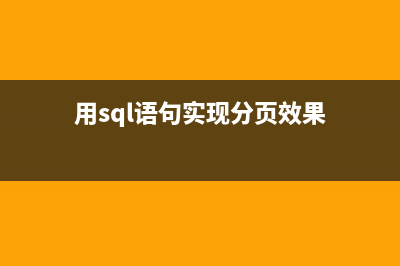

![[android] apk 版本升级(安卓版本apk)](https://www.jiuchutong.com/image/20240129/1706506561.jpg)

