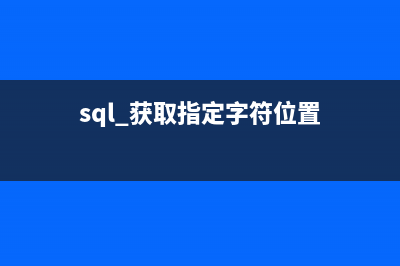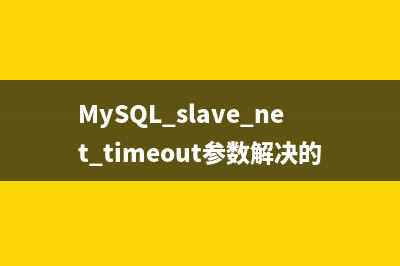位置: 编程技术 - 正文
Unity for Absolute Beginners(二)
编辑:rootadmin推荐整理分享Unity for Absolute Beginners(二),希望有所帮助,仅作参考,欢迎阅读内容。
文章相关热门搜索词:,内容如对您有帮助,希望把文章链接给更多的朋友!
Installing
This book was written using Unity 4.5.Because Unity regularly makes changes that can affect your projects,you may wish to use the 4.5 version even if the current version is newer.If you perfer,you can install multiple versions of Unity on the same machine,providing you name the folders accordingly(e.g.,Unity 4.5,Unity4.6).You may only run once instance of Unity at a time,regardless of the version.If you choose to have multiple versions,you will be required to start Unity from the desired version rather than from the desktop icon or the project itself,as the perviously run version will open by default.
If that sounds like too much trouble,you can always check the book`s thread on the Unity Teaching forum, both errata and version-change solutions will be posted and updated as necessary.A search for the book`s title will help you find its thread.
1. Install Unity,following the prompts,including the simple project.
On a Windows machine,it will be installed in the Program Files x folder.Upon the release of Unity 5.0,when it will be fully bit,it should install itself in the regular Program File folder.The sample project will be installed in Documents/Public Documents/Unity Projects.On a Mac,you will find it in /User/Shared/Unity.
At this point,you should now see the Unity icon on your desktop(Figure1-1).
Figure 1-1.The Unity application icon on the desktop
2. Click the icon to open Unity.
If you download the sample project,Unity will open with it already loaded(Figure 1-2).
Figure 1-2.The Unity sample project loaded
If the Scene window is blank,you can double-click the Unity icon in the Assets folder to load the AngryBots scene.The demo Unity ships with changes occasionally,so your may be different.
Tip When opening Unity from the desktop icon,it will open the previously opened project,provided it can be found.
If you did not choose to install the sample project,you will see the Project Wizard(Figure 1-3).
Figure 1-3.The Unity Project Wizard
From the Project Wizard,you can create a new project or browse to open an existing project.Initially,exploring the editor with a finished project will make more sense.You can obtain the sample project from the Unity Asset Store directly from a new project.
1. In the Project Wizard,select the Create New Project tab.
2. Set the Project Location manually using the Browse button,or accept the default name and location.
Tip When you create a new project,you will be creating a folder to house the project.The folder is the project.You can only create a new project in an empty folder.
3. With the project name and location specified,click the Create button.
The new project and,as yet nameless,scene opens in the Unity editor.
Originally,if you pressed the Alt key down immediately after clicking the Unity icon on the desktop,it wuold force the program to start with the Project Wizard.Because that required excellent timing and/or a good does of luck,Unity finally added the option to the Preferences section.While it may seem like a nice time-saver to automatically open your last file,it has its drawbacks.If the project has become corrupted,Unity will not be able to open it(giving you access to the file menu where you can open a different file).If you are using multiple versions of Unity,it will recompile data if the last project was opened in a different version.Depending on the version,the changes made could be permanent.To avoid complications,the best practice is to set the perference to always start with the Project Wizard.
4. From the Edit menu,select Preferences.
5. Under General,turn on Always Show Project Wizard(Figure 1-4).
Figure 1-4. Preferences set to Always Show Project Wizard
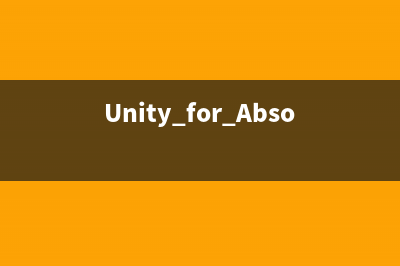
安装
这本书是为使用Unity4.5所写。因为Unity定期进行更改会影响您的项目,即使当前版本更新,您可能希望使用4.5版本。如果你喜欢,你可以在同一台机器上安装多个版本的Unity,提供相应的文件夹(举例来说,Unity4.5、Unity4.6)。你一次可以只运行一个Unity的实例,不管版本。如果你选择多个版本,你需要从所想要的版本打开Unity,而不是从桌面图标或项目本身,作为可渗透的运行版本默认将打开。
如果这听起来太麻烦的话,你可以随时在Unity教学论坛查看这本书的话题, 1、Unity安装,接下来的提示,包括简单的项目。
在Windows的机器上,它将被安装在文件夹Program Files x。Unity5.0的发布之前,当安装完全的位时,应安装在常规的Program File的文件夹。示例项目将被安装在Documents/Public Documents/Unity Projects中。在Mac上,你会发现它在 /User/Shared/Unity中。
在这一点上,您现在在桌面上应该会看到Unity图标(图1-1)。
图1 - 1。在桌面上Unity的应用程序图标
2、点击图标打开Unity。
如果你下载示例项目,Unity将打开并加载示例项目(图1 - 2)。
图1 - 2。Unity示例项目加载
如果Scene窗口是空的,你可以在Assets文件夹双击Unity图标加载AngryBots场景。偶尔Unity演示会更改,所以你可能会有所不同。
提示 当从桌面图标打开Unity,假如可以找到之前打开的项目,它将会打开它。
如果你没有选择安装示例项目,您将看到项目向导(图1 - 3)。
图1 - 3。Unity项目向导
从项目向导中,您可以创建一个新项目或者浏览打开一个已存在的项目。最初,通过完成项目来探索编辑将更有意义。您可以从Unity Asset Store获得Unity的示例项目作为一个新项目。
1、在项目向导中,选择创建新项目选项卡。
2、使用Browse按钮手动设置项目的位置,或者接受默认的名称和位置。
提示 创建一个新项目时,您将创建一个文件夹。这个文件夹是项目的文件夹。你只能在一个空的文件夹中创建一个新项目。
3、指定项目名称和位置,点击创建按钮。
新项目,然而无名,场景在Unity编辑器中打开。
最初,如果你按下Alt键下来后立即单击在桌面上的Unity图标,它将迫使程序通过项目向导开启。因为这需要良好的时机和/或一个好运气,最后Unity添加选项Preferences部分。然而这&#;乎是一个自动打开你的最后文件的很好节省时间的方式,它也有缺点。如果项目已经损坏,Inity将无法打开它(给你访问到文件菜单,你可以打开一个不同的文件)。如果您使用多个版本的Unity,如果最后一个项目是在一个不同的版本它将重新编译数据。根据版本不同,所做的更改可能是永久性的。为了避免并发症,最好的做法是设置perference总是先从项目向导。
4、从“编辑”菜单上,选择偏好。
5、在“一般情况”选项下,打开“总是显示项目向导”(图1 - 4)。
图1 - 4。偏好设置为总是显示项目向导
Unity for Absolute Beginners(一) 本篇为书籍《UnityfoeAbsoluteBeginners》翻译,英语水平有限,哪里翻译不好请指出,另寻有兴趣的人帮忙一起翻译翻译,共同学习,请勿用于商业用途,本
Unity NGUI——3.8.1版本更新说明 UnityNGUI——3.8.1版本更新说明更多内容请关注:《NGUI全面实践教程》UnityNGUI——3.8.1版本更新说明
Unity NGUI——3.8.2版本更新说明 UnityNGUI——3.8.2版本更新说明更多内容请关注:《NGUI全面实践教程》UnityNGUI——3.8.2版本更新说明
标签: Unity for Absolute Beginners(二)
本文链接地址:https://www.jiuchutong.com/biancheng/381474.html 转载请保留说明!