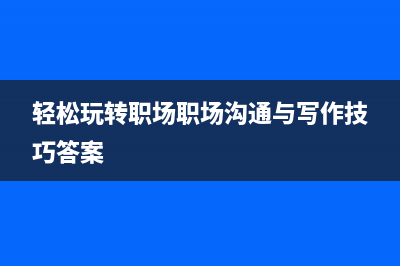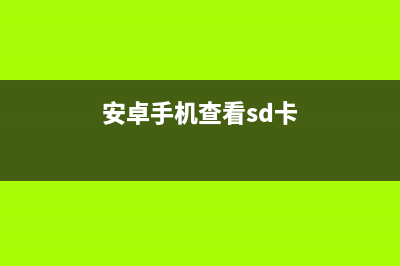位置: 编程技术 - 正文
Adding iAd in your App from Unity3d
编辑:rootadmin推荐整理分享Adding iAd in your App from Unity3d,希望有所帮助,仅作参考,欢迎阅读内容。
文章相关热门搜索词:,内容如对您有帮助,希望把文章链接给更多的朋友!
In this chapter, let’s take a look in how to add iAd in your app from Unity3d. It is very simple to do. Let’s take a look.
First, create an empty game object in your scene and name it whatever makes you easy to remember, I am going to name it iAd [GameObject > Create Empty].
Now, create one C# script and name it iAd as well and then start editing by typing the followings -
For C# :
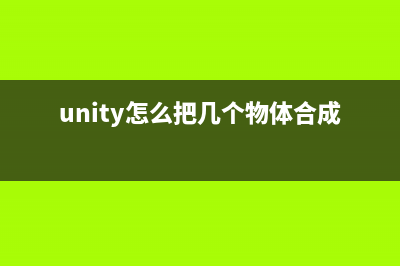
For Javascript :
Make sure you attached it with iAd Empty Game Object. Thats all you need to do. You won’t be able to see iAd demo in unity3d editor so go ahead and Build and Run it. File > Build Settings > Build and Run, for the platform make sure, you have selected iOS, very important. If just in case, Build and Run doesn’t work for you, don’t panic. Go to project file where you saved it and double click Xcode project file then build and run from there . So now, you should see this.
This chapter meant to be short unity tutorial so If you have any problems understanding this chapter, just leave the comment below, I will try to help you guys as soon as possible.
If you like this tutorial and want me to make more in future, please hit like.
来源:Aarlangdi Tutorials for Developers
unity->把由个元素组成的一维数组逆序存放再输出。 把由个元素组成的一维数组逆序存放再输出。usingUnityEngine;usingSystem.Collections;publicclasschena:MonoBehaviour{voidStart(){intt;intj=0;strings=;//int[]chen={1,2,3,4,5,6,7,8,9,
Unriy->C# 数组倒序存放 usingUnityEngine;usingSystem.Collections;publicclasschena:MonoBehaviour{voidStart(){intt;intj=0;strings=;int[]aa=newint[]{1,2,3,4,5,6,7,8,9,};for(inti=0;i;i){s=aa[i];}for(inti=9;iaa.Length/2;i--
增强现实追加1 接着上一片继续发攻略!!!!!!!!!把之前下载好的东西都准备好了,将两个全部倒入unity删掉初始的maicamera,然后将ARCamera其拖到Hierarchy,同样
标签: Adding iAd in your App from Unity3d
本文链接地址:https://www.jiuchutong.com/biancheng/381548.html 转载请保留说明!