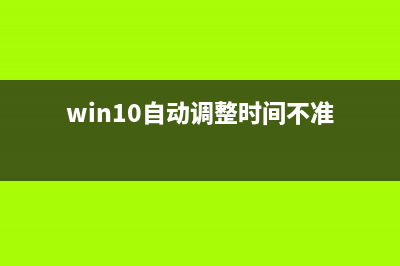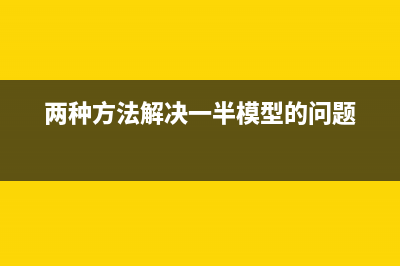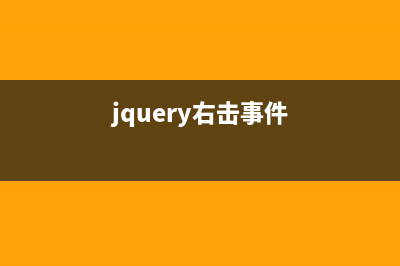位置: 编程技术 - 正文
JavaScript入门教程(5) js Screen屏幕对象(js入门基础教程)
编辑:rootadminscreen 屏幕对象 反映了当前用户的屏幕设置。 width 返回屏幕的宽度(像素数)。 height 返回屏幕的高度。 availWidth 返回屏幕的可用宽度(除去了一些不自动隐藏的类似任务栏的东西所占用的宽度)。 availHeight 返回屏幕的可用高度。 colorDepth 返回当前颜色设置所用的位数 - 1:黑白;8:色;:增强色;/:真彩色 下面是英文的Navigator浏览器的屏幕对象: availHeight:minus permanent or semipermanent user interface features displayed by the operating system:such as the Taskbar on Windows. availWidth:Specifies the width of the screen, in pixels, minus permanent or semipermanent user interface:features displayed by the operating system, such as the Taskbar on Windows. colorDepth:The bit depth of the color palette, if one is in use; otherwise, the value is derived from screen.pixelDepth. height:Display screen height. pixelDepth:Display screen color resolution (bits per pixel). width:Display screen width.
推荐整理分享JavaScript入门教程(5) js Screen屏幕对象(js入门基础教程),希望有所帮助,仅作参考,欢迎阅读内容。

文章相关热门搜索词:javascript入门教材,JavaScript入门教程,javascript快速入门,javascript入门教材,javascript入门教学,javascript入门教学,javascript入门教学,javascript入门教材,内容如对您有帮助,希望把文章链接给更多的朋友!
JavaScript入门教程(6) Window窗口对象 JavaScript中的Window窗口对象他是JavaScript中最大的对象,它描述的是一个浏览器窗口。一般要引用它的属性和方法时,不需要用window.xxx这种形式,而直接
JavaScript入门教程(7) History历史对象 鉴于安全性的需要,该对象收到很多限制,现在只剩下下列属性和方法。History历史对象有length这个属性,列出历史的项数。JavaScript所能管到的历史被限
JavaScript入门教程(8) Location地址对象 若要表示某一个窗口的地址,就使用窗口对象.location。先前写了一片用window.location.href实现刷新另个框架页面,特此我看了一下locaiton的详细用法,对此
标签: js入门基础教程
本文链接地址:https://www.jiuchutong.com/biancheng/382920.html 转载请保留说明!上一篇:JavaScript入门教程(4) js浏览器对象(javascript入门教学)
下一篇:JavaScript入门教程(6) Window窗口对象(javascript快速入门)