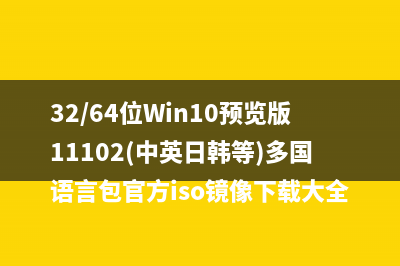位置: 编程技术 - 正文
SharedPreferences中的MODE_APPEND 和 MODE_PRIVATE 区别
编辑:rootadmin推荐整理分享SharedPreferences中的MODE_APPEND 和 MODE_PRIVATE 区别,希望有所帮助,仅作参考,欢迎阅读内容。
文章相关热门搜索词:,内容如对您有帮助,希望把文章链接给更多的朋友!

public static final int MODE_PRIVATEAdded in API level 1File creation mode: the default mode, where the created file can only be accessed by the calling application (or all applications sharing the same user ID).public static final int MODE_APPENDAdded in API level 1File creation mode: for use with openFileOutput(String, int), if the file already exists then write data to the end of the existing file instead of erasing it.
从SDK对于这两个常量的描述来看,他们控制的功能不一样
MODE_APPEND 的功能是判断是否有该文件,如果有在后面添加,而不是擦除MODE_PRIVATE 该文件只能被创建他的应用访问(控制访问权限)功能不同android 自定义弹出框Dialog android自定义弹出框Dialog第一步:布局文件dialog_normal_layout?xmlversion=1.0encoding=utf-8?FrameLayoutxmlns:android=
解决viewpager懒加载的问题 一个类解决你的懒加载问题,系统默认的viewpager加载的个数是3,我们可以通过重写viewpager来实现viewpager的懒加载,代码如下:/**Copyright(C)TheAndroidOpenS
android SD卡剩余空间 androidSD卡剩余空间/***SD卡剩余空间*@return*/@SuppressWarnings(deprecation)publicstaticlonggetSDFreeSize(){//取得SD卡文件路径Filepath=Environment.getExternalStorageDirectory();StatFss
标签: SharedPreferences中的MODE_APPEND 和 MODE_PRIVATE 区别
本文链接地址:https://www.jiuchutong.com/biancheng/383163.html 转载请保留说明!上一篇:Android 使用Scroller实现绚丽的ListView左右滑动删除Item效果(Android 使用 ASM 修改函数)