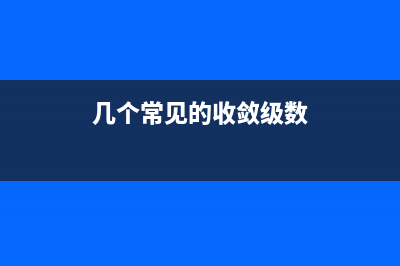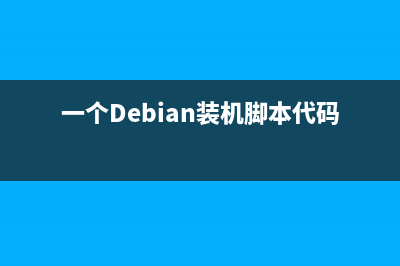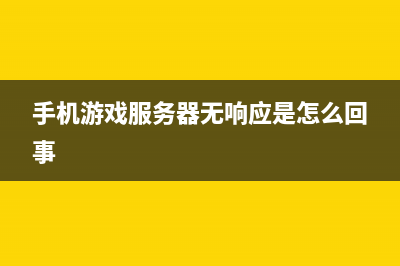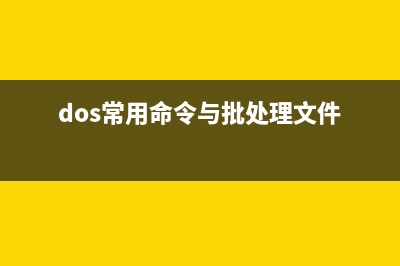位置: 编程技术 - 正文
unity自学之项目剖析(4)(unity开发项目)
编辑:rootadmin推荐整理分享unity自学之项目剖析(4)(unity开发项目),希望有所帮助,仅作参考,欢迎阅读内容。
文章相关热门搜索词:unity 入门项目,unity游戏项目开发教程,unity开发项目,unity项目怎么运行,unity项目怎么运行,unity开发项目,unity项目怎么运行,unity项目怎么运行,内容如对您有帮助,希望把文章链接给更多的朋友!
1.5、角色的跳跃
角色的跳跃,事实上是对velocity.y进行更改。
准备好跳跃的动作:
在改变velocity.y的同时再渲染这个动作就可以完成角色的普通跳跃了。但是注意能跳上去就应该能落下来,因此需要给角色添加一个重力因素,让velocity.y根据时间递减掉该因素,就相当于重力的影响而让角色下落了。
这里,要考虑到角色在什么条件下不再下降。因为你添加了重力之后,角色会不断下落,但最后游戏界面就没有角色了,所以一定要控制好。因此,有两种解决方案,一个是利用角色跳跃的时间,让在这段时间内下落,这样做首先你要知道跳跃时间。而另一种方法是给角色的下落添加条件:
controller.isgrounded表示对象是否与其他对象发生碰撞。可以用这个方法表示当角色与地面发生碰撞时就停止下落。
添加了跳跃之后,对原代码做了如下修改:
public class PlayerController : MonoBehaviour
{
public float gravity;//重力
public float moveSpeed;//移动速度
public float jumpSpeed;//跳跃速度
bool changeDirection = false;//改变移动方向
public Material runMaterial;
public Material idleMaterial;
public Material jumpMaterial;
public Vector3 velocity = Vector3.zero;
private bool jumpEnable = false;//是否处于跳跃状态
private CharacterController controller;
AniSprite aniplay;
// Use this for initialization
void Start ()
{
aniplay = GetComponent("AniSprite") as AniSprite;
controller = GetComponent<CharacterController>();
}
public bool IsFinished = false;//是否完成游戏
public bool IsAlive = true;//角色是否存活
void Update ()
{
if (IsAlive && controller.isGrounded && !IsFinished)//isGrounded对象与任何带碰撞的物体且法线方向在攀爬角度以内为true
{
velocity = new Vector3(Input.GetAxis("Horizontal"), 0, 0);
jumpEnable = false;//只有按下跳跃时才为true
if (velocity.x == 0)//站立姿势
{
transform.renderer.material = idleMaterial;//改变材质
aniplay.aniSprite(1, 1, true);
}
if (velocity.x < 0)//向左
{
transform.renderer.material = runMaterial;
aniplay.aniSprite(, , true);//第二个参数是图像的更换速度,第一个参数是图像拥有多少个精灵
velocity *= moveSpeed;

}
if (velocity.x > 0)
{
transform.renderer.material = runMaterial;
aniplay.aniSprite(, , false);
velocity *= moveSpeed;
}
if (Input.GetButtonDown("Jump"))
{
velocity.y = jumpSpeed;//角色y轴位移发生变法
jumpEnable = true;
}
}
if (IsAlive && !controller.isGrounded && !IsFinished)//角色还没有碰到地面,这一段是为了写在角色跳跃时的左右移动
{
velocity.x = Input.GetAxis("Horizontal");
if (changeDirection == false)//向右
{
if (jumpEnable)
{
velocity.x *= moveSpeed;
transform.renderer.material = jumpMaterial;
aniplay.aniSprite(, , true);
}
}
if (changeDirection == true)//向左
{
if (jumpEnable)
{
velocity.x *= moveSpeed;
transform.renderer.material = jumpMaterial;
aniplay.aniSprite(, , false);
}
}
}
if (velocity.x < 0)
changeDirection = false;
if (velocity.x > 0)
changeDirection = true;
velocity.y -= gravity*Time.deltaTime;//重力影响
controller.Move(velocity*Time.deltaTime);//角色控制器的移动函数,传入vector3和deltta时间
}
}
对于controller.isGrounded,必须是两个对象发生碰撞,而碰撞取决于两个对象的胶囊碰撞体,有时候这两个碰撞体初始形态并不如你所愿,因此需要进行修改:
对于Character Controller组件,需要修改的是:
Center修改胶囊的位置,Radius修改半径,Height修改高度
对于普通的Box Conllider,修改的是
size修改大小
如图,绿色部分即为碰撞体。
Unity UGUI——Rect Transform组件(Anchor Presets) AnchorPresets属性的使用示例
NGUI 代码布局工具 ngui好像是没有布局工具的,今天有点闲暇,就写了一个比较粗糙的布局工具,可以代码设定控件这个是程序运行前的样子然后。。。运行之后是。。。
FlappyBird开发总结(八)——MainScene场景 这个游戏呢,基本是完成了,不过有点单调,所以我加了个主场景,用来控制游戏的难度,说白了就是给不同的速度给小鸟啦,废话不多说,上代码:
标签: unity开发项目
本文链接地址:https://www.jiuchutong.com/biancheng/383651.html 转载请保留说明!上一篇:手机游戏之打破射击端游僵局:[机动战士敢达OL]突围(打破游戏规则)
下一篇:Unity UGUI——Rect Transform组件(Anchor Presets)(unity-chan)