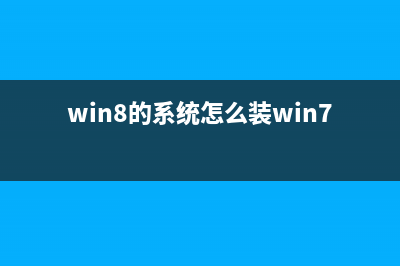位置: 编程技术 - 正文
JS Timing
编辑:rootadmin使用JS是可以让函数不直接执行的,而是在过了一个指定的时间间隔后才执行。这就叫做事件事件。 With JavaScript, it is possible to execute some code NOT immediately after a function is called, but after a specified time interval. This is called timing events. 使用JS是可以让函数不直接执行的,而是在过了一个指定的时间间隔后才执行。这就叫做事件事件。 JavaScript Timing Events JS时间事件 With JavaScript, it is possible to execute some code NOT immediately after a function is called, but after a specified time interval. This is called timing events. 使用JS是可以让函数不直接执行的,而是在过了一个指定的时间间隔后才执行。这就叫做事件事件。 It's very easy to time events in JavaScript. The two key methods that are used are: JS的时间事件是非常简单的。使用了两个关键的方法: * setTimeout() - executes a code some time in the future 在一些时间后执行代码 * clearTimeout() - cancels the setTimeout() 取消setTimeout() Note: The setTimeout() and clearTimeout() are both methods of the HTML DOM Window object. 注意:setTimeout() 和 Timeout() 都是HTML DOM Window 对象的方法。 setTimeout() Syntax语法 var t=setTimeout("javascript statement",milliseconds) The setTimeout() method returns a value - In the statement above, the value is stored in a variable called t. If you want to cancel this setTimeout(), you can refer to it using the variable name. setTimeout()方法返回一个值 - 在上面的声明里,值被保存在变量t中。如果你想取消这个setTimeout()可以使用变量名来提出它(用clearTimeout(t)) The first parameter of setTimeout() is a string that contains a JavaScript statement. This statement could be a statement like "alert('5 seconds!')" or a call to a function, like "alertMsg()". setTomeout()的第一个参数是字符串声明。它可以像"alert('5 seconds!')"或是调用一个函数像"alertMsg()" The second parameter indicates how many milliseconds from now you want to execute the first parameter. 第二个参数用来表明从现在开始你希望在多少毫秒后执行第一个参数 Note: There are milliseconds in one second. 毫秒为一秒 Example 举例 When the button is clicked in the example below, an alert box will be displayed after 5 seconds. 当下面的按钮被点击后,每过5秒就会出现一个警告框。 <html> <head> <script type="text/javascript"> function timedMsg() { var t=setTimeout("alert('5 seconds!')",) } </script> </head> <body> <form> <input type="button" value="Display timed alertbox!" onClick="timedMsg()"> </form> </body> </html> Example - Infinite Loop 无限循环 To get a timer to work in an infinite loop, we must write a function that calls itself. In the example below, when the button is clicked, the input field will start to count (for ever), starting at 0: 要得到一个无限循环的记时器,我们必须写出一个自我调用的函数。下面的例子,当按钮按下后,输入框就会从0开始记数(永远的) <html> <head> <script type="text/javascript"> var c=0 var t function timedCount() { document.getElementById('txt').value=c c=c+1 t=setTimeout("timedCount()",) } </script> </head> <body> <form> <input type="button" value="Start count!" onClick="timedCount()"> <input type="text" id="txt"> </form> </body> </html> clearTimeout() Syntax语法 clearTimeout(setTimeout_variable) Example 举例 The example below is the same as the "Infinite Loop" example above. The only difference is that we have now added a "Stop Count!" button that stops the timer: 下面的例子和上面的“无限循环”差不多。唯一的不同就是我们现在多了一个“停止记数”的按钮来停止记时器。 <html> <head> <script type="text/javascript"> var c=0 var t function timedCount() { document.getElementById('txt').value=c c=c+1 t=setTimeout("timedCount()",) } function stopCount() { clearTimeout(t) } </script> </head> <body> <form> <input type="button" value="Start count!" onClick="timedCount()"> <input type="text" id="txt"> <input type="button" value="Stop count!" onClick="stopCount()"> </form> </body> </html>
推荐整理分享JS Timing,希望有所帮助,仅作参考,欢迎阅读内容。

文章相关热门搜索词:,内容如对您有帮助,希望把文章链接给更多的朋友!
关于setEndPoint msdn给出的参考 关于setEndPointmsdn给出的参考是:TextRange.setEndPoint(sType,oTextRange)oTextRange是另一个TextRange对象sType是字符串类型有4种选择StartToEndStartToStartEndToStartEndToEnd"Atext
Javascript中的数学函数集合 在Javascript中,数学方法可以分成以下几类:constans(常数)、powerfunctions(乘方函数)、trigonometicfunctions(三角函数)、roundingfunctions(舍入函数)、rand
JavaScript脚本语言在网页中的简单应用 一、JavaScript脚本语言的特性JavaScript脚本语言是一种面向浏览器的网页脚本编程语言。脚本语言有以下几个特性:1、在客户端执行。完全在用户的计算
标签: JS Timing
本文链接地址:https://www.jiuchutong.com/biancheng/383953.html 转载请保留说明!