基础知识:HTML JavaScript就这么回事1:基础知识 1 创建脚本块 1: <script language=”JavaScript”> 2: JavaScript code goes here 3: </script> 2 隐藏脚本代码 1: <script language=”JavaScript”> 2: <!-- 3: document.write(“Hello”); 4: // --> 5: </script> 在不支持JavaScript的浏览器中将不执行相关代码 3 浏览器不支持的时候显示 1: <noscript> 2: Hello to the non-JavaScript browser. 3: </noscript> 4 链接外部脚本文件 1: <script language=”JavaScript” src="/”filename.js"”></script> 5 注释脚本 1: // This is a comment 2: document.write(“Hello”); // This is a comment 3: /* 4: All of this 5: is a comment 6: */ 6 输出到浏览器 1: document.write(“<strong>Hello</strong>”); 7 定义变量 1: var myVariable = “some value”; 8 字符串相加 1: var myString = “String1” + “String2”; 9 字符串搜索 1: <script language=”JavaScript”> 2: <!-- 3: var myVariable = “Hello there”; 4: var therePlace = myVariable.search(“there”); 5: document.write(therePlace); 6: // --> 7: </script> 字符串替换 1: thisVar.replace(“Monday”,”Friday”); 格式化字串 1: <script language=”JavaScript”> 2: <!-- 3: var myVariable = “Hello there”; 4: document.write(myVariable.big() + “<br>”); 5: document.write(myVariable.blink() + “<br>”); 6: document.write(myVariable.bold() + “<br>”); 7: document.write(myVariable.fixed() + “<br>”); 8: document.write(myVariable.fontcolor(“red”) + “<br>”); 9: document.write(myVariable.fontsize(“pt”) + “<br>”); : document.write(myVariable.italics() + “<br>”); : document.write(myVariable.small() + “<br>”); : document.write(myVariable.strike() + “<br>”); : document.write(myVariable.sub() + “<br>”); : document.write(myVariable.sup() + “<br>”); : document.write(myVariable.toLowerCase() + “<br>”); : document.write(myVariable.toUpperCase() + “<br>”); : : var firstString = “My String”; : var finalString = firstString.bold().toLowerCase().fontcolor(“red”); : // --> : </script> 创建数组 1: <script language=”JavaScript”> 2: <!-- 3: var myArray = new Array(5); 4: myArray[0] = “First Entry”; 5: myArray[1] = “Second Entry”; 6: myArray[2] = “Third Entry”; 7: myArray[3] = “Fourth Entry”; 8: myArray[4] = “Fifth Entry”; 9: var anotherArray = new Array(“First Entry”,”Second Entry”,”Third Entry”,”Fourth Entry”,”Fifth Entry”); : // --> : </script> 数组排序 1: <script language=”JavaScript”> 2: <!-- 3: var myArray = new Array(5); 4: myArray[0] = “z”; 5: myArray[1] = “c”; 6: myArray[2] = “d”; 7: myArray[3] = “a”; 8: myArray[4] = “q”; 9: document.write(myArray.sort()); : // --> : </script> 分割字符串 1: <script language=”JavaScript”> 2: <!-- 3: var myVariable = “a,b,c,d”; 4: var stringArray = myVariable.split(“,”); 5: document.write(stringArray[0]); 6: document.write(stringArray[1]); 7: document.write(stringArray[2]); 8: document.write(stringArray[3]); 9: // --> : </script> 弹出警告信息 1: <script language=”JavaScript”> 2: <!-- 3: window.alert(“Hello”); 4: // --> 5: </script> 弹出确认框 1: <script language=”JavaScript”> 2: <!-- 3: var result = window.confirm(“Click OK to continue”); 4: // --> 5: </script> 定义函数 1: <script language=”JavaScript”> 2: <!-- 3: function multiple(number1,number2) { 4: var result = number1 * number2; 5: return result; 6: } 7: // --> 8: </script> 调用JS函数 1: <a href=”#” onClick=”functionName()”>Link text</a> 2: <a href="/”javascript:functionName"()”>Link text</a> 在页面加载完成后执行函数 1: <body onLoad=”functionName();”> 2: Body of the page 3: </body> 条件判断 1: <script> 2: <!-- 3: var userChoice = window.confirm(“Choose OK or Cancel”); 4: var result = (userChoice == true) ? “OK” : “Cancel”; 5: document.write(result); 6: // --> 7: </script>
推荐整理分享JS入门代码集合第1/4页(js基本代码),希望有所帮助,仅作参考,欢迎阅读内容。

文章相关热门搜索词:js代码怎么写,js代码基础,js最简单的代码,js代码基础,js代码基础,js最简单的代码,js代码怎么写,js代码怎么写,内容如对您有帮助,希望把文章链接给更多的朋友!
javascript 数组的方法集合 看看手册上的解释,拥有以下方法:5iScRIPT.CNconcat方法join方法pop方法push方法reverse方法shift方法slice方法sort方法splice方法toLocaleString方法toString方法unshift
javascript编程必备_JS语法字典第1/2页 1.document.write("");输出语句2.JS中的注释为//3.传统的HTML文档顺序是:document-html-(head,body)4.一个浏览器窗口中的DOM顺序是:window-(navigator,screen,history,location,docume
国外的为初学者写的JavaScript教程 EmbeddingandincludingwriteandwritelnDocumentobjectMessageboxFunctionEventhandlerFormLinkDateWindowFrameEmbeddingandincludingLet'sfirstseeasimpleexample:htmlheadtitleThisisaJavaScriptexample/titlescrip

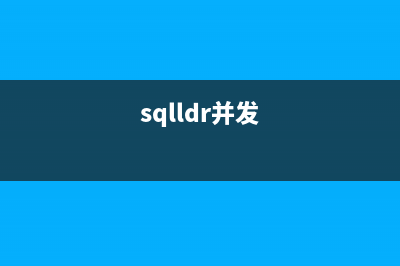


![[置顶]
WebView加载完成与显示完成的区别([置顶]JM259194)](/img.jpg)