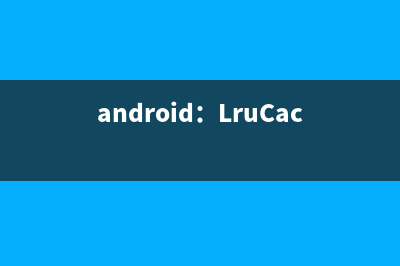public class StringUtils {private final static Pattern emailer = Pattern.compile("\w&#;([-&#;.]\w&#;)*@\w&#;([-.]\w&#;)*\.\w&#;([-.]\w&#;)*");// private final static SimpleDateFormat dateFormater = new// SimpleDateFormat("yyyy-MM-dd HH:mm:ss");// private final static SimpleDateFormat dateFormater2 = new// SimpleDateFormat("yyyy-MM-dd");private final static ThreadLocal<SimpleDateFormat> dateFormater = new ThreadLocal<SimpleDateFormat>() {@Overrideprotected SimpleDateFormat initialValue() {return new SimpleDateFormat("yyyy-MM-dd HH:mm:ss");}};private final static ThreadLocal<SimpleDateFormat> dateFormater2 = new ThreadLocal<SimpleDateFormat>() {@Overrideprotected SimpleDateFormat initialValue() {return new SimpleDateFormat("yyyy-MM-dd");}};/*** 将字符串转位日期类型* * @param sdate* @return*/public static Date toDate(String sdate) {try {return dateFormater.get().parse(sdate);} catch (ParseException e) {return null;}}/*** 以友好的方式显示时间* * @param sdate* @return*/public static String friendly_time(String sdate) {Date time = toDate(sdate);if (time == null) {return "Unknown";}String ftime = "";Calendar cal = Calendar.getInstance();// 判断是否是同一天String curDate = dateFormater2.get().format(cal.getTime());String paramDate = dateFormater2.get().format(time);if (curDate.equals(paramDate)) {int hour = (int) ((cal.getTimeInMillis() - time.getTime()) / );if (hour == 0)ftime = Math.max((cal.getTimeInMillis() - time.getTime()) / , 1)&#; "分钟前";elseftime = hour &#; "小时前";return ftime;}long lt = time.getTime() / ;long ct = cal.getTimeInMillis() / ;int days = (int) (ct - lt);if (days == 0) {int hour = (int) ((cal.getTimeInMillis() - time.getTime()) / );if (hour == 0)ftime = Math.max((cal.getTimeInMillis() - time.getTime()) / , 1)&#; "分钟前";elseftime = hour &#; "小时前";} else if (days == 1) {ftime = "昨天";} else if (days == 2) {ftime = "前天";} else if (days > 2 && days <= ) {ftime = days &#; "天前";} else if (days > ) {ftime = dateFormater2.get().format(time);}return ftime;}/*** 判断给定字符串时间是否为今日* * @param sdate* @return boolean*/public static boolean isToday(String sdate) {boolean b = false;Date time = toDate(sdate);Date today = new Date();if (time != null) {String nowDate = dateFormater2.get().format(today);String timeDate = dateFormater2.get().format(time);if (nowDate.equals(timeDate)) {b = true;}}return b;}/*** 返回long类型的今天的日期* @return*/public static long getToday() {Calendar cal = Calendar.getInstance();String curDate = dateFormater2.get().format(cal.getTime());curDate = curDate.replace("-", "");return Long.parseLong(curDate);}/*** 判断给定字符串是否空白串。 空白串是指由空&#;、制表符、回车符、换行符组成的字符串 若输入字符串为null或空字符串,返回true* * @param input* @return boolean*/public static boolean isEmpty(String input) {if (input == null || "".equals(input))return true;for (int i = 0; i < input.length(); i&#;&#;) {char c = input.charAt(i);if (c != ' ' && c != 't' && c != 'r' && c != 'n') {return false;}}return true;}/*** 判断是不是一个合法的电子邮件地址* * @param email* @return*/public static boolean isEmail(String email) {if (email == null || email.trim().length() == 0)return false;return emailer.matcher(email).matches();}/*** 字符串转整数* * @param str* @param defValue* @return*/public static int toInt(String str, int defValue) {try {return Integer.parseInt(str);} catch (Exception e) {}return defValue;}/*** 对象转整数* * @param obj* @return 转换异常返回 0*/public static int toInt(Object obj) {if (obj == null)return 0;return toInt(obj.toString(), 0);}/*** 对象转整数* * @param obj* @return 转换异常返回 0*/public static long toLong(String obj) {try {return Long.parseLong(obj);} catch (Exception e) {}return 0;}/*** 字符串转布尔&#;* * @param b* @return 转换异常返回 false*/public static boolean toBool(String b) {try {return Boolean.parseBoolean(b);} catch (Exception e) {}return false;}/*** 将一个InputStream流转换成字符串* @param is* @return*/public static String toConvertString(InputStream is) {StringBuffer res = new StringBuffer();InputStreamReader isr = new InputStreamReader(is);BufferedReader read = new BufferedReader(isr);try {String line;line = read.readLine();while (line != null) {res.append(line);line = read.readLine();}} catch (IOException e) {e.printStackTrace();} finally {try {if (null != isr) {isr.close();isr.close();}if (null != read) {read.close();read = null;}if (null != is) {is.close();is = null;}} catch (IOException e) {}}return res.toString();}}
推荐整理分享工具类(6) 字符串操作工具类(工具类别怎么填写),希望有所帮助,仅作参考,欢迎阅读内容。

文章相关热门搜索词:工具类的东西有哪些,工具类什么意思,工具类的词语有哪些,工具俩字,工具类有哪些种类,工具类名称,工具类怎么写,工具类怎么写,内容如对您有帮助,希望把文章链接给更多的朋友!
工具类(5)Android各版本的兼容方法类 publicclassMethodsCompat{@TargetApi(5)publicstaticvoidoverridePendingTransition(Activityactivity,intenter_anim,intexit_anim){activity.overridePendingTransition(enter_anim,exit_anim);}@TargetApi(7)publ
工具类(4)图片操作工具类 本工具类又开源项目中获得publicclassImageUtils{publicfinalstaticStringSDCARD_MNT=/mnt/sdcard;publicfinalstaticStringSDCARD=/sdcard;/**请求相册*/publicstaticfinalintREQUEST_CODE_GETIMAGE
PC获取手机截图、复制文件、安装APK 我在eoe上的帖子的链接PC获取手机截图、复制文件、安装