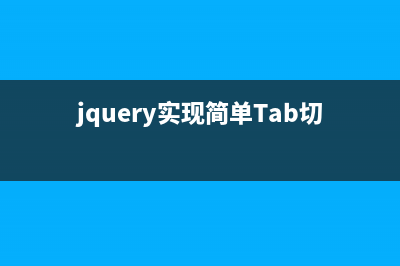适合阅读范围:对JavaScript一无所知~离精通只差一步之遥的人 基础知识:HTML JavaScript就这么回事1:基础知识 1 创建脚本块 1: <script language=”JavaScript”> 2: JavaScript code goes here 3: </script> 2 隐藏脚本代码 1: <script language=”JavaScript”> 2: <!-- 3: document.write(“Hello”); 4: // --> 5: </script> 在不支持JavaScript的浏览器中将不执行相关代码 3 浏览器不支持的时候显示 1: <noscript> 2: Hello to the non-JavaScript browser. 3: </noscript> 4 链接外部脚本文件 1: <script language=”JavaScript” src="/”filename.js"”></script> 5 注释脚本 1: // This is a comment 2: document.write(“Hello”); // This is a comment 3: /* 4: All of this 5: is a comment 6: */ 6 输出到浏览器 1: document.write(“<strong>Hello</strong>”); 7 定义变量 1: var myVariable = “some value”; 8 字符串相加 1: var myString = “String1” + “String2”; 9 字符串搜索 1: <script language=”JavaScript”> 2: <!-- 3: var myVariable = “Hello there”; 4: var therePlace = myVariable.search(“there”); 5: document.write(therePlace); 6: // --> 7: </script> 字符串替换 1: thisVar.replace(“Monday”,”Friday”); 格式化字串 1: <script language=”JavaScript”> 2: <!-- 3: var myVariable = “Hello there”; 4: document.write(myVariable.big() + “<br/>”); 5: document.write(myVariable.blink() + “<br/>”); 6: document.write(myVariable.bold() + “<br/>”); 7: document.write(myVariable.fixed() + “<br/>”); 8: document.write(myVariable.fontcolor(“red”) + “<br/>”); 9: document.write(myVariable.fontsize(“pt”) + “<br/>”); : document.write(myVariable.italics() + “<br/>”); : document.write(myVariable.small() + “<br/>”); : document.write(myVariable.strike() + “<br/>”); : document.write(myVariable.sub() + “<br/>”); : document.write(myVariable.sup() + “<br/>”); : document.write(myVariable.toLowerCase() + “<br/>”); : document.write(myVariable.toUpperCase() + “<br/>”); : : var firstString = “My String”; : var finalString = firstString.bold().toLowerCase().fontcolor(“red”); : // --> : </script> 创建数组 1: <script language=”JavaScript”> 2: <!-- 3: var myArray = new Array(5); 4: myArray[0] = “First Entry”; 5: myArray[1] = “Second Entry”; 6: myArray[2] = “Third Entry”; 7: myArray[3] = “Fourth Entry”; 8: myArray[4] = “Fifth Entry”; 9: var anotherArray = new Array(“First Entry”,”Second Entry”,”Third Entry”,”Fourth Entry”,”Fifth Entry”); : // --> : </script> 数组排序 1: <script language=”JavaScript”> 2: <!-- 3: var myArray = new Array(5); 4: myArray[0] = “z”; 5: myArray[1] = “c”; 6: myArray[2] = “d”; 7: myArray[3] = “a”; 8: myArray[4] = “q”; 9: document.write(myArray.sort()); : // --> : </script> 分割字符串 1: <script language=”JavaScript”> 2: <!-- 3: var myVariable = “a,b,c,d”; 4: var stringArray = myVariable.split(“,”); 5: document.write(stringArray[0]); 6: document.write(stringArray[1]); 7: document.write(stringArray[2]); 8: document.write(stringArray[3]); 9: // --> : </script> 弹出警告信息 1: <script language=”JavaScript”> 2: <!-- 3: window.alert(“Hello”); 4: // --> 5: </script> 弹出确认框 1: <script language=”JavaScript”> 2: <!-- 3: var result = window.confirm(“Click OK to continue”); 4: // --> 5: </script> 定义函数 1: <script language=”JavaScript”> 2: <!-- 3: function multiple(number1,number2) { 4: var result = number1 * number2; 5: return result; 6: } 7: // --> 8: </script> 调用JS函数 1: <a href=”#” onClick=”functionName()”>Link text</a> 2: <a href="/”javascript:functionName"()”>Link text</a> 在页面加载完成后执行函数 1: <body onLoad=”functionName();”> 2: Body of the page 3: </body> 条件判断 1: <script> 2: <!-- 3: var userChoice = window.confirm(“Choose OK or Cancel”); 4: var result = (userChoice == true) ? “OK” : “Cancel”; 5: document.write(result); 6: // --> 7: </script> 指定次数循环 1: <script> 2: <!-- 3: var myArray = new Array(3); 4: myArray[0] = “Item 0”; 5: myArray[1] = “Item 1”; 6: myArray[2] = “Item 2”; 7: for (i = 0; i < myArray.length; i++) { 8: document.write(myArray[i] + “<br/>”); 9: } : // --> : </script> 设定将来执行 1: <script> 2: <!-- 3: function hello() { 4: window.alert(“Hello”); 5: } 6: window.setTimeout(“hello()”,); 7: // --> 8: </script> 定时执行函数 1: <script> 2: <!-- 3: function hello() { 4: window.alert(“Hello”); 5: window.setTimeout(“hello()”,); 6: } 7: window.setTimeout(“hello()”,); 8: // --> 9: </script> 取消定时执行 1: <script> 2: <!-- 3: function hello() { 4: window.alert(“Hello”); 5: } 6: var myTimeout = window.setTimeout(“hello()”,); 7: window.clearTimeout(myTimeout); 8: // --> 9: </script> 在页面卸载时候执行函数 1: <body onUnload=”functionName();”> 2: Body of the page 3: </body> JavaScript就这么回事2:浏览器输出 访问document对象 1: <script language=”JavaScript”> 2: var myURL = document.URL; 3: window.alert(myURL); 4: </script> 动态输出HTML 1: <script language=”JavaScript”> 2: document.write(“<p>Here's some information about this document:</p>”); 3: document.write(“<ul>”); 4: document.write(“<li>Referring Document: “ + document.referrer + “</li>”); 5: document.write(“<li>Domain: “ + document.domain + “</li>”); 6: document.write(“<li>URL: “ + document.URL + “</li>”); 7: document.write(“</ul>”); 8: </script> 输出换行 1: document.writeln(“<strong>a</strong>”); 2: document.writeln(“b”); 输出日期 1: <script language=”JavaScript”> 2: var thisDate = new Date(); 3: document.write(thisDate.toString()); 4: </script> 指定日期的时区 1: <script language=”JavaScript”> 2: var myOffset = -2; 3: var currentDate = new Date(); 4: var userOffset = currentDate.getTimezoneOffset()/; 5: var timeZoneDifference = userOffset - myOffset; 6: currentDate.setHours(currentDate.getHours() + timeZoneDifference); 7: document.write(“The time and date in Central Europe is: “ + currentDate.toLocaleString()); 8: </script>
推荐整理分享整理的比较不错的JavaScript的方法和技巧第1/3页(整理的什么),希望有所帮助,仅作参考,欢迎阅读内容。

文章相关热门搜索词:整理还有其他一样的意思吗,整理比看起来更有意思,整理的比较不错的成语,整理整理一样的词,整理出来,整理还有其他一样的意思吗,整理的比较不错的成语,整理比看起来更有意思,内容如对您有帮助,希望把文章链接给更多的朋友!
特殊数据的js四舍五入问题 特殊数据的js四舍五入问题2..0两数相乘:.四舍五入后结果是:.怎么回事啊?[Ctrl+A全选注:如需引入外部Js需刷新才能执行]比较
求得div 下 img的src地址的js代码 目的:求得div下img的srchtml:divid="image1"imgsrc="loading.gif"//divdivid="image2"imgsrc="loading.gif"//div..divid="image"imgsrc="loading.gif"//div我的错误代码:initImage();loadImage();
键盘事件中keyCode、which和charCode 的兼容性测试 测试结果:在IE下:支持keyCode不支持which和charCode,二者值为undefined在Firefox下:支持keyCode,除功能键外,其他键值始终为0支持which和charCode,二者的值相





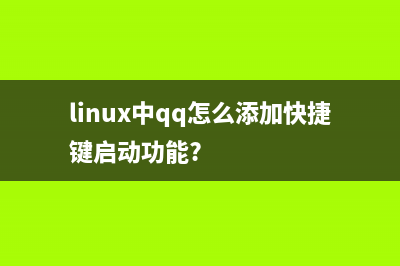


![[置顶]
Android Listview的使用([置顶]从lv2开始开挂的原勇者候悠闲的异世界生活)](/img.jpg)