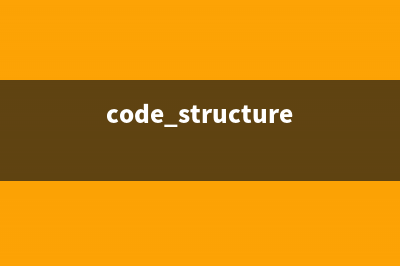位置: 编程技术 - 正文
做网页的一些技巧(续)(做网页的流程与步骤)
编辑:rootadminQ: 实现双击自动滚屏. A: 将以下代码添加到需要自动滚屏的页面上 <s cript Language="Javas cript"> var currentpos, timer; function initialize(){ timer = setInterval("scrollwindow()", 1); } function sc(){ clearInterval(timer); } function scrollwindow(){ currentpos = document.body.scrollTop; window.scroll(0, ++currentpos); if(currentpos != document.body.scrollTop){ sc(); } } document.onmousedown = sc; document.ondblclick = initialize; </s cript> Q: 鼠标特效 。 A: 鼠标放到链接上就会出现一个说明框,里面有滚动的文字说明 <a href=" target="_blank" onMouseOver="helpor_net_show(this,event,' 这里是小郭的个人主页 ')" onMouseOut="helpor_net_hide()"> 把鼠标放上来试试 <div id="tooltip2" style="position:absolute;visibility:hidden;clip:rect(0 0);width:px;background-color:seashell"> <layer name="nstip" width="px" bgColor="seashell"></layer> </div> <SCRIPT language="JavaScript"> <!-- if (!document.layers&&!document.all) event="test" function helpor_net_show(current,e,text){ if (document.all&&document.readyState=="complete"){ document.all.tooltip2.innerHTML='<marquee style="border:1px solid #ff">'+text+'</marquee>' document.all.tooltip2.style.pixelLeft=event.clientX+document.body.scrollLeft+ document.all.tooltip2.style.pixelTop=event.clientY+document.body.scrollTop+ document.all.tooltip2.style.visibility="visible" } else if (document.layers){ document.tooltip2.document.nstip.document.write(' '+text+' ') document.tooltip2.document.nstip.document.close() document.tooltip2.document.nstip.left=0 currentscroll=setInterval("scrolltip()",) document.tooltip2.left=e.pageX+ document.tooltip2.top=e.pageY+ document.tooltip2.visibility="show" } } function helpor_net_hide(){ if (document.all) document.all.tooltip2.style.visibility="hidden" else if (document.layers){ clearInterval(currentscroll) document.tooltip2.visibility="hidden" } } function scrolltip(){ if (document.tooltip2.document.nstip.left>=-document.tooltip2.document.nstip.document.width) document.tooltip2.document.nstip.left-=5 else document.tooltip2.document.nstip.left= } //--> </SCRIPT> Q: 文本随机输出,可以用来作公告栏 。 A: 脚本说明 : 第一步 : 把如下代码加入 <head> 区域中 <SCRIPT LANGUAGE="JavaScript"> <!-- Original: Tarjei Davidsen (the@rescueteam.com) --> <!-- This script and many more are available free online at --> <!-- The JavaScript Source!! --> <!-- Begin var max=0; function textlist() { i++:textlist.arguments[i]; max } tl = new textlist( " 随着 INTERNET 时代的逐步到来 , 人们对网络的认识与感知越来越深刻 ", " 上网主要是进行 web 页面浏览,所以 web 页面的精彩程度对一个网站的生 ", " 人通过制作个人主页展现自己的才华,而且,由于出现了多种制作网页的软件 ", " 但是,光用软件就成制作出你想要的各种页面效果吗?答案肯定是否定的但是,光用软件就成制作出你想要的各种页面效果吗?答案肯定是否定的 ", "JavaScript 是 Netscape( 网景 ) 公司首先推出的一种针对 WEB 页面的解释型语 " ); var x = 0; pos = 0; var l = tl[0].length; function textticker() { document.tickform.tickfield.value = tl[x].substring(0, pos) + "_"; if(pos++ == l) { pos = 0; setTimeout("textticker()", ); if(++x == max) x = 0; l = tl[x].length; } else setTimeout("textticker()", ); } // End --> </script> </HEAD> 第二步 : 把如下代码加入 <body> 区域中 <form name=tickform> <textarea name=tickfield rows=3 cols= style="background-color: rgb(0,0,0); color: rgb(,,); cursor: default; font-family: Arial; font-size: px" wrap=virtual>The news will appear here when the page has finished loading.</textarea> </form> 第三步 : 把 <body> 改为 <body bgcolor="#fef4d9" OnLoad="textticker()"> Q: 进入页面自动弹出的欢迎致词,个人网站可加...... A: 今天在公司网站上抓的,进入页面自动弹出的欢迎致词,个人网站可加上不免没有加好呀。加的位置应该可以看懂吧。 <html> <head> </head> <body> </body> <script language="vbscript"> <!-- MsgBox"欢迎光临我的网站!" --> </script> </html> Q: 页面自动刷新说明 。A: 当你做网页时,是不是有的时候想让你的网页自动不停刷新,或者过一段时间自动跳转到另外一个你自己设定的页面?其实实现这个效果非常地简单,而且这个效果甚至不能称之为特效。你只要把如下代码加入你的网页中就可以了。 1,页面自动刷新:把如下代码加入<head>区域中<meta http-equiv="refresh" content="">,其中指每隔秒刷新一次页面. 2,页面自动跳转:把如下代码加入<head>区域中<meta http-equiv="refresh" content=";url=
Q: 鼠标箭头变十字架代码(对一些特殊的网页有用) . A: 你们自己试试效果就知道了. <script language="JavaScript1.2"> <!-- if (document.all&&!window.print){ leftright.style.width=document.body.clientWidth-2 topdown.style.height=document.body.clientHeight-2 } else if (document.layers){ document.leftright.clip.width=window.innerWidth document.leftright.clip.height=1 document.topdown.clip.width=1 document.topdown.clip.height=window.innerHeight } function followmouse1(){ //move cross engine for IE 4+ leftright.style.pixelTop=document.body.scrollTop+event.clientY+1 topdown.style.pixelTop=document.body.scrollTop if (event.clientX<document.body.clientWidth-2) topdown.style.pixelLeft=document.body.scrollLeft+event.clientX+1 else topdown.style.pixelLeft=document.body.clientWidth-2 } function followmouse2(e){ //move cross engine for NS 4+ document.leftright.top=e.y+1 document.topdown.top=pageYOffset document.topdown.left=e.x+1 } if (document.all) document.onmousemove=followmouse1 else if (document.layers){ window.captureEvents(Event.MOUSEMOVE) window.onmousemove=followmouse2 } function regenerate(){ window.location.reload() } function regenerate2(){ setTimeout("window.onresize=regenerate",) } if ((document.all&&!window.print)||document.layers) //if the user is using IE 4 or NS 4, both NOT IE 5+ window.onload=regenerate2 //--> </script> <style> <!-- #leftright, #topdown{ position:absolute; left:0; top:0; width:1px; height:1px; layer-background-color:#B0D0F8; background-color:#eeff; z-index:; font-size:1px; } --> </style> 【?上】然後切?Q到您的??,按『Ctrl+V』???????的程式??在</head>之前。 <div id="leftright" style="width:expression(document.body.clientWidth-2)"> </div> <div id="topdown" style="height:expression(document.body.clientHeight-2)"> </div> 【?上】然後切?Q到您的??,按『Ctrl+V』???????的程式??在<body>之後任何位置。 【修改程式?】 若想改改?的?色,那就改background-color:#eeff;?部份,後面的?色?就行了。
Q: 网站鼠标点击有烟花效果的代码 . A: <SCRIPT LANGUAGE="JavaScript1.2"> <!-- Begin var ver = navigator.appVersion; var dom = document.getElementById ? 1 : 0; var ie5 = (ver.indexOf("MSIE 5") > -1 && dom) ? 1 : 0; var n = (document.layers); var ie = (document.all); var sparksAflyin = 0; var totalSparks = 0; var sparksOn = 1; function initMouseEvents() { if (n) document.captureevents(event.mousedown | event.mousemove) } function mouseDown(e) { i++):eval('anim_'+i+'_x[j]+mousex'); document.body.offsetheight+document.body.scrolltop:document.body.offsetHeight+document.body.scrollTop-; document.body.offsetwidth+document.body.scrollleft:document.body.offsetWidth+document.body.scrollLeft-; document.all.sdiv'+i+'.style.top:tempy; document.layers.sdiv'+i+'.left:tempx; document.layers.sdiv'+i+'.top:tempy; totalsparks++= = ( } if (totalSparks == ) { sparksAflyin = 0; totalSparks = 0; } } function SHOW(divName){ if (document.all) eval('document.all.'+divName+'.style.visibility = "visible";'); else if (document.layers) eval('document.layers["'+divName+'"].visibility = "visible";'); } function HIDE(divName){ if (document.all) eval('document.all.'+divName+'.style.visibility = "hidden";'); else if (document.layers) eval('document.layers["'+divName+'"].visibility = "hide";'); } anim_0_x=new Array(,,,0,0,0,0,0,0,0,0,0); anim_0_y=new Array(-,-,-,-,-,-,-,0,,,,); anim_1_x=new Array(,,,,,,,,,,,,,,); anim_1_y=new Array(-,-,-,-,-,-,-2,,,,,,,,); anim_2_x=new Array(,,2,3,4,5,6,7,8,9,,,,,); anim_2_y=new Array(-,-,-,-,-,-,-2,,,,,,,,); anim_3_x=new Array(-,-,-2,-1,7,,,,,,,,,,,,,); anim_3_y=new Array(-,-,-,-,-,-,-,-,-,-,-,-,-,-,,,,); anim_4_x=new Array(-,-,-,-,-,-,-,-,-,-,-,-,-,-,-,-,-,-,-); anim_4_y=new Array(-,-,-,-,-,-,-,-,-,-,-,-,-,-,8,,,,); anim_5_x=new Array(-,-,-,-,-,-,-,-,-,-,-,-,-,-,-,-,-,-,-); anim_5_y=new Array(-,-,-,-,-,-,-,-,-,-,-,-,-,-8,,,,,); anim_6_x=new Array(-,-,-7,,,,,,,,,,,,,); anim_6_y=new Array(-,-,-,-,-,-,-,-,-,-,-3,,,,,); anim_7_x=new Array(,,-3,-9,-,-,-,-,-,-,-,-,-,-,-,-,-,-,-,-,-,-,-); anim_7_y=new Array(-,-,-,-,-,-,-,-,-,-,-,-,-,-,-,-,-,-,-,-,-,,); anim_8_x=new Array(-,,-,,0,,-1,,-,,-,,-,,-,,,,,,,,); anim_8_y=new Array(-,-,-,-,-,-,-,-,-,-,-,-,-,-,-,-,-,-,-,,,,); anim_9_x=new Array(-,-,-,-,-,-,-,-,-,-,-,-,-); anim_9_y=new Array(-,-,-,-,-,-,,,,,,,); // End --> </script> <body bgcolor="#fef4d9" OnLoad="initMouseEvents()"> <div id="sparks"> <div id="sDiv0" style="position:absolute; visibility: hidden;"><font face="arial black" color="red">a </div> <div id="sDiv1" style="position:absolute; visibility: hidden;"><font face="arial black" color="yellow">b </div> <div id="sDiv2" style="position:absolute; visibility: hidden;"><font face="arial black" color="blue">c </div> <div id="sDiv3" style="position:absolute; visibility: hidden;"><font face="arial black" color="red">d </div> <div id="sDiv4" style="position:absolute; visibility: hidden;"><font face="arial black" color="orange">e </div> <div id="sDiv5" style="position:absolute; visibility: hidden;"><font face="arial black" color="white">f </div> <div id="sDiv6" style="position:absolute; visibility: hidden;"><font face="arial black" color="green">g </div> <div id="sDiv7" style="position:absolute; visibility: hidden;"><font face="arial black" color="skyblue">h </div> <div id="sDiv8" style="position:absolute; visibility: hidden;"><font face="arial black" color="yellow">i </div> <div id="sDiv9" style="position:absolute; visibility: hidden;"><font face="arial black" color="white">j </div> </div>
Q: 文本随机输出,可以用来作公告栏,一个字一个字的输出,不错。。。 A: 脚本说明: 第一步:把如下代码加入<head>区域中 <SCRIPT LANGUAGE="JavaScript"> <!-- Original: Tarjei Davidsen (the@rescueteam.com) --> <!-- This script and many more are available free online at --> <!-- The JavaScript Source!! --> <!-- Begin var max=0; function textlist() { max=textlist.arguments.length; for (i=0; i<max; i++) this[i]=textlist.arguments[i]; } tl = new textlist( " 随着INTERNET时代的逐步到来,人们对网络的认识与感知越来越深刻", "上网主要是进行web页面浏览,所以web页面的精彩程度对一个网站的生", "人通过制作个人主页展现自己的才华,而且,由于出现了多种制作网页的软件", "但是,光用软件就成制作出你想要的各种页面效果吗?答案肯定是否定的但是,光用软件就成制作出你想要的各种页面效果吗?答案肯定是否定的", "JavaScript是Netscape(网景)公司首先推出的一种针对WEB页面的解释型语" ); var x = 0; pos = 0; var l = tl[0].length; function textticker() { document.tickform.tickfield.value = tl[x].substring(0, pos) + "_"; if(pos++ == l) { pos = 0; setTimeout("textticker()", ); if(++x == max) x = 0; l = tl[x].length; } else setTimeout("textticker()", ); } // End --> </script> </HEAD> 第二步:把如下代码加入<body>区域中 <form name=tickform> <textarea name=tickfield rows=3 cols= style="background-color: rgb(0,0,0); color: rgb(,,); cursor: default; font-family: Arial; font-size: px" wrap=virtual>The news will appear here when the page has finished loading.</textarea> </form> 第三步:把<body>改为 <body bgcolor="#fef4d9" OnLoad="textticker()">
推荐整理分享做网页的一些技巧(续)(做网页的流程与步骤),希望有所帮助,仅作参考,欢迎阅读内容。
文章相关热门搜索词:做网页教程,学做网页,做网页教程,做网页的一些技巧有哪些,做网页的流程与步骤,做网页的一些技术有哪些,做网页的一些技巧有哪些,做网页的一些技巧,内容如对您有帮助,希望把文章链接给更多的朋友!

Trackback:
做网页的一些技巧 加入收藏夹代码ahref="javascript:window.external.AddFavorite('
HTTP状态代码以及定义(解释) 最近经常就Ajax请求的状态,或者服务器端跨域请求的状态而烦恼,现在收藏一下下面的文章。在我们平常浏览网页时,也会发现一些文件不存在时显示
<font color=red>Javascript的IE和Firefox兼容性汇编(zz) 1.document.form.item问题(1)现有问题:现有代码中存在许多document.formName.item("itemName")这样的语句,不能在MF下运行(2)解决方法:改用document.formName.elements["eleme
标签: 做网页的流程与步骤
本文链接地址:https://www.jiuchutong.com/biancheng/384887.html 转载请保留说明!