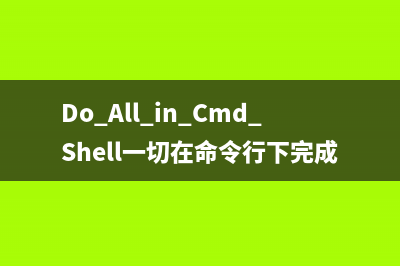位置: 编程技术 - 正文
安卓监听sd卡插入和卸载(安卓监听文件读写)
编辑:rootadmin推荐整理分享安卓监听sd卡插入和卸载(安卓监听文件读写),希望有所帮助,仅作参考,欢迎阅读内容。
文章相关热门搜索词:监听sim卡,android监听usb插拔,安卓sd卡检测,android监听usb插拔,监听sim卡,安卓监听文件读写,放在手机卡槽的监听,android监听usb插拔,内容如对您有帮助,希望把文章链接给更多的朋友!
第一步
在AndroidManifest.xml增加如下代码
<receiver android:name="com.xxx.receiver.UsbCardLinsenerReceiver" > <intent-filter android:priority="" > <action android:name="android.intent.action.MEDIA_MOUNTED" /> <action android:name="android.intent.action.MEDIA_EJECT" />
<data android:scheme="file" /> </intent-filter> </receiver>
增加权限<uses-permission android:name="android.permission.READ_EXTERNAL_STORAGE" />
<uses-permission android:name="android.permission.WRITE_EXTERNAL_STORAGE" />
第二部
写一个类,继承BroadcastReceiverpublic class UsbCardLinsenerReceiver extends BroadcastReceiver {

String TAG = "usbCardLinsenerReceiver";
@Override public void onReceive(Context context, Intent intent) { // TODO Auto-generated method stub
String action = intent.getAction(); if (action.equals(Intent.ACTION_MEDIA_MOUNTED)) { Log.i(TAG, Intent.ACTION_MEDIA_MOUNTED); Message msg = new Message(); msg.what = MainActivity.SDMOUNTD_MSG; MainActivity.handler.sendMessage(msg);//将sd卡插入信息传到主界面 Log.i(TAG, "Starting dataCopyToDBServer"); } else if (action.equals(Intent.ACTION_MEDIA_UNMOUNTED)) { Log.i(TAG, Intent.ACTION_MEDIA_UNMOUNTED); }
else if (action.equals(Intent.ACTION_MEDIA_EJECT)) { Log.i(TAG, Intent.ACTION_MEDIA_EJECT); }
}
}
第三部
在主界面handler就可以进行相应操作了
if (msg.what == SDMOUNTD_MSG) { Toast.makeText(MainActivity.this, "SD卡已插入", 0).show(); System.out.println("SD卡已插入"); }
HttpClient.execute() 阻塞问题 在实现安卓与PHP后台交互过程中,当安卓利用HttpPost去后台获取数据时,代码执行到下面这句就阻塞了:spanstyle=font-size:px;httpClient.execute(httpPost);/span一
Android代码混淆及反编译 概述:如果你目前还是一名学生或是没有在应用商店中上传过应用,恐怕对此的感受不深。而在企业中对Java代码的混淆却是一步很重要的步骤,从安全
使用自己电脑搭建一个外网可以访问的服务器tomcat本地搭建 转自
标签: 安卓监听文件读写
本文链接地址:https://www.jiuchutong.com/biancheng/385217.html 转载请保留说明!