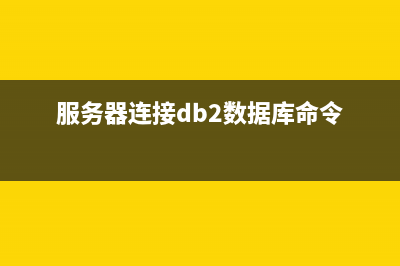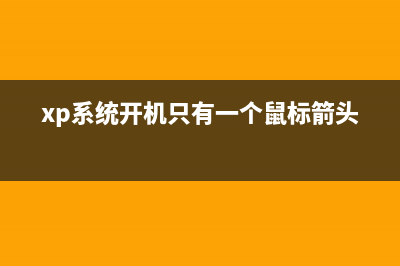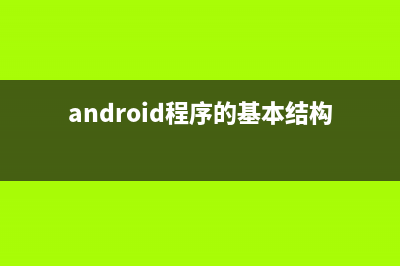位置: 编程技术 - 正文
android代码混淆之不同ADT版本和不同IDE之间混淆配置文件的区别(android混淆后怎么破解)
编辑:rootadmin推荐整理分享android代码混淆之不同ADT版本和不同IDE之间混淆配置文件的区别(android混淆后怎么破解),希望有所帮助,仅作参考,欢迎阅读内容。
文章相关热门搜索词:代码混淆工具,app代码混淆,android混淆后怎么反编译,app代码混淆,app代码混淆,Android代码混淆加固,Android代码混淆技术总结,Android代码混淆技术总结,内容如对您有帮助,希望把文章链接给更多的朋友!
自古英雄不问出处,奈何我却不是英雄!
转载请标明出处: view plaincopy# This file is automatically generated by Android Tools. # Do not modify this file -- YOUR CHANGES WILL BE ERASED! # # This file must be checked in Version Control Systems. # # To customize properties used by the Ant build system use, # "build.properties", and override values to adapt the script to your # project structure. # Project target. target=android- proguard.config=proguard.cfg 
新版ADT没有了proguard.cfg而是换成了project.properties和proguard-project.txt。其实没啥区别在project.properties加入proguard.config=proguard-project.txt。就可以了。proguard-project.txt文件是这样的。这里要知道一个地方proguard.cfg是可以直接拿过来当proguard-project.txt用的。
[html] view plaincopy# This file is automatically generated by Android Tools. # Do not modify this file -- YOUR CHANGES WILL BE ERASED! # # This file must be checked in Version Control Systems. # # To customize properties used by the Ant build system edit # "ant.properties", and override values to adapt the script to your # project structure. # # To enable ProGuard to shrink and obfuscate your code, uncomment this (available properties: sdk.dir, user.home): # proguard.config=${sdk.dir}/tools/proguard/proguard-android.txt:proguard-project.txt # Project target. target=android- proguard.config=proguard-project.txt 新版ADT没下面说一下android studio的使用,到了android studio中又有了不同这回没有了proguard-project.txt变成了proguard-rules.txt其实就是名字变了而已。用法一样。不同的是studio中没有了eclipse里面的project.properties或者defult.properties。而是换成了build.gradle。build.gradle中有这么一段。只要把minifyEnabled 后面的false改为true就会执行混淆代码了。[html] view plaincopybuildTypes { release { // minifyEnabled为true会执行proguard-rules.txt混淆代码 minifyEnabled false proguardFiles getDefaultProguardFile('proguard-android.txt'), 'proguard-rules.txt' } }到此配置文件的不同就介绍完毕了
Android实战简易教程-第十五枪(实现ListView中Button点击事件监听) 1.main.xmlRelativeLayoutxmlns:android=
Android的进程回收机制 来源:
Android SimpleAdapter 1.MainActivity.javapublicclassMainActivityextendsActivity{privateListViewlistView;privateSimpleAdaptersimp_adapter;privateListMapString,ObjectdataList;@OverrideprotectedvoidonCreate(BundlesavedInstanc
标签: android混淆后怎么破解
本文链接地址:https://www.jiuchutong.com/biancheng/387551.html 转载请保留说明!上一篇:Android圆环形自定义进度条控件的绘制(android圆环进度条渐变)
下一篇:Android实战简易教程-第十五枪(实现ListView中Button点击事件监听)(android实战项目)