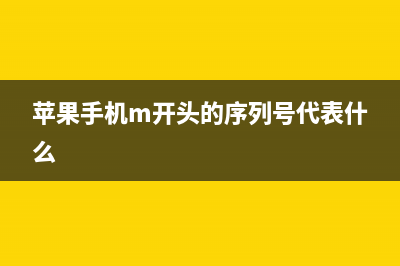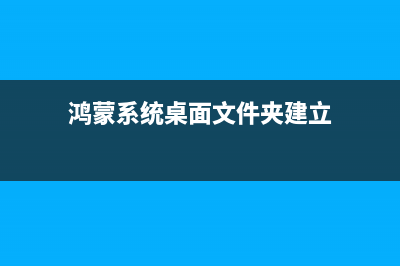位置: IT常识 - 正文
uniapp中的分享功能实现(APP,小程序,公众号)(uniapp分享图片)
编辑:rootadmin推荐整理分享uniapp中的分享功能实现(APP,小程序,公众号)(uniapp分享图片),希望有所帮助,仅作参考,欢迎阅读内容。
文章相关热门搜索词:uniapp分享到微信,uniapp生成图片分享,uniapp分享文件,uniapp分享文件,uniapp分享微信,uniapp的分享功能,uniapp公众号分享,uniapp分享微信,内容如对您有帮助,希望把文章链接给更多的朋友!
1.APP端的分享
app端的分享可以直接使用uniapp封装的方法uni.share,uni-app的App引擎已经封装了微信、QQ、微博的分享SDK,开发者可以直接调用相关功能。可以分享到微信、QQ、微博,每个社交平台被称为分享服务提供商,即provider。可以分享文字、图片、图文横条、音乐、视频等多种形式。同时注意,分享为小程序也使用本API。即在App里可以通过本API把一个内容以小程序(通常为内容页)方式直接分享给微信好友。直接上代码。
<!-- #ifdef APP-PLUS --><view class="item" @click="appShare('WXSceneSession')"><view class="iconfont icon-weixin3"></view><view class="">微信好友</view></view><view class="item" @click="appShare('WXSenceTimeline')"><view class="iconfont icon-pengyouquan"></view><view class="">微信朋友圈</view></view><!-- #endif -->appShare(scene) {let that = thislet routes = getCurrentPages(); // 获取当前打开过的页面路由数组let curRoute = routes[routes.length - 1].$page.fullPath // 获取当前页面路由,也就是最后一个打开的页面路由uni.share({provider: "weixin", //分享服务提供商(即weixin|qq|sinaweibo)scene: scene, //场景,可取值参考下面说明。type: 0, //分享形式href: `${HTTP_IP_URL}${curRoute}&spread=${that.uid}`, //跳转链接title: that.storeInfo.storeName, //分享内容的标题summary: that.storeInfo.storeInfo, //分享内容的摘要imageUrl: that.storeInfo.image, //图片地址success: function(res) {that.posters = false; //成功后关闭底部弹框},fail: function(err) {uni.showToast({title: '分享失败',icon: 'none',duration: 2000})that.posters = false;}});},type 值说明
值
说明
provider支持度
0
图文
weixin、sinaweibo
1
纯文字
weixin、qq
2
图片
weixin、qq
3
音乐
weixin、qq
4
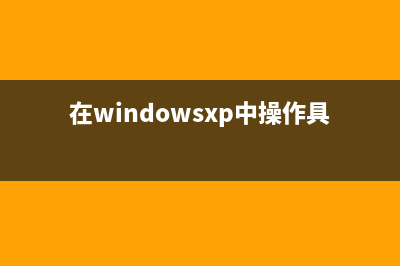
视频
weixin、sinaweibo
5
小程序
weixin
scene 值说明
值
说明
WXSceneSession
分享到聊天界面
WXSenceTimeline
分享到朋友圈
WXSceneFavorite
分享到微信收藏
uni.share 在App端各社交平台分享配置说明
打开 manifest.json -> App模块权限配置,勾选 Share(分享);按如下文档具体配置微信、微博、QQ的参数在 manifest.json 的 App SDK 配置里,勾选微信消息及朋友圈,并填写 appid,如需在iOS平台使用还需要配置通用链接。
2.小程序端的分享
小程序中的分享有两种,一种是通过右上角的胶囊分享,还可以通过在页面中写button,通过open-type="share"方式分享。
//onShareAppMessage 分享给朋友//onShareTimeline 分享到朋友圈// #ifdef MPonShareAppMessage: function(res) { if (res.from === 'button') { // 来自页面内转发按钮 console.log(res.target) } let that = this; return { title:'这是标题', imageUrl: '这是描述', path: '/pages/goods_details/index?id=' + that.id, }},// #endif3.公众号的分享
公众号中的分享需要使用微信的JS-SDK,可以直接下载js文件引入,也可以通过npm下载。 公众号的分享比较繁琐,我们可以将其封装一下,在需要使用的地方传入对应的title,link和jsapi,就可以简便操作。
新建wechat.js,并在main.js中将其挂载到vue的原型上
// #ifdef H5import WechatJSSDK from "@/plugin/jweixin-module/index.js";import {getWechatConfig,wechatAuth} from "@/api/public";import {WX_AUTH,STATE_KEY,LOGINTYPE,BACK_URL} from '@/config/cache';import {parseQuery} from '@/utils';import store from '@/store';import Cache from '@/utils/cache';class AuthWechat {constructor() {//微信实例化对象this.instance = WechatJSSDK;//是否实例化this.status = false;this.initConfig = {};}isAndroid(){let u = navigator.userAgent;return u.indexOf('Android') > -1 || u.indexOf('Adr') > -1;}signLink() {if (typeof window.entryUrl === 'undefined' || window.entryUrl === '') { window.entryUrl = location.href.split('#')[0]}return /(Android)/i.test(navigator.userAgent) ? location.href.split('#')[0] : window.entryUrl;}/** * 初始化wechat(分享配置) */wechat() {return new Promise((resolve, reject) => {// if (this.status && !this.isAndroid()) return resolve(this.instance);getWechatConfig().then(res => {this.instance.config(res.data);this.initConfig = res.data;this.status = true;this.instance.ready(() => {resolve(this.instance);})}).catch(err => {console.log('微信分享配置失败',err);this.status = false;reject(err);});});}/** * 验证是否初始化 */verifyInstance() {let that = this;return new Promise((resolve, reject) => {if (that.instance === null && !that.status) {that.wechat().then(res => {resolve(that.instance);}).catch(() => {return reject();})} else {return resolve(that.instance);}})}// 微信公众号的共享地址openAddress() {return new Promise((resolve, reject) => {this.wechat().then(wx => {this.toPromise(wx.openAddress).then(res => {resolve(res);}).catch(err => {reject(err);});}).catch(err => {reject(err);})});} // 获取经纬度;location(){return new Promise((resolve, reject) => {this.wechat().then(wx => {this.toPromise(wx.getLocation,{type: 'wgs84'}).then(res => {resolve(res);}).catch(err => {reject(err);});}).catch(err => {reject(err);})});} // 使用微信内置地图查看位置接口;seeLocation(config){return new Promise((resolve, reject) => {this.wechat().then(wx => {this.toPromise(wx.openLocation, config).then(res => {resolve(res);}).catch(err => {reject(err);});}).catch(err => {reject(err);})});}/** * 微信支付 * @param {Object} config */pay(config) {return new Promise((resolve, reject) => {this.wechat().then((wx) => { this.toPromise(wx.chooseWXPay, config).then(res => {resolve(res);}).catch(res => {resolve(res);});}).catch(res => {reject(res);});});}toPromise(fn, config = {}) {return new Promise((resolve, reject) => {fn({...config,success(res) {resolve(res);},fail(err) {reject(err);},complete(err) {reject(err);},cancel(err) {reject(err);}});});}/** * 自动去授权 */oAuth(snsapiBase,url) {if (uni.getStorageSync(WX_AUTH) && store.state.app.token && snsapiBase == 'snsapi_base') return;const {code} = parseQuery();if (!code || code == uni.getStorageSync('snsapiCode')){return this.toAuth(snsapiBase,url);}else{if(Cache.has('snsapiKey'))return this.auth(code).catch(error=>{uni.showToast({title:error,icon:'none'})})}}clearAuthStatus() {}/** * 授权登录获取token * @param {Object} code */auth(code) {return new Promise((resolve, reject) => {wechatAuth(code, Cache.get("spread")).then(({data}) => {resolve(data);Cache.set(WX_AUTH, code);Cache.clear(STATE_KEY);// Cache.clear('spread');loginType && Cache.clear(LOGINTYPE);}).catch(reject);});}/** * 获取跳转授权后的地址 * @param {Object} appId */getAuthUrl(appId,snsapiBase,backUrl) {let url = `${location.origin}${backUrl}`if(url.indexOf('?') == -1){url = url+'?'}else{url = url+'&'}const redirect_uri = encodeURIComponent(`${url}scope=${snsapiBase}&back_url=` +encodeURIComponent(encodeURIComponent(uni.getStorageSync(BACK_URL) ?uni.getStorageSync(BACK_URL) :location.pathname + location.search)));uni.removeStorageSync(BACK_URL);const state = encodeURIComponent(("" + Math.random()).split(".")[1] + "authorizestate");uni.setStorageSync(STATE_KEY, state);return `https://open.weixin.qq.com/connect/oauth2/authorize?appid=${appId}&redirect_uri=${redirect_uri}&response_type=code&scope=snsapi_userinfo&state=${state}#wechat_redirect`;// if(snsapiBase==='snsapi_base'){// return `https://open.weixin.qq.com/connect/oauth2/authorize?appid=${appId}&redirect_uri=${redirect_uri}&response_type=code&scope=snsapi_base&state=${state}#wechat_redirect`;// }else{// return `https://open.weixin.qq.com/connect/oauth2/authorize?appid=${appId}&redirect_uri=${redirect_uri}&response_type=code&scope=snsapi_userinfo&state=${state}#wechat_redirect`;// } }/** * 跳转自动登录 */toAuth(snsapiBase,backUrl) {let that = this;this.wechat().then(wx => {location.href = this.getAuthUrl(that.initConfig.appId,snsapiBase,backUrl);})}/** * 绑定事件 * @param {Object} name 事件名 * @param {Object} config 参数 */wechatEvevt(name, config) {let that = this;return new Promise((resolve, reject) => {let configDefault = {fail(res) {if (that.instance) return reject({is_ready: true,wx: that.instance});that.verifyInstance().then(wx => {return reject({is_ready: true,wx: wx});})},success(res) {return resolve(res,2222);}};Object.assign(configDefault, config);that.wechat().then(wx => {if (typeof name === 'object') {name.forEach(item => {wx[item] && wx[item](configDefault)})} else {wx[name] && wx[name](configDefault)}})});}isWeixin() {return navigator.userAgent.toLowerCase().indexOf("micromessenger") !== -1;}}export default new AuthWechat();// #endif在需要使用的地方:
// 微信分享;setOpenShare: function(data) {let that = this;if (that.$wechat.isWeixin()) {let configAppMessage = {desc: data.synopsis,title: data.title,link: location.href,imgUrl: data.img};that.$wechat.wechatEvevt(["updateAppMessageShareData", "updateTimelineShareData"],configAppMessage);}},微信公众号环境中点击右上角三个点就可以分享,所以setOpenShare事件可以提前让他执行,如果需要通过自定义方式通过按钮点击分享,可以将setOpenShare事件放在按钮的点击事件里面。
h5示例: CRMEB-JAVA. gitee开源地址: CRMEB-JAVA. 都看到这里了,点击上面gitee链接给个star吧
上一篇:如何创建一个空文件(如何创建一个空的dataframe)
下一篇:鸿蒙系统中智能充电模式和反向充电功能怎么使用?(鸿蒙系统智能设备怎么开启)