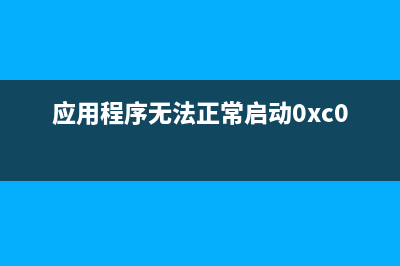位置: IT常识 - 正文
Google Chrome谷歌浏览器崩溃,错误代码: STATUS_STACK_BUFFER_OVERRUN(googlechrome谷歌浏览器)
编辑:rootadmin推荐整理分享Google Chrome谷歌浏览器崩溃,错误代码: STATUS_STACK_BUFFER_OVERRUN(googlechrome谷歌浏览器),希望有所帮助,仅作参考,欢迎阅读内容。
文章相关热门搜索词:chrome google chrome,google chrome谷歌浏览器官网下载,chrome google chrome,googlechrome谷歌浏览器,google chrome谷歌浏览器官网下载,googlechrome谷歌浏览器,google chrome谷歌浏览器官网下载,google chrome谷歌浏览器3.0官方下载,内容如对您有帮助,希望把文章链接给更多的朋友!
前两天Edge浏览器崩溃,一通测试,最终解决。谷歌一直没更新,今天更新了下,也崩溃了。
错误代码: STATUS_STACK_BUFFER_OVERRUN
解决办法:
1、开始菜单搜索:ExploitProtection,打开进入。
2、切换到程序设置,点击添加程序进行自定义
3、选择按程序名称添加
4、输入chrome.exe

5、打开硬件强制实施的堆栈保护。
详细如图:
问题原因:
这是微软员工回复的关于Edge浏览器崩溃的问题原因,谷歌浏览器也应该适用。
These crashes have been linked to certain software being incompatible with Edge and in use in certain markets.
Some of the users have confirmed that they were able to make Edge work after disabling the software or by creating bypass entries for Edge.
We have deployed some changes from our end to reduce the impact and most of the users should be able to re-use Edge. You may have to keep Edge open for a while to receive the update.
上一篇:如何安装电脑系统?有什么方法可以安装?(如何安装电脑系统程序)
下一篇:苹果Mac系统遇到蓝牙文件传输失败不支持的项该怎么办?(mac电脑遇到问题而重新启动)