位置: IT常识 - 正文
ubuntu 更换阿里源实例(ubuntu18更换为阿里源)
编辑:rootadmin推荐整理分享ubuntu 更换阿里源实例(ubuntu18更换为阿里源),希望有所帮助,仅作参考,欢迎阅读内容。
文章相关热门搜索词:ubuntu更换阿里云,ubuntu更换阿里源的详细步骤,ubuntu更换阿里源的详细步骤,ubuntu更换阿里源的详细步骤,ubuntu1804更换为阿里源,ubuntu更换阿里源命令,ubuntu更换阿里云,ubuntu更换阿里云,内容如对您有帮助,希望把文章链接给更多的朋友!
网上应该可以找到很多关于ubuntu源的设置方法,但是如果不搞清楚就随便设置的话,不仅不能起到应有的效果,还会由于一些问题导致apt不可用。
最正确的更换源的方法应该如系统提示的:
## a.) add ‘apt_preserve_sources_list: true‘ to /etc/cloud/cloud.cfg## or do the same in user-data## b.) add sources in /etc/apt/sources.list.d## c.) make changes to template file /etc/cloud/templates/sources.list.tmpl
这种方法有点没弄明白在/etc/apt/sources.list.d应该添加的是什么内容,如果是源文件的话,最后更改的模板又是什么作用?也没有去尝试,有时间会解决一下。
以下提供设置阿里源的方法,其他源也可以如法炮制:
1. 首先查看自己的ubuntu系统的codename,这一步很重要,直接导致你更新的源是否对你的系统起效果,查看方法:
lsb_release -a
如,我的系统显示:
No LSB modules are available.Distributor ID:UbuntuDescription:Ubuntu 14.04.2 LTSRelease:14.04Codename:trusty
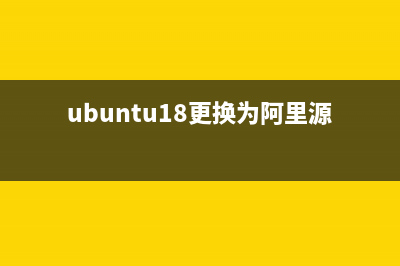
显示了一些ubuntu的版本信息,需要得到的是Codename,比如,我这里是trusty
2. 确认阿里源支持:
登陆以下网页:http://mirrors.aliyun.com/ubuntu/dists/
该网页显示了阿里云支持的ubuntu系统下各个Codename版本,确保自己的Codename在该网页中存在(一般都会有的)
2. 备份系统源:
cd /etc/apt sudo mv sources.list sources.list_bak
3. 添加新的源文件:
sudo vi sources.list
并添加以下内容:注意,每一行的trusty应该用第一步查看得到的Codename来代替
deb http://mirrors.aliyun.com/ubuntu/ trusty main multiverse restricted universedeb http://mirrors.aliyun.com/ubuntu/ trusty-backports main multiverse restricted universedeb http://mirrors.aliyun.com/ubuntu/ trusty-proposed main multiverse restricted universedeb http://mirrors.aliyun.com/ubuntu/ trusty-security main multiverse restricted universedeb http://mirrors.aliyun.com/ubuntu/ trusty-updates main multiverse restricted universedeb-src http://mirrors.aliyun.com/ubuntu/ trusty main multiverse restricted universedeb-src http://mirrors.aliyun.com/ubuntu/ trusty-backports main multiverse restricted universedeb-src http://mirrors.aliyun.com/ubuntu/ trusty-proposed main multiverse restricted universedeb-src http://mirrors.aliyun.com/ubuntu/ trusty-security main multiverse restricted universedeb-src http://mirrors.aliyun.com/ubuntu/ trusty-updates main multiverse restricted universe
4. 保存并且sudo apt-get update,更新成功
5. 以下提供配置脚本:
1 Codename=$( (lsb_release -a)|awk ‘{print $2}‘|tail -n 1 )2 echo "\3 deb http://mirrors.aliyun.com/ubuntu/ $Codename main multiverse restricted universe4 deb http://mirrors.aliyun.com/ubuntu/ $Codename-backports main multiverse restricted universe5 deb http://mirrors.aliyun.com/ubuntu/ $Codename-proposed main multiverse restricted universe6 deb http://mirrors.aliyun.com/ubuntu/ $Codename-security main multiverse restricted universe7 deb http://mirrors.aliyun.com/ubuntu/ $Codename-updates main multiverse restricted universe8 deb-src http://mirrors.aliyun.com/ubuntu/ $Codename main multiverse restricted universe9 deb-src http://mirrors.aliyun.com/ubuntu/ $Codename-backports main multiverse restricted universe10 deb-src http://mirrors.aliyun.com/ubuntu/ $Codename-proposed main multiverse restricted universe11 deb-src http://mirrors.aliyun.com/ubuntu/ $Codename-security main multiverse restricted universe12 deb-src http://mirrors.aliyun.com/ubuntu/ $Codename-updates main multiverse restricted universe ">sources.list13 apt-get updatesudo运行该脚本即可(注意运行之前最好备份之前的sources.list)
上一篇:关闭固定在任务栏图标的常用项列表(关闭固定在任务栏的功能)



























