位置: IT常识 - 正文
pytorch模型(.pt)转onnx模型(.onnx)的方法详解(1)(pytorch模型转tflite)
编辑:rootadmin推荐整理分享pytorch模型(.pt)转onnx模型(.onnx)的方法详解(1)(pytorch模型转tflite),希望有所帮助,仅作参考,欢迎阅读内容。
文章相关热门搜索词:pytorch模型转onnx,pytorch模型转paddle,pytorch模型转tflite,pytorch模型转paddle,pytorch模型转paddle,pytorch模型转换,将pytorch模型转化为tensorflow,pytorch模型转换,内容如对您有帮助,希望把文章链接给更多的朋友!
1. pytorch模型转换到onnx模型
2.运行onnx模型
3.比对onnx模型和pytorch模型的输出结果
我这里重点是第一点和第二点,第三部分 比较容易
首先你要安装 依赖库:onnx 和 onnxruntime,
pip install onnxpip install onnxruntime 进行安装也可以使用清华源镜像文件安装 速度会快些。
开始:
1. pytorch模型转换到onnx模型
pytorch 转 onnx 仅仅需要一个函数 torch.onnx.export
torch.onnx.export(model, args, path, export_params, verbose, input_names, output_names, do_constant_folding, dynamic_axes, opset_version)参数说明:
model——需要导出的pytorch模型args——模型的输入参数,满足输入层的shape正确即可。path——输出的onnx模型的位置。例如‘yolov5.onnx’。export_params——输出模型是否可训练。default=True,表示导出trained model,否则untrained。verbose——是否打印模型转换信息。default=False。input_names——输入节点名称。default=None。output_names——输出节点名称。default=None。do_constant_folding——是否使用常量折叠,默认即可。default=True。dynamic_axes——模型的输入输出有时是可变的,如Rnn,或者输出图像的batch可变,可通过该参数设置。如输入层的shape为(b,3,h,w),batch,height,width是可变的,但是chancel是固定三通道。 格式如下 : 1)仅list(int) dynamic_axes={‘input’:[0,2,3],‘output’:[0,1]} 2)仅dict<int, string> dynamic_axes={‘input’:{0:‘batch’,2:‘height’,3:‘width’},‘output’:{0:‘batch’,1:‘c’}} 3)mixed dynamic_axes={‘input’:{0:‘batch’,2:‘height’,3:‘width’},‘output’:[0,1]}opset_version——opset的版本,低版本不支持upsample等操作。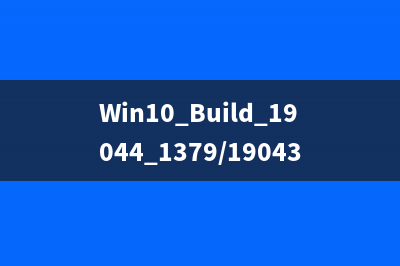
转化代码:参考1:
import torchimport torch.nnimport onnxmodel = torch.load('best.pt')model.eval()input_names = ['input']output_names = ['output']x = torch.randn(1,3,32,32,requires_grad=True)torch.onnx.export(model, x, 'best.onnx', input_names=input_names, output_names=output_names, verbose='True')参考2:PlainC3AENetCBAM 是网络模型,如果你没有自己的网络模型,可能成功不了
import ioimport torchimport torch.onnxfrom models.C3AEModel import PlainC3AENetCBAMdevice = torch.device("cuda:0" if torch.cuda.is_available() else "cpu")def test(): model = PlainC3AENetCBAM() pthfile = r'/home/joy/Projects/models/emotion/PlainC3AENet.pth' loaded_model = torch.load(pthfile, map_location='cpu') # try: # loaded_model.eval() # except AttributeError as error: # print(error) model.load_state_dict(loaded_model['state_dict']) # model = model.to(device) #data type nchw dummy_input1 = torch.randn(1, 3, 64, 64) # dummy_input2 = torch.randn(1, 3, 64, 64) # dummy_input3 = torch.randn(1, 3, 64, 64) input_names = [ "actual_input_1"] output_names = [ "output1" ] # torch.onnx.export(model, (dummy_input1, dummy_input2, dummy_input3), "C3AE.onnx", verbose=True, input_names=input_names, output_names=output_names) torch.onnx.export(model, dummy_input1, "C3AE_emotion.onnx", verbose=True, input_names=input_names, output_names=output_names)if __name__ == "__main__": test()直接将PlainC3AENetCBAM替换成需要转换的模型,然后修改pthfile,输入和onnx模型名字然后执行即可。
注意:上面代码中注释的dummy_input2,dummy_input3,torch.onnx.export对应的是多个输入的例子。
在转换过程中遇到的问题汇总
RuntimeError: Failed to export an ONNX attribute, since it's not constant, please try to make things (e.g., kernel size) static if possible
在转换过程中遇到RuntimeError: Failed to export an ONNX attribute, since it's not constant, please try to make things (e.g., kernel size) static if possible的错误。
我成功的案例,我直接把我训练的网络贴上,成功转换,没有from ** import 模型名词这么委婉,合法,我的比较粗暴
import torchimport torch.nnimport onnxfrom torchvision import transformsimport torch.nn as nnfrom torch.nn import Sequential# 添加模型# 设置数据转换方式preprocess_transform = transforms.Compose([ transforms.ToTensor(), # 把数据转换为张量(Tensor) transforms.Normalize( # 标准化,即使数据服从期望值为 0,标准差为 1 的正态分布 mean=[0.5, ], # 期望 std=[0.5, ] # 标准差 )])class CNN(nn.Module): # 从父类 nn.Module 继承 def __init__(self): # 相当于 C++ 的构造函数 # super() 函数是用于调用父类(超类)的一个方法,是用来解决多重继承问题的 super(CNN, self).__init__() # 第一层卷积层。Sequential(意为序列) 括号内表示要进行的操作 self.conv1 = Sequential( nn.Conv2d(in_channels=1, out_channels=64, kernel_size=3, stride=1, padding=1), nn.BatchNorm2d(64), nn.ReLU(), nn.MaxPool2d(kernel_size=2, stride=2) ) # 第二卷积层 self.conv2 = Sequential( nn.Conv2d(in_channels=64, out_channels=128, kernel_size=3, stride=1, padding=1), nn.BatchNorm2d(128), nn.ReLU(), nn.MaxPool2d(kernel_size=2, stride=2) ) # 全连接层(Dense,密集连接层) self.dense = Sequential( nn.Linear(7 * 7 * 128, 1024), nn.ReLU(), nn.Dropout(p=0.5), nn.Linear(1024, 10) ) def forward(self, x): # 正向传播 x1 = self.conv1(x) x2 = self.conv2(x1) x = x2.view(-1, 7 * 7 * 128) x = self.dense(x) return x# 训练# 训练和参数优化# 定义求导函数def get_Variable(x): x = torch.autograd.Variable(x) # Pytorch 的自动求导 # 判断是否有可用的 GPU return x.cuda() if torch.cuda.is_available() else x# 判断是否GPUdevice = torch.device("cuda:0" if torch.cuda.is_available() else "cpu")# device1 = torch.device('cpu')# 定义网络model = CNN()loaded_model = torch.load('save_model/model.pth', map_location='cuda:0')model.load_state_dict(loaded_model)model.eval()input_names = ['input']output_names = ['output']# x = torch.randn(1,3,32,32,requires_grad=True)x = torch.randn(1, 1, 28, 28, requires_grad=True) # 这个要与你的训练模型网络输入一致。我的是黑白图像torch.onnx.export(model, x, 'save_model/model.onnx', input_names=input_names, output_names=output_names, verbose='True')前提是你要准备好*.pth模型保持文件
输出结果:
graph(%input : Float(1, 1, 28, 28, strides=[784, 784, 28, 1], requires_grad=1, device=cpu), %dense.0.weight : Float(1024, 6272, strides=[6272, 1], requires_grad=1, device=cpu), %dense.0.bias : Float(1024, strides=[1], requires_grad=1, device=cpu), %dense.3.weight : Float(10, 1024, strides=[1024, 1], requires_grad=1, device=cpu), %dense.3.bias : Float(10, strides=[1], requires_grad=1, device=cpu), %33 : Float(64, 1, 3, 3, strides=[9, 9, 3, 1], requires_grad=0, device=cpu), %34 : Float(64, strides=[1], requires_grad=0, device=cpu), %36 : Float(128, 64, 3, 3, strides=[576, 9, 3, 1], requires_grad=0, device=cpu), %37 : Float(128, strides=[1], requires_grad=0, device=cpu)): %input.4 : Float(1, 64, 28, 28, strides=[50176, 784, 28, 1], requires_grad=1, device=cpu) = onnx::Conv[dilations=[1, 1], group=1, kernel_shape=[3, 3], pads=[1, 1, 1, 1], strides=[1, 1]](%input, %33, %34) # D:\ProgramData\Anaconda3\envs\openmmlab\lib\site-packages\torch\nn\modules\conv.py:443:0 %21 : Float(1, 64, 28, 28, strides=[50176, 784, 28, 1], requires_grad=1, device=cpu) = onnx::Relu(%input.4) # D:\ProgramData\Anaconda3\envs\openmmlab\lib\site-packages\torch\nn\functional.py:1442:0 %input.8 : Float(1, 64, 14, 14, strides=[12544, 196, 14, 1], requires_grad=1, device=cpu) = onnx::MaxPool[kernel_shape=[2, 2], pads=[0, 0, 0, 0], strides=[2, 2]](%21) # D:\ProgramData\Anaconda3\envs\openmmlab\lib\site-packages\torch\nn\functional.py:797:0 %input.16 : Float(1, 128, 14, 14, strides=[25088, 196, 14, 1], requires_grad=1, device=cpu) = onnx::Conv[dilations=[1, 1], group=1, kernel_shape=[3, 3], pads=[1, 1, 1, 1], strides=[1, 1]](%input.8, %36, %37) # D:\ProgramData\Anaconda3\envs\openmmlab\lib\site-packages\torch\nn\modules\conv.py:443:0 %25 : Float(1, 128, 14, 14, strides=[25088, 196, 14, 1], requires_grad=1, device=cpu) = onnx::Relu(%input.16) # D:\ProgramData\Anaconda3\envs\openmmlab\lib\site-packages\torch\nn\functional.py:1442:0 %26 : Float(1, 128, 7, 7, strides=[6272, 49, 7, 1], requires_grad=1, device=cpu) = onnx::MaxPool[kernel_shape=[2, 2], pads=[0, 0, 0, 0], strides=[2, 2]](%25) # D:\ProgramData\Anaconda3\envs\openmmlab\lib\site-packages\torch\nn\functional.py:797:0 %27 : Long(2, strides=[1], device=cpu) = onnx::Constant[value= -1 6272 [ CPULongType{2} ]]() # E:/paddle_project/Pytorch_Imag_Classify/zifu_fenlei/CNN/pt模型转onnx模型.py:51:0 %28 : Float(1, 6272, strides=[6272, 1], requires_grad=1, device=cpu) = onnx::Reshape(%26, %27) # E:/paddle_project/Pytorch_Imag_Classify/zifu_fenlei/CNN/pt模型转onnx模型.py:51:0 %input.20 : Float(1, 1024, strides=[1024, 1], requires_grad=1, device=cpu) = onnx::Gemm[alpha=1., beta=1., transB=1](%28, %dense.0.weight, %dense.0.bias) # D:\ProgramData\Anaconda3\envs\openmmlab\lib\site-packages\torch\nn\modules\linear.py:103:0 %input.24 : Float(1, 1024, strides=[1024, 1], requires_grad=1, device=cpu) = onnx::Relu(%input.20) # D:\ProgramData\Anaconda3\envs\openmmlab\lib\site-packages\torch\nn\functional.py:1442:0 %output : Float(1, 10, strides=[10, 1], requires_grad=1, device=cpu) = onnx::Gemm[alpha=1., beta=1., transB=1](%input.24, %dense.3.weight, %dense.3.bias) # D:\ProgramData\Anaconda3\envs\openmmlab\lib\site-packages\torch\nn\modules\linear.py:103:0 return (%output)输出结果的device 是CPU,模型加载的时候是GPU。这就是转换的意义吧
2.运行onnx模型
import onnximport onnxruntime as ortmodel = onnx.load('best.onnx')onnx.checker.check_model(model)session = ort.InferenceSession('best.onnx')x=np.random.randn(1,3,32,32).astype(np.float32) # 注意输入type一定要np.float32!!!!!# x= torch.randn(batch_size,chancel,h,w)outputs = session.run(None,input = { 'input' : x })参考:
Pytorch模型转onnx模型实例_python_脚本之家 (jb51.net)
pytorch模型转onnx模型的方法详解_python_脚本之家 (jb51.net)
上一篇:command.exe是病毒进程吗 command进程安全吗(cmt.exe病毒)
下一篇:Win10 Build 19044.1379/19043.1379更新补丁KB5007253预览版推送






















