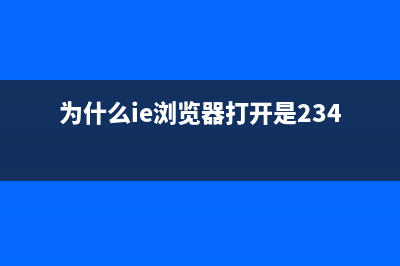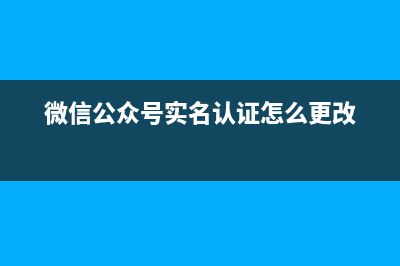位置: IT常识 - 正文
el-upload实现上传文件并展示进度条(el-upload上传文件大小限制)
编辑:rootadminel-upload实现上传文件并展示进度条 
本文链接地址:https://www.jiuchutong.com/zhishi/285147.html
转载请保留说明!
推荐整理分享el-upload实现上传文件并展示进度条(el-upload上传文件大小限制),希望有所帮助,仅作参考,欢迎阅读内容。
文章相关热门搜索词:el-upload手动上传文件,el-upload上传文件大小限制,el-upload上传大文件,el-upload上传文件,el-upload上传文件,el-upload上传文件,el-upload上传文件,el-upload上传文件,内容如对您有帮助,希望把文章链接给更多的朋友!

el-upload在实现文件上传时无法触发on-progress钩子,即使调用后端接口并成功的情况下都无法触发,可以通过如下配置来解决:
const config = { onUploadProgress: progressEvent => { if (progressEvent.lengthComputable) { this.uploadProgress = Math.round((progressEvent.loaded / progressEvent.total) * 100) console.log('progressEvent>>', progressEvent) console.log('uploadProgress>>', _this.uploadProgress) } } }随后将config添加至调用后端接口,即可成功获取进度~
html:
前端-上传文件获取进度条: <el-upload v-show="!fileList.length" ref="fileUpload" class="upload-demo" style="display: inline-block;height: 32px;margin-left: 8px" action="#" :file-list="fileList" :http-request="uploadVersion" :on-change="handleChange" :on-success="handleSuccess" :on-progress="handleProgress" :on-error="handleError" :auto-upload="true" :show-file-list="false" > <!-- icon_upload.svg--> <el-button type="primary" style="height: 32px;display: flex;align-items: center"><svg-icon icon-class="icon_upload" style="margin-right: 8px" />上传文件</el-button> <!-- <el-input v-model="uploadForm.filename" placeholder="请选择">--> <!-- <!– <template slot="append"><el-button–>--> <!-- <!– size="mini"–>--> <!-- <!– >–>--> <!-- <!– 上传文件–>--> <!-- <!– </el-button></template>–>--> <!-- </el-input>--> </el-upload> <!-- <el-button size="small" @click="sendClick">上传</el-button>--> <div v-if="fileElProgress"> <div class="el-progress-div"> <div><div v-loading="true" style="display: inline-block;width: 24px; height: 16px; padding-right: 8px;" />{{ fileName }}</div> <span> <span style="display: inline-block;margin-right: 8px">{{ progressPercent }}%</span> <el-button type="text" @click="cancelUpload">取消</el-button> </span> </div> <el-progress :percentage="progressPercent" :text-inside="false" :color="customColors" :stroke-width="2" /> <!-- :stroke-width="16" status="scuccess"--> </div> <template v-if="!fileElProgress"> <div v-for="item in fileList" :key="item.name" class="fail-list"> <div class="list-item"> <span :style="{color:showFailTip?'#FF3D00':'#fff' }"> <svg-icon :icon-class="showFailTip? 'icon_error_file': 'icon_success_file'" /> {{ item.name }} </span> <span style="float: right;display: flex;align-items: center;"> <span style="color: #878D99;display: inline-block;margin-right: 16px">{{ showFailTip ? '失败':'成功' }}</span> <!-- <span>{{ '失败' }}</span>--> <el-button style="color: #00E3FF" type="text" size="small" @click="fileList = []">删除</el-button> <el-button v-show="showFailTip" style="color: #00E3FF" type="text" size="small" @click="sendClick">重新上传</el-button> </span> </div> </div> </template>JS部分
data() { return { // 进度条 fileList: [], showFailTip: false, customColors: [ { color: 'rgba(223,228,237,0.10)', percentage: 0 }, { color: '#00adc9', percentage: 100 } ], fileElProgress: false, fileProgressText: '', progressPercent: 0, } methodss:{ uploadVersion(params) { const _this = this this.uploadForm.filename = params.file.name this.fileFormData = new FormData() this.fileFormData.append('file', params.file) this.fileFormData.append('md5File', params.file) this.fileName = params.file.name const config = { onUploadProgress: progressEvent => { if (progressEvent.lengthComputable) { _this.uploadProgress = Math.round((progressEvent.loaded / progressEvent.total) * 100) console.log('progressEvent>>', progressEvent) console.log('uploadProgress>>', _this.uploadProgress) this.fileElProgress = true if (this.progressPercent < 99) { this.progressPercent = _this.uploadProgress } else { this.fileProgressText = '正在上传' } } } } uploadFile(this.fileFormData, config).then(res => { if (res.data === 'success') { this.fileProgressText = '上传成功' } else { this.showFailTip = true } this.fileElProgress = false }) }, } },上一篇:格洛里亚附近的码头和糖面包山,巴西里约热内卢 (© f11photo/Getty Images)(格洛利亚酒店)