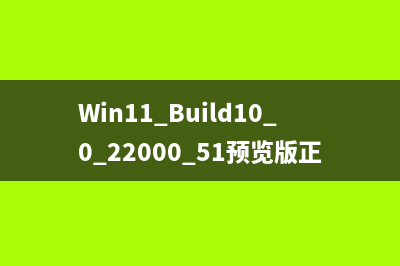位置: IT常识 - 正文
Vite + Vue3 +Vant4构建项目时,按需引入使用Toast组件,引用 showToast 时出现编译报错的解决方案
编辑:rootadmin推荐整理分享Vite + Vue3 +Vant4构建项目时,按需引入使用Toast组件,引用 showToast 时出现编译报错的解决方案,希望有所帮助,仅作参考,欢迎阅读内容。
文章相关热门搜索词:,内容如对您有帮助,希望把文章链接给更多的朋友!
在Vite + Vue3 +Vant4构建项目时,需要使用Toast组件显示提示信息,按照官方文档使用函数调用
/**函数调用*为了便于使用 Toast,Vant 提供了一系列辅助函数,通过辅助函数可以快速唤起全局的 Toast 组件。*比如使用 showToast 函数,调用后会直接在页面中渲染对应的轻提示。*/import { showToast } from 'vant';showToast('提示内容');使用后直接报错,说是找不到对应的样式文件(如下图):
在项目中查找node-moudles文件,确实没有找到,只有一个toast文件(如下图):
在百度搜索解决方法,说是需要单独引入以下样式文件:
但是,引用完之后依然报错,不管用。
继续查看官方文档,发现在官方文档最下方的常见问题里有解决方法:
Vant 从 4.0 版本开始不再支持 babel-plugin-import 插件,请参考 迁移指南 移除该插件。
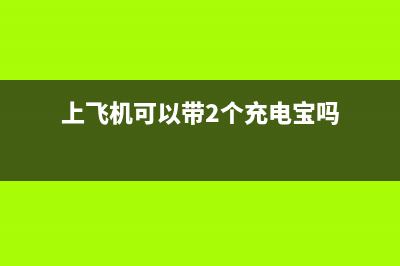
按照官方文档说明,移除 babel-plugin-import插件,结果在项目中根本没使用该插件,到此为止,问题依然没有解决。
后来经过仔细观察发现,在项目文件vite.config.js中按需引入vant4时使用到了 vite-plugin-style-import 这个插件,
此时的 name 参数 其实就是 引入vant 组件的大括号内的名称,对比报错截图
既然show-toast/style/index找不到,那不妨直接修改路径 ,改为 toast/style/index
resolveStyle: (name) => { if (name == 'show-toast') { return `../es/toast/style/index`; //修改vant show-toast引入路径 } else { return `../es/${name}/style/index`; //修改vant引入路径 } },修改后果然不再报错,局部注册和全局注册均正常:
二.以下为完整解决代码:局部引入Toast
1.vite.config.js
import { defineConfig} from 'vite';import vue from '@vitejs/plugin-vue';import { resolve} from 'path'; //引入路径import styleImport, { VantResolve} from 'vite-plugin-style-import'; //按需引入插件// https://vitejs.dev/config/export default defineConfig({ plugins: [ vue(), styleImport({ resolves: [VantResolve()], //引入vant libs: [{ libraryName: "vant", esModule: true, resolveStyle: (name) => { if (name == 'show-toast') { return `../es/toast/style/index`; //修改vant引入路径 } else { return `../es/${name}/style/index`; //修改vant引入路径 } }, }], }), ],})2.在使用组件的页面
<template> <div class="container" style="padding-top: 30px"> <div style="display: flex; justify-content: center"> <van-button type="primary" @click="showLocalToast" >显示局部toast消息</van-button > </div> </div></template><script setup>import { ref, getCurrentInstance, onMounted } from "vue";import { showToast } from "vant";//引入showToastconst showLocalToast = () => { showToast("我是局部toast消息");};</script>全局引入Toast1.vite.config.js
import { defineConfig} from 'vite';import vue from '@vitejs/plugin-vue';import { resolve} from 'path'; //引入路径import styleImport, { VantResolve} from 'vite-plugin-style-import'; //按需引入插件// https://vitejs.dev/config/export default defineConfig({ plugins: [ vue(), styleImport({ resolves: [VantResolve()], //引入vant libs: [{ libraryName: "vant", esModule: true, resolveStyle: (name) => { if (name == 'show-toast') { return `../es/toast/style/index`; //修改vant引入路径 } else { return `../es/${name}/style/index`; //修改vant引入路径 } }, }], }), ],})2.在main.js全局引入
import { createApp} from 'vue'import App from './App.vue'// 按需引入vant组件import { showToast,} from 'vant';const app = createApp(App);app.config.globalProperties.$toast = showToast; //全局使用showToast组件app.mount('#app')3.在使用组件的页面
<template> <div class="container" style="padding-top: 30px"> <div style="display: flex; justify-content: center; margin-top: 50px"> <van-button type="success" @click="showGlobalToast" >显示全局toast消息</van-button > </div> </div></template><script setup>import { ref, getCurrentInstance, onMounted } from "vue";const instance = getCurrentInstance(); //获取当前实例对象const _this = instance.appContext.config.globalProperties; //vue3获取当前thisconst showGlobalToast = () => { _this.$toast("我是全局注册消息");};</script>