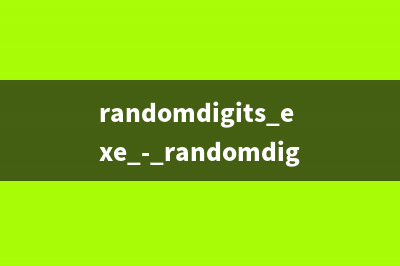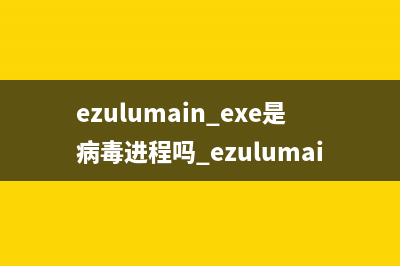位置: IT常识 - 正文
LangChain Agent 执行过程解析 OpenAI
编辑:rootadmin推荐整理分享LangChain Agent 执行过程解析 OpenAI,希望有所帮助,仅作参考,欢迎阅读内容。
文章相关热门搜索词:,内容如对您有帮助,希望把文章链接给更多的朋友!
简单来说,用户像LangChain输入的内容未知。此时可以有一套工具集合(也可以自定义工具),将这套自定义工具托管给LLM,让其自己决定使用工具中的某一个(如果存在的话)
例子首先,这里自定义了两个简单的工具
from langchain.tools import BaseTool# 天气查询工具 ,无论查询什么都返回Sunnyclass WeatherTool(BaseTool): name = "Weather" description = "useful for When you want to know about the weather" def _run(self, query: str) -> str: return "Sunny^_^" async def _arun(self, query: str) -> str: """Use the tool asynchronously.""" raise NotImplementedError("BingSearchRun does not support async")# 计算工具,暂且写死返回3class CustomCalculatorTool(BaseTool): name = "Calculator" description = "useful for when you need to answer questions about math." def _run(self, query: str) -> str: return "3" async def _arun(self, query: str) -> str: raise NotImplementedError("BingSearchRun does not support async")接下来是针对于工具的简单调用:注意,这里使用OpenAI temperature=0需要限定为0
from langchain.agents import initialize_agentfrom langchain.llms import OpenAIfrom CustomTools import WeatherToolfrom CustomTools import CustomCalculatorToolllm = OpenAI(temperature=0)tools = [WeatherTool(), CustomCalculatorTool()]agent = initialize_agent(tools, llm, agent="zero-shot-react-description", verbose=True)agent.run("Query the weather of this week,And How old will I be in ten years? This year I am 28")看一下完整的响应过程:
I need to use two different tools to answer this questionAction: WeatherAction Input: This weekObservation: Sunny^_^Thought: I need to use a calculator to answer the second part of the questionAction: CalculatorAction Input: 28 + 10Observation: 3Thought: I now know the final answerFinal Answer: This week will be sunny and in ten years I will be 38.可以看到LangChain Agent 详细分析了每一个步骤,并且正确的调用了每一个可用的方法,拿到了相应的返回值,甚至在最后还修复了28+10=3这个错误。 下面看看LangChain Agent是如何做到这点的
工作原理首先看看我输入的问题是什么: Query the weather of this week,And How old will I be in ten years? This year I am 28 查询本周天气,以及十年后我多少岁,今年我28
LangChain Agent中,有一套模板可以套用:
PREFIX = """Answer the following questions as best you can. You have access to the following tools:"""FORMAT_INSTRUCTIONS = """Use the following format:Question: the input question you must answerThought: you should always think about what to doAction: the action to take, should be one of [{tool_names}]Action Input: the input to the actionObservation: the result of the action... (this Thought/Action/Action Input/Observation can repeat N times)Thought: I now know the final answerFinal Answer: the final answer to the original input question"""SUFFIX = """Begin!Question: {input}Thought:{agent_scratchpad}"""
通过这个模板,加上我们的问题以及自定义的工具,会变成下面这个样子,并且附带解释:
Answer the following questions as best you can. You have access to the following tools: # 尽可能的去回答以下问题,你可以使用以下的工具:Calculator: Useful for when you need to answer questions about math. # 计算器:当你需要回答数学计算的时候可以用到Weather: useful for When you want to know about the weather # 天气:当你想知道天气相关的问题时可以用到Use the following format: # 请使用以下格式(回答)Question: the input question you must answer # 你必须回答输入的问题Thought: you should always think about what to do # 你应该一直保持思考,思考要怎么解决问题Action: the action to take, should be one of [Calculator, Weather] # 你应该采取[计算器,天气]之一Action Input: the input to the action # 动作的输入Observation: the result of the action # 动作的结果... (this Thought/Action/Action Input/Observation can repeat N times) # 思考-行动-输入-输出 的循环可以重复N次Thought: I now know the final answer # 最后,你应该知道最终结果了Final Answer: the final answer to the original input question # 针对于原始问题,输出最终结果Begin! # 开始Question: Query the weather of this week,And How old will I be in ten years? This year I am 28 # 问输入的问题Thought:通过这个模板向openai规定了一系列的规范,包括目前现有哪些工具集,你需要思考回答什么问题,你需要用到哪些工具,你对工具需要输入什么内容,等等。
如果仅仅是这样,openAI会完全补完你的回答,中间无法插入任何内容。因此LangChain使用OpenAI的stop参数,截断了AI当前对话。"stop": ["\\nObservation: ", "\\n\\tObservation: "]
做了以上设定以后,OpenAI仅仅会给到Action和 Action Input两个内容就被stop早停了。 以下是OpenAI的响应内容:
I need to use the weather tool to answer the first part of the question, and the calculator to answer the second part.Action: WeatherAction Input: This week到这里是OpenAI的响应结果,可见,很简单就拿到了Action和Action Input。 这里从Tools中找到name=Weather的工具,然后再将This Week传入方法。具体业务处理看详细情况。这里仅返回Sunny。
由于当前找到了Action和Action Input。 代表OpenAI认定当前任务链并没有结束。因此像请求体后拼接结果:Observation: Sunny 并且让他再次思考Thought:
开启第二轮思考: 下面是再次请求的完整请求体:
Answer the following questions as best you can. You have access to the following tools:Calculator: Useful for when you need to answer questions about math.Weather: useful for When you want to know about the weatherUse the following format:Question: the input question you must answerThought: you should always think about what to doAction: the action to take, should be one of [Calculator, Weather]Action Input: the input to the actionObservation: the result of the action... (this Thought/Action/Action Input/Observation can repeat N times)Thought: I now know the final answerFinal Answer: the final answer to the original input questionBegin!Question: Query the weather of this week,And How old will I be in ten years? This year I am 28Thought: I need to use the weather tool to answer the first part of the question, and the calculator to answer the second part.Action: WeatherAction Input: This weekObservation: Sunny^_^Thought:同第一轮一样,OpenAI再次进行思考,并且返回Action 和 Action Input 后,再次被早停。
I need to calculate my age in ten yearsAction: CalculatorAction Input: 28 + 10由于计算器工具只会返回3,结果会拼接出一个错误的结果,构造成了一个新的请求体 进行第三轮请求:
Answer the following questions as best you can. You have access to the following tools:Calculator: Useful for when you need to answer questions about math.Weather: useful for When you want to know about the weatherUse the following format:Question: the input question you must answerThought: you should always think about what to doAction: the action to take, should be one of [Calculator, Weather]Action Input: the input to the actionObservation: the result of the action... (this Thought/Action/Action Input/Observation can repeat N times)Thought: I now know the final answerFinal Answer: the final answer to the original input questionBegin!Question: Query the weather of this week,And How old will I be in ten years? This year I am 28Thought: I need to use the weather tool to answer the first part of the question, and the calculator to answer the second part.Action: WeatherAction Input: This weekObservation: Sunny^_^Thought:I need to calculate my age in ten yearsAction: CalculatorAction Input: 28 + 10Observation: 3Thought:此时两个问题全都拿到了结果,根据开头的限定,OpenAi在完全拿到结果以后会返回I now know the final answer。并且根据完整上下文。把多个结果进行归纳总结:下面是完整的相应结果:
I now know the final answerFinal Answer: I will be 38 in ten years and the weather this week is sunny.可以看到。ai严格的按照设定返回想要的内容,并且还以外的把28+10=3这个数学错误给改正了
以上,就是LangChain Agent的完整工作流程
上一篇:form表单提交数据如何拿到返回值(form表单提交数组)
下一篇:易北河上的巴斯泰桥,德国撒克逊瑞士国家公园 (© Reinhard Schmid/eStock Photo)(易北河流量)