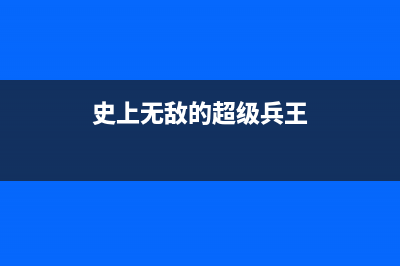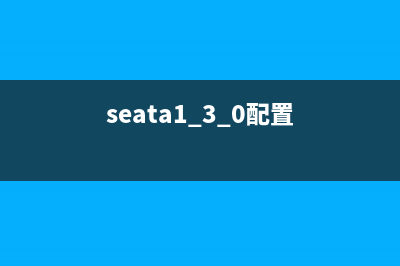位置: IT常识 - 正文
【vue】vue 在线编辑、实时预览的代码交互组件 vue-code-view(vue+)
编辑:rootadmin推荐整理分享【vue】vue 在线编辑、实时预览的代码交互组件 vue-code-view(vue+),希望有所帮助,仅作参考,欢迎阅读内容。
文章相关热门搜索词:vue?,vue+,vue在线教程,vue在线教程,vue!,vue.org,vue!,vue在线教程,内容如对您有帮助,希望把文章链接给更多的朋友!
vue-code-view是一个基于 vue 2.x、轻量级的代码交互组件,在网页中实时编辑运行代码、预览效果的代码交互组件。
官方手册: Vue Code View 参考文章: [个人开源]vue-code-view:一个在线编辑、实时预览的代码交互组件 Vue Code View: A Vue 2 SFC REPL component
使用此组件, 不论 vue 页面还是 Markdown 文档中的示例代码,效果如下:
实现安装依赖npm i vue-code-view# oryarn add vue-code-viewvue.config.js配置
注意:这里用的是or(或)
module.exports = { runtimeCompiler: true, // or chainWebpack: (config) => { config.resolve.alias .set("vue$", "vue/dist/vue.esm.js"); },}; main.js 全局注册// vue-code-viewimport CodeView from "vue-code-view";Vue.use(CodeView);参数配置参数说明类型默认值版本themeMode主题theme mode,默认light,支持 dark`` 或 dark``showCode是否显示代码编辑器,只有在layout值为top生效booleanfalsesource运行示例源码string-layoutrender 视图布局top 或 right 或 lefttop0.4.0个人感觉手册里配置写的不是很好,使用者不知道具体怎么使用,可以参考下面我的使用方法
新建vue单文件<script>const code_example = `<template> <div id="app"> <img alt="Vue logo" class="logo" src="https://www.yuucn.com/wp-content/uploads/2023/05/1684248044-a9ca298e41e926e.png" /> <h1>Welcome to Vue.js !</h1> </div></template> `;export default { name: "demo", render() { return ( <div> <code-viewer source={code_example} showCode={true} layout={`right`} themeMode={`light`} ></code-viewer> </div> ); },};</script><style scoped lang=scss>/* code-viewer */.vue-repl { height: 800px;}</style>组件库混合使用项目引入其他组件库后,组件的示例源代码中直接使用即可,实现预览调试功能
错误处理组件内置了错误预处理,目前支持代码为空、代码格式错误(内容不存在)等,以文字的形式显示在示例区域,也提供了自定义错误方式 errorHandler(使用 Notice 组件进行信息告知)。
render() { return ( <div > <code-viewer source={code_example} showCode={false} errorHandler={(errorMsg) => { this.$notify.error({ title: "Info", message: errorMsg, }); }} ></code-viewer> </div> )}示例使用了antd vue 的 notify组件进行消息提醒,效果如下:
下班~
上一篇:奥林匹克国家公园中的可可西里雨林,华盛顿州 (© Jorge Romano/Offset by Shutterstock)(奥林匹克国家公园)
下一篇:Vue3+TypeScript项目报错: 找不到名称“require”。是否需要为节点安装类型定义?(vue-cli typescript)