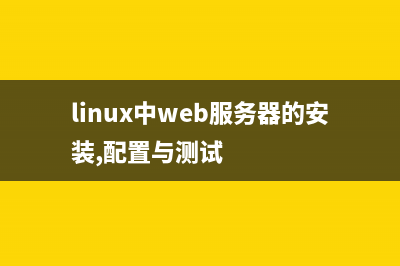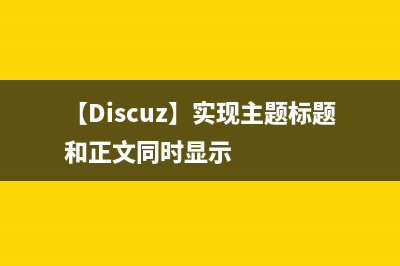位置: IT常识 - 正文
SpringBoot+Vue实现文件上传下载功能
编辑:rootadmin推荐整理分享SpringBoot+Vue实现文件上传下载功能,希望有所帮助,仅作参考,欢迎阅读内容。
文章相关热门搜索词:,内容如对您有帮助,希望把文章链接给更多的朋友!
本文主要实现了以下功能: 1、 单文件上传以及多文件上传功能 2、 输入文件名下载文件功能 3、 输入音频文件名在线播放音频功能
一、项目基础部分搭建1.1 前端项目搭建1.1.1 新建前端项目打开命令行输入以下命令,使用Vue CLI创建前端项目,Vue CLI安装教程
vue create file-demo1.1.2 引入axios输入以下命令在项目中引入axios
npm install axios --save1.1.3 解决跨域问题打开vue.config.js添加以下配置,修改启动端口,以及配置代理解决跨域问题
const { defineConfig } = require('@vue/cli-service')module.exports = defineConfig({ transpileDependencies: true})module.exports = { devServer: { // 修改前端项目启动端口号 port: 8081, proxy: { '^/file': { // 此处配置对应的后端端口 target: "http://localhost:8080", // 如果是https接口,需要配置这个参数为true secure: false, // 此处配置路径重写 pathRewrite: { '^/file': '/file' } } } }}1.2 后端项目搭建1.2.1 新建后端项目
打开IDEA,按照以下步骤创建一个新的SpringBoot项目
1.2.2 编辑配置文件打开项目,编辑application.properties配置文件,输入以下配置
#可以选择性的修改或选择以下配置#配置服务端口server.port=8080#是否开启文件上传支持,默认是truespring.servlet.multipart.enabled=true#文件写入磁盘的阈值,默认是0spring.servlet.multipart.file-size-threshold=0#单个文件的最大值,默认是50MBspring.servlet.multipart.max-file-size=50MB#多个文件上传时的总大小 值,默认是100MBspring.servlet.multipart.max-request-size=100MB#是否延迟解析,默认是falsespring.servlet.multipart.resolve-lazily=false#自定义文件访问路径myfile.path=E:\\test\\dir二、文件上传功能2.1 单文件上传功能实现2.1.1 前端代码在App.vue中添加如下代码,使用form标签实现文件上传功能
<template> <p>单文件上传</p> <form action="/file/uploadSingleFile" method="post" enctype="multipart/form-data"> 文件: <input type="file" name="file"> <input type="submit"> </form></template>2.1.2 后端代码在com.example.springbootdemo.controller包下创建UploadFileController.java文件
package com.example.springbootdemo.controller;import lombok.extern.slf4j.Slf4j;import org.springframework.beans.factory.annotation.Value;import org.springframework.web.bind.annotation.PostMapping;import org.springframework.web.bind.annotation.RequestMapping;import org.springframework.web.bind.annotation.RequestParam;import org.springframework.web.bind.annotation.RestController;import org.springframework.web.multipart.MultipartFile;import java.io.File;import java.io.IOException;@Slf4j@RestController@RequestMapping("/file")public class UploadFileController { @Value("${myfile.path}") private String filePath; // 单文件上传功能 @PostMapping("/uploadSingleFile") public void uploadSingleFile(@RequestParam("file") MultipartFile multipartFile) { String fileName = multipartFile.getOriginalFilename(); File file = new File(filePath + '\\' + fileName); if (!file.getParentFile().exists()) { file.getParentFile().mkdirs(); log.info("父级文件目录不存在,已创建目录"); } try { multipartFile.transferTo(file); } catch (IOException e) { log.error("{}",e); log.error("程序错误,请重新上传"); e.printStackTrace(); } finally { log.info("文件上传成功,文件全路径名称为:{}",file.getPath()); } }}2.2 多文件上传功能实现2.2.1 前端代码在App.vue中添加如下代码,使用form标签实现文件上传功能
<template> <p>多文件上传</p> <form action="/file/uploadMultipleFile" method="post" enctype="multipart/form-data"> 文件: <input type="file" name="files" multiple="multiple"> <input type="submit"> </form></template>2.2.2 后端代码在com.example.springbootdemo.controller包下创建UploadFileController.java文件
package com.example.springbootdemo.controller;import lombok.extern.slf4j.Slf4j;import org.springframework.beans.factory.annotation.Value;import org.springframework.web.bind.annotation.PostMapping;import org.springframework.web.bind.annotation.RequestMapping;import org.springframework.web.bind.annotation.RequestParam;import org.springframework.web.bind.annotation.RestController;import org.springframework.web.multipart.MultipartFile;import java.io.File;import java.io.IOException;@Slf4j@RestController@RequestMapping("/file")public class UploadFileController { @Value("${myfile.path}") private String filePath; // 多文件上传功能实现 @PostMapping("/uploadMultipleFile") public void uploadMultipleFile(@RequestParam("files") MultipartFile multipartFiles[]) { for (MultipartFile multipartFile : multipartFiles) { String fileName = multipartFile.getOriginalFilename(); File file = new File(filePath + '\\' + fileName); if (!file.getParentFile().exists()) { file.getParentFile().mkdirs(); log.info("父级文件目录不存在,已创建目录"); } try { multipartFile.transferTo(file); } catch (IOException e) { log.error("{}",e); log.error("程序错误,请重新上传"); e.printStackTrace(); } finally { log.info("文件上传成功,文件全路径名称为:{}",file.getPath()); } } }}三、文件下载功能3.1 普通文件下载功能实现3.1.1 前端代码在App.vue中添加如下代码,使用form标签实现文件上传功能
<template> <p>文件下载{{inputData.fileName}}</p> <input type="text" placeholder="请输入全文件名" v-model="inputData.fileName"> <button @click="downloadFile">下载</button></template><script>import axios from 'axios';import { reactive } from 'vue';export default{ setup() { let inputData = reactive({ fileName:"" }) // 下载文件函数 async function downloadFile() { let BASE_URL = "/file"; let data = { ...inputData } console.log(inputData); await axios({ url: `${BASE_URL}/downloadFile`, method: "post" , data: data, headers: { 'Content-Type': 'application/json' }, responseType: 'blob', }).then((resp) => { const blob = new Blob([resp.data]); var downloadElement = document.createElement("a"); var href = window.URL.createObjectURL(blob); downloadElement.href = href; downloadElement.download = decodeURIComponent(inputData.fileName); document.body.appendChild(downloadElement); downloadElement.click(); document.body.removeChild(downloadElement); window.URL.revokeObjectURL(href); }); } return { inputData, downloadFile } }}</script>3.1.2 后端代码在com.example.springbootdemo.controller包下建立DownloadFileController
package com.example.springbootdemo.controller;import lombok.extern.slf4j.Slf4j;import org.springframework.beans.factory.annotation.Value;import org.springframework.web.bind.annotation.PostMapping;import org.springframework.web.bind.annotation.RequestBody;import org.springframework.web.bind.annotation.RequestMapping;import org.springframework.web.bind.annotation.RestController;import javax.servlet.ServletOutputStream;import javax.servlet.http.HttpServletRequest;import javax.servlet.http.HttpServletResponse;import java.io.*;import java.util.Map;@Slf4j@RestController@RequestMapping("/file")public class DownloadFileController { @Value("${myfile.path}") private String filePath; @PostMapping("/downloadFile") public void downloadFile(@RequestBody Map<String, String> params, HttpServletRequest request, HttpServletResponse response) { log.info("文件名为:{}",params.get("fileName")); if (!params.containsKey("fileName") || params.get("fileName") == null || "".equals(params.get("fileName"))) { log.info("文件名不存在"); return; } if (filePath == null || "".equals(filePath)) { log.info("文件路径不存在"); return; } String fileName = params.get("fileName"); String fullPath = filePath + "\\" + fileName; try { download(request,response, fullPath, fileName); } catch (Exception e) { log.error("{}",e); log.error("文件下载失败"); e.printStackTrace(); } } // 下载文件方法: public static void download(HttpServletRequest request, HttpServletResponse response, String filePath, String realName) throws Exception { response.setContentType("text/html;charset=UTF-8"); request.setCharacterEncoding("UTF-8"); BufferedInputStream bis = null; BufferedOutputStream bos = null; long fileLength = (new File(filePath)).length(); response.setContentType("application/octet-stream;charset=GBK"); response.setHeader("Content-disposition", "attachment; filename=" + new String(realName.getBytes("GB2312"), "ISO-8859-1")); response.setHeader("Content-Length", String.valueOf(fileLength)); bis = new BufferedInputStream(new FileInputStream(filePath)); bos = new BufferedOutputStream(response.getOutputStream()); byte[] buff = new byte[2048]; int bytesRead; while(-1 != (bytesRead = bis.read(buff, 0, buff.length))) { bos.write(buff, 0, bytesRead); } bis.close(); bos.close(); }}3.2 音频文件在线播放功能实现3.2.1 前端代码在App.vue中添加如下代码,使用form标签实现文件上传功能
<template> <p>文件下载{{inputData.fileName}}</p> <input type="text" placeholder="请输入全文件名" v-model="inputData.fileName"> <button @click="downloadFile">下载</button> <p>音乐在线播放{{}}</p> <input type="text" placeholder="请输入音乐文件名" v-model="inputData.fileName"> <button @click="playMusic">播放音乐</button> <br> <audio controls currentTime autoplay :src='audioSrc.data'></audio></template><script>import axios from 'axios';import { reactive } from 'vue';export default{ setup() { let inputData = reactive({ fileName:"" }) let audioSrc = reactive({ data:"" }); // 在线播放音乐函数 async function playMusic() { let BASE_URL = "/file"; let data = { ...inputData } console.log(inputData); await axios({ url: `${BASE_URL}/downloadFile`, method: "post" , data: data, headers: { 'Content-Type': 'application/json' }, responseType: 'blob', }).then((Blobdata) => { audioSrc.data = window.URL.createObjectURL(Blobdata.data); }); } return { inputData, audioSrc, playMusic } }}</script>3.2.2 后端代码在com.example.springbootdemo.controller包下建立DownloadFileController
package com.example.springbootdemo.controller;import lombok.extern.slf4j.Slf4j;import org.springframework.beans.factory.annotation.Value;import org.springframework.web.bind.annotation.PostMapping;import org.springframework.web.bind.annotation.RequestBody;import org.springframework.web.bind.annotation.RequestMapping;import org.springframework.web.bind.annotation.RestController;import javax.servlet.ServletOutputStream;import javax.servlet.http.HttpServletRequest;import javax.servlet.http.HttpServletResponse;import java.io.*;import java.util.Map;@Slf4j@RestController@RequestMapping("/file")public class DownloadFileController { @Value("${myfile.path}") private String filePath; @PostMapping("/downloadFile") public void downloadFile(@RequestBody Map<String, String> params, HttpServletRequest request, HttpServletResponse response) { log.info("文件名为:{}",params.get("fileName")); if (!params.containsKey("fileName") || params.get("fileName") == null || "".equals(params.get("fileName"))) { log.info("文件名不存在"); return; } if (filePath == null || "".equals(filePath)) { log.info("文件路径不存在"); return; } String fileName = params.get("fileName"); String fullPath = filePath + "\\" + fileName; try { download(request,response, fullPath, fileName); } catch (Exception e) { log.error("{}",e); log.error("文件下载失败"); e.printStackTrace(); } } // 下载文件方法: public static void download(HttpServletRequest request, HttpServletResponse response, String filePath, String realName) throws Exception { response.setContentType("text/html;charset=UTF-8"); request.setCharacterEncoding("UTF-8"); BufferedInputStream bis = null; BufferedOutputStream bos = null; long fileLength = (new File(filePath)).length(); response.setContentType("application/octet-stream;charset=GBK"); response.setHeader("Content-disposition", "attachment; filename=" + new String(realName.getBytes("GB2312"), "ISO-8859-1")); response.setHeader("Content-Length", String.valueOf(fileLength)); bis = new BufferedInputStream(new FileInputStream(filePath)); bos = new BufferedOutputStream(response.getOutputStream()); byte[] buff = new byte[2048]; int bytesRead; while(-1 != (bytesRead = bis.read(buff, 0, buff.length))) { bos.write(buff, 0, bytesRead); } bis.close(); bos.close(); }}上一篇:web前端面试高频考点——Vue的高级特性(动态组件、异步加载、keep-alive、mixin、Vuex、Vue-Router)(web前端面试题最新)